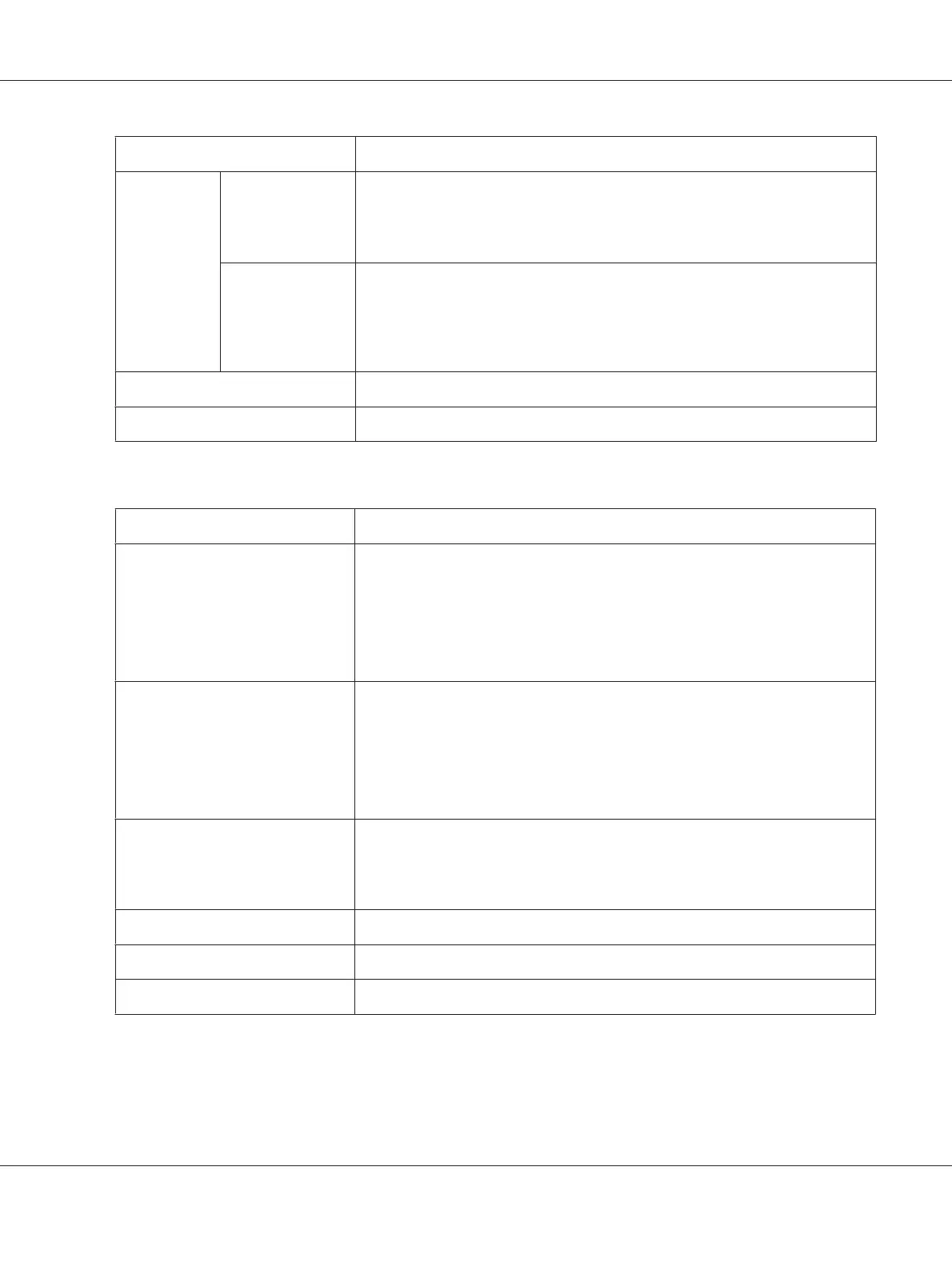Item Description
Trap Settings Allow Setting Specifies whether or not to permit the Trap settings
Choices: Allow, Restrict
Default: Allow
Trap Setting
When
Authentication
Fails
Specifies whether to enable or disable the Trap settings when authentication
failed.
Choices: Enable, Disable
Default: Disable
Apply button Applies the configuration settings for this window.
Clear button Resets all configuration settings to previous values.
AppleTalk
Item Description
AppleTalk
If Enable is selected, AppleTalk is enabled.
Choices: Enable, Disable
Default: Enable
Configuration Menu Equivalent:
INTERFACE MENU - ETHERNET - APPLETALK - ENABLE
Printer Name Sets the printer name.
Range: 1 to 31 characters
Default: AL-C3900-xxxxxx
Note:
xxxxxx displays six last digits of the MAC address in hexadecimals.
Zone Name Sets the Zone Name.
Range: 1 to 31 characters
Default: *
Current Zone Name Identifies the current zone name.
Apply button Applies the configuration settings for this window.
Clear button Resets all configuration settings to previous values.
AcuLaser C3900 Reference Guide
Using Web-Based EpsonNet Config 141
