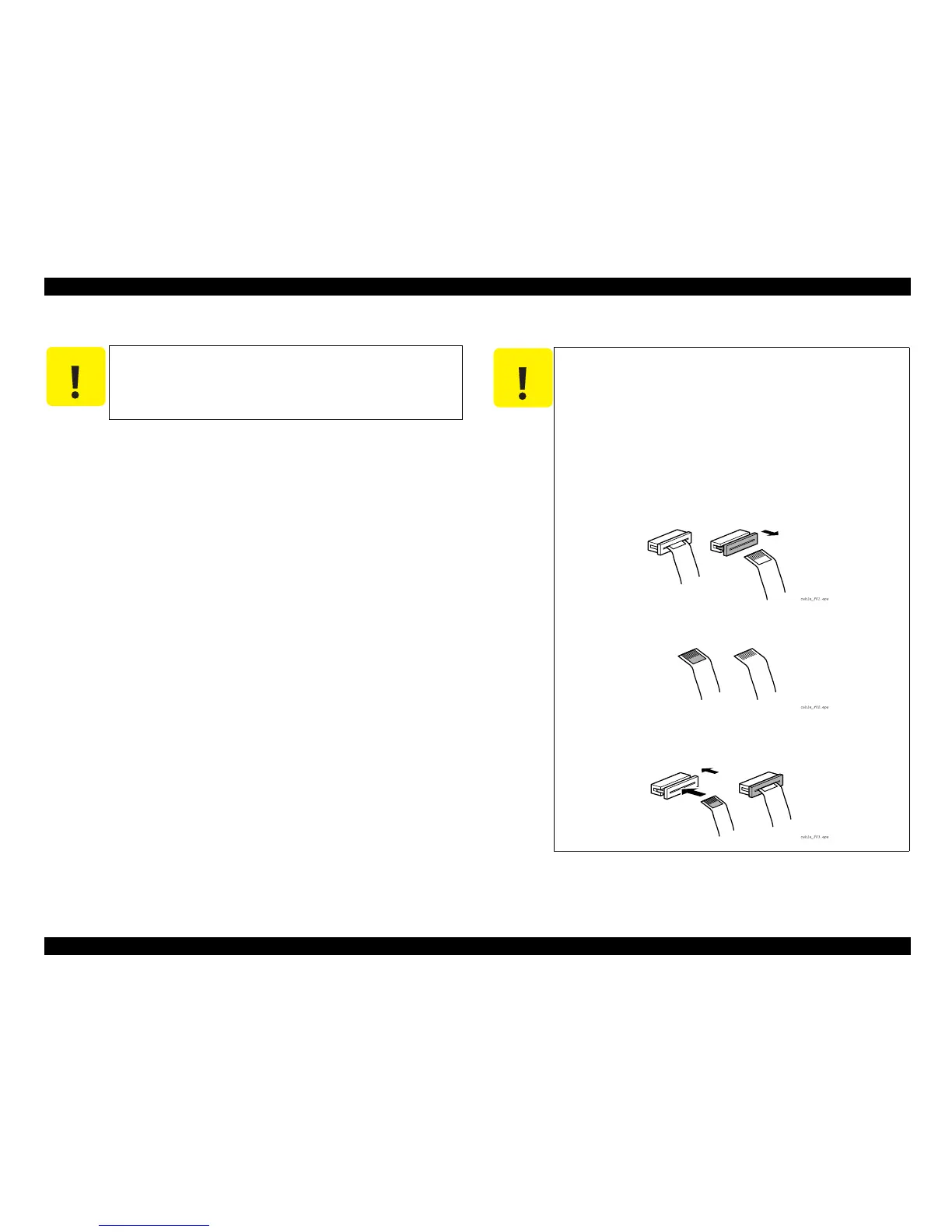EPSON AcuLaser C1900/AcuLaser C900 Revision B
Disassembly and Assembly Overview 168
C A U T I O N
Avant de commencer, assurez vous que l’imprimante soit
eteinte et que le cordon d’alimentation soit debranche.
C A U T I O N
Use only recommended tools for disassembling, assembling or
adjusting the printer.
Observe the specified torque when tightening screws.
Apply lubricants and adhesives as specified. (See Chapter 6 for
details.)
Make the specified adjustments when you disassemble the
printer. (See Chapter 5 for details.)
Take following precautions when connecting or disconnecting
flat cables.
1. To disconnect a flat cable, unlock the connector first and then
pull out the cable.
2. Connect each flat cable with its terminal side facing upward.
3. To connect a flat cable, insert the cable first and then lock the
connector.
