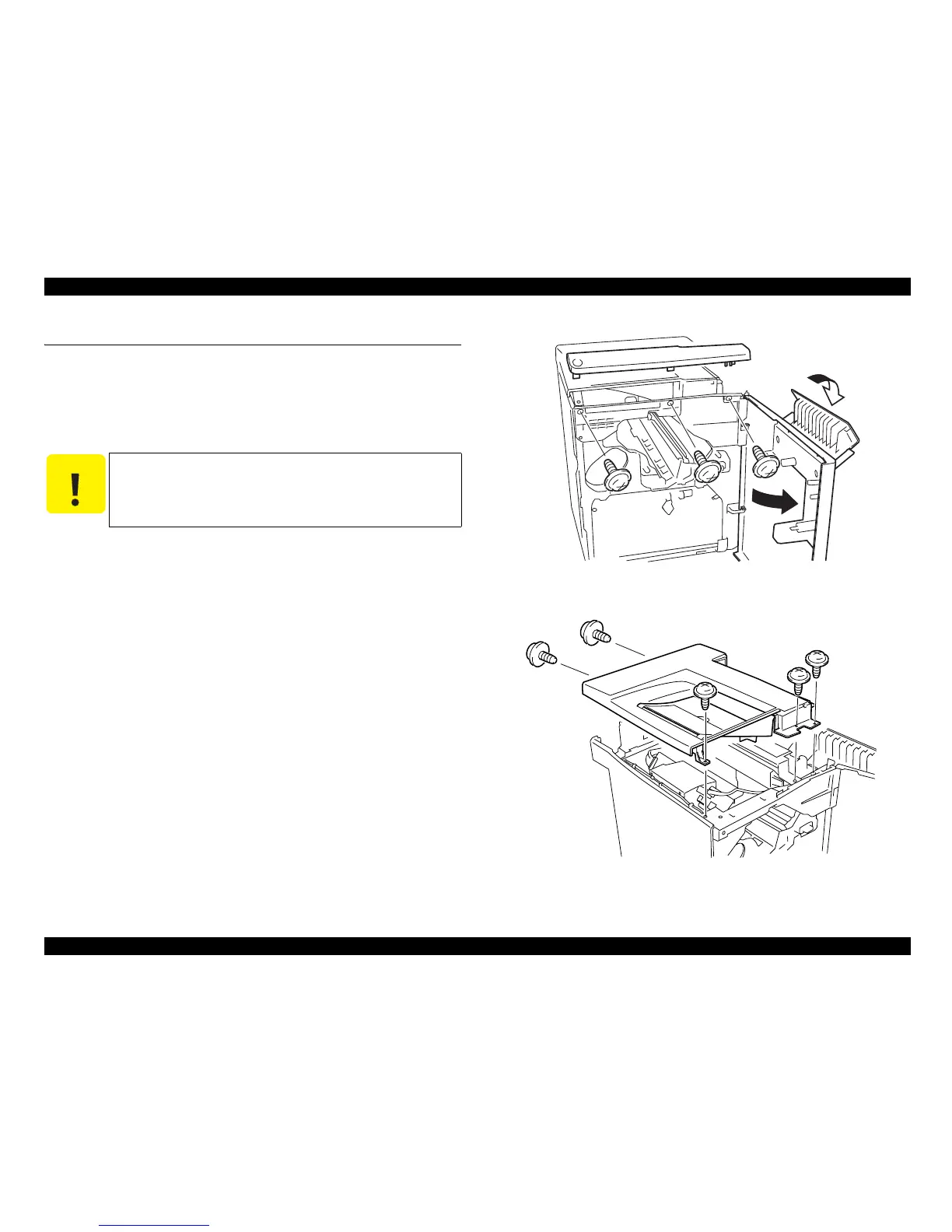EPSON AcuLaser C1900/AcuLaser C900 Revision B
Disassembly and Assembly Cover Removal 177
4.4 Cover Removal
4.4.1 Upper Front Cover
1. Open the Front Door and the Right Door.
2. Remove the three screws securing the Panel Cover.
3. Disengage the four hooks on the top of the Panel Cover and remove the Panel Cover.
4. Disconnect the cable connected to the Panel Cover Board.
(See
“Figure 4-6 (p.177)”)
4.4.2 Top Cover
1.
Remove the Upper Front Cover. (p.177)
2. Remove the Top Cover. (5 screws)
(See
“Figure 4-7 (p.177)”)
Figure 4-6. Upper Front Cover Removal
Figure 4-7. Top Cover Removal
C A U T I O N
The Panel Cover has the LED Board mounted, to which the cable is
connected. Do not place the removed Panel Cover far away from the
printer body.
