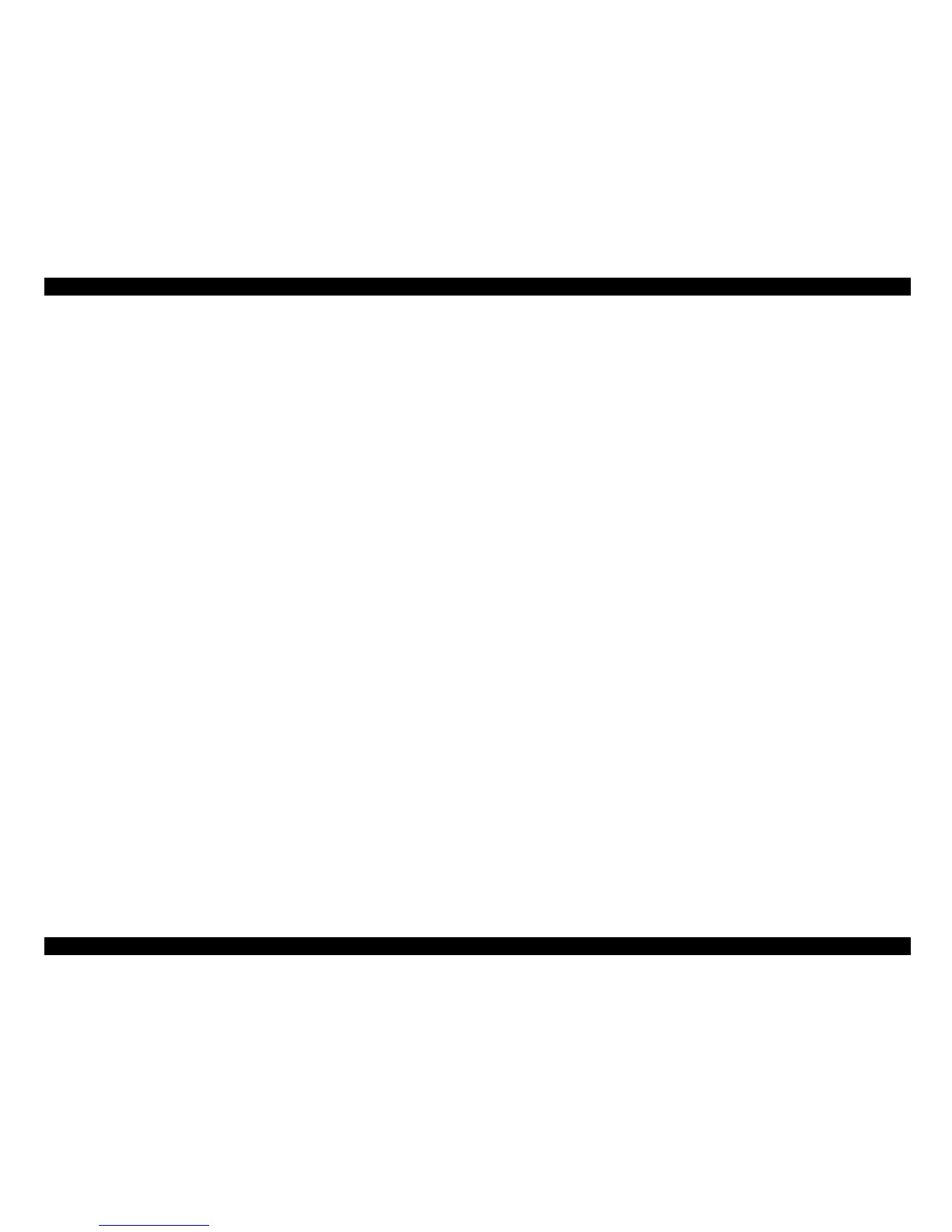EPSON AcuLaser C1900/AcuLaser C900 Revision B
Product Description Control Panel 75
1.4.11 Engine Status Sheet
<AcuLaser C1900>
The following pages give an example of the Engine status sheet printout. The Engine
status sheet is not localized. The numerical values in the example are maximum limit
count values. As a new feature, the number of planes when the paper type is “Thick”,
“Transprnc”, “Envelope” or “Coated” is counted and then displayed.
Total Count
Total Pages : The total number of pages printed up to now, which is
same as Total Pages on the Information menu
Total Planes : Total print planes
Color Pages : The total number of color pages printed up to now, which
is same as Color Pages on the Information menu
Thick Planes : The total plane number of printed pages using the Thick
Paper, Transparency and Envelope setting
Thick Color Pages : The total page number of printed color pages using the
Thick Paper, Transparency and Envelope setting.
Total monochrome pages =
Thick planes - (Total color pages) x 4
Jam Count : Number of jam occurrence
ET Cartridge : Toner consumption and cartridge replacement count of
each toner cartridge. the consumption amount is a
value read from the engine.
C Toner : The C Toner's usage rate and number of Images. It is
cleared when a new toner cartridge is set.
M Toner : The M Toner's usage rate and number of Images. It is
cleared when a new toner cartridge is set.
Y Toner : The Y Toner's usage rate and number of Images. It is
cleared when a new toner cartridge is set.
K Toner : The K Toner's usage rate and number of Images. It is
cleared when a new toner cartridge is set.
C Toner Change : The number of C Toner replacement, which is counted
when a new toner cartridge is installed.
M Toner Change : The number of M Toner replacement, which is counted
when a new toner cartridge is installed.
Y Toner Change : The number of Y Toner replacement, which is counted
when a new toner cartridge is installed.
K Toner Change : The number of K Toner replacement, which is counted
when a new toner cartridge is installed.
Photoconductor :
The
photoconductor’s usage rate, which is a value read
from the engine and is cleared when a new
Photoconductor unit is installed
Photoconductor Change :
The
number of Photoconductor replacement, which is
counted when a new Photoconductor unit is installed
Fuser :
The
Fuser Unit’s usage rate, which is a value read from
the engine and is cleared when Reset Fuser Counter
from the Maintenance menu is executed
Transfer Unit :
The
Transfer Unit’s usage rate, which is a value read
from the engine and is cleared when a new Transfer
Unit is installed
Transfer Unit Change :
The
number of Transfer Unit replacement, which is
counted when a new Transfer Unit is installed
Fuser Temp. : Current Fuser Temperature, which is a value read from
the engine.
Developer Duty :
The
current developer density, which is a value read
from the engine.
2nd BTR Offset :
The
current transfer voltage setting for each paper type,
which is a value read from the engine.
Color : AIDC value(0 ~ 255) for CMYK color.
Engine Version MCU :
The
mechanism controller’s version, which is a value
read from the engine
Error Log : Display the latest 20 logs of panel message, EJL status
code, and Total Pages for the error that has occurred.
The latest item is displayed first. Target errors are
service errors (errors after printing is ready) and jams.
If an error occurs with the same Total Pages that has
already been recorded, then this error is not recorded.