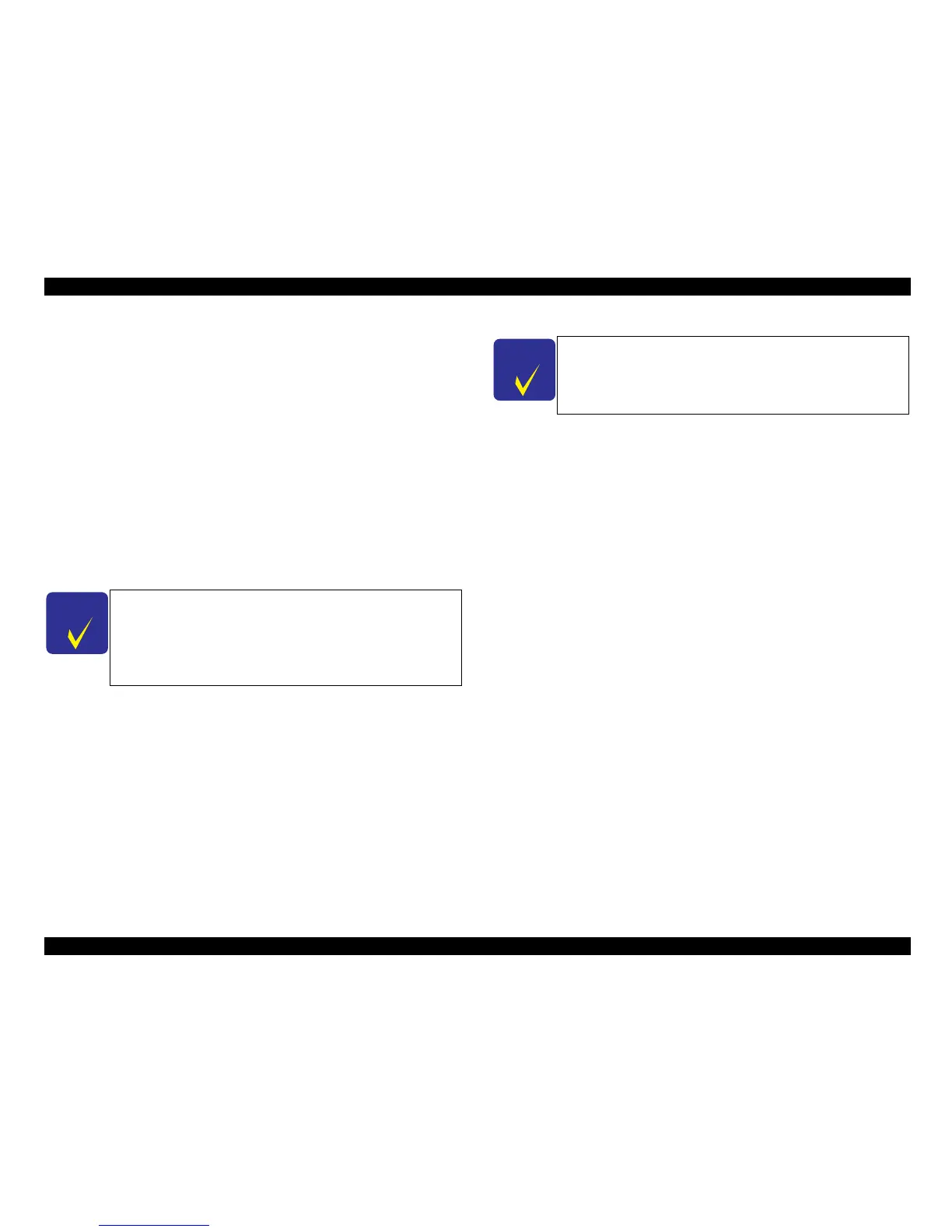EPSON AcuLaser C1900/AcuLaser C900 Revision B
Product Description Control Panel 56
1.4.3 Explanation of Each Setting Menu and Items
(Only with AcuLaser C1900)
The followings describe the items which are specified only for AcuLaser C1900.
Information Menu
C Toner, M Toner, Y Toner, K Toner
The remaining toner amount of C (cyan), M (magenta), Y (yellow), and K (black),
are displayed in five levels (read-only, for display only).
E****F : 100%
≥
Remaining Toner
≥
76%
E***F : 74%
≥
Remaining Toner
≥
52%
E**F : 50%
≥
Remaining Toner
≥
26%
E*F : 24%
≥
Remaining Toner
≥
2%
EF : Remaining Toner = 0%
Photocondctr
The life of the Photoconductor unit is displayed in five levels (read-only, for
display only).
E****F : 100%
≥
Remaining Toner
≥
76%
E***F : 74%
≥
Remaining Toner
≥
52%
E**F : 50%
≥
Remaining Toner
≥
26%
E*F : 24%
≥
Remaining Toner
≥
2%
EF : Remaining Toner = 0%
Status Menu
All warnings which have occurred when entered SelecType Mode are displayed in
this menu. When no warning is available, this menu is not displayed.
Setup Menu
Paper Type
Add Envelope and Coated. Use Envelope when printing undefined envelopes
and Coated when printing EPSON Color Laser Coated Paper. In case when
selected the standard envelope(C5, C6, C10 or Monarch), the printer setting
will automatically change to envelope setting. If Envelope, Thick, Transprnc
and Coated are selected, the continuous print speed becomes slower.
Reset Menu
Clear Warning
The warnings other than consumables and regular replacement components
are cleared now.
Clear All Warnings
All warnings are cleared now.
Change Toner C, Change Toner M, Change Toner Y, Change Toner K
Use them when replacing a toner cartridge before “uuuu Toner Cart Out”
occurs. When the toner cartridge to replace is specified and the Enter button
pressed, the panel displays “Please Wait” and the printer moves to the
position for replacing the toner cartridge. Then, the printer displays “Replace
Toner x” (x = C, M, Y or K that is specified) and enters the wait state.
Normally this process will be finished at several seconds, but if the printer is
entering the sleep mode, it may take several minutes occasionally.
When this operation is executed, the sleep mode is released once and the printing
process is not performed. Moreover, the Reset, Job Cancel, and Form Feed
specified with EJL or MIB during this process become invalid. Reset All is valid
during this process. This process ends when the cover is opened and closed
C H E C K
P O I N T
The remaining amount of toner of each toner cartridge, as
measured on the engine side in the range from 0% to 100% in
units of 2%, is returned to the controller. This state is always
started from 100% even if 1.5K toner is installed. It is necessary to
convert into the remaining amount on the controller side because
the toner information received from the engine is a use rate.
C H E C K
P O I N T
The counter value is counted on the engine side. It is necessary to
convert into the remaining amount on the controller side because
the Photoconductor information received from the engine is a use
rate.
