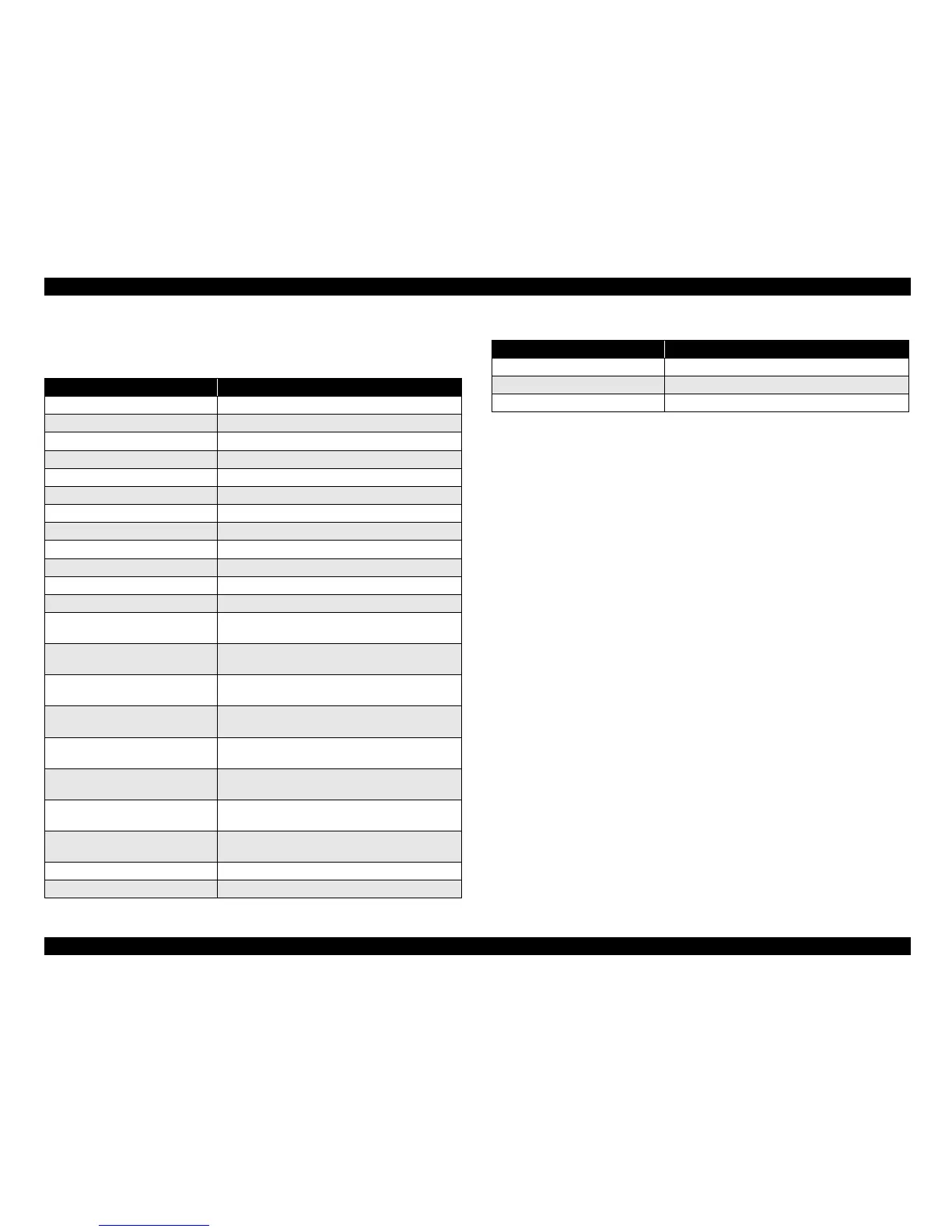EPSON AcuLaser C1900/AcuLaser C900 Revision B
Product Description Control Panel 64
1.4.5.4 Settings controlled by the mechanical controller, but
requiring reading out and changing the values
Amount of C Toner used/Amount of M Toner used/Amount of Y Toner used/
Amount of K Toner used:
Indicate the consumption amount, from 0 to 100% (in 2% increment), expressed as
a counter value using the dot counter circuit. For the 1.5 k capacity toner, this
value is same as above.
Life counter of C Toner/Life Counter of M Toner/Life Counter of Y Toner/
Life Counter of K Toner:
The total number of printed pages after a new one is detected.
Amount of Photoconductor Unit used
Indicate the consumption amount of the photoconductor unit, from 0 to 100%
(in 2% increment).
Amount of Transfer Belt used
Indicate the consumption amount of the transfer belt, from 0 to 100%
(in 2% increment).
Amount of Fuser Unit used
Indicate the consumption amount of the fuser unit, from 0 to 100%
(in 2% increment).
NOTE: Since the fuser unit does not support the new unit detecting function, the
controller clears the counter.
Normal paper second transfer voltage adjustment
Adjust the second transfer voltage determined by the picture stabilization control
on normal papers.
Thick paper second transfer voltage adjustment
Adjust the second transfer voltage determined by the picture stabilization control
on thick papers.
Transparency second transfer voltage adjustment
Adjust the second transfer voltage determined by the picture stabilization control
on transparencies.
Table 1-46. Setting Item
Setting Item Outline of the operation
Amount of C Toner used Read-only, counter cleared when a new one is detected
Amount of M Toner used Read-only, counter cleared when a new one is detected
Amount of Y Toner used Read-only, counter cleared when a new one is detected
Amount of K Toner used Read-only, counter cleared when a new one is detected
Life counter of C Toner Read-only, counter cleared when a new one is detected
Life Counter of M Toner Read-only, counter cleared when a new one is detected
Life Counter of Y Toner Read-only, counter cleared when a new one is detected
Life Counter of K Toner Read-only, counter cleared when a new one is detected
Amount of Photoconductor Unit used Read-only, counter cleared when a new one is detected
Amount of Transfer Belt used Read-only, counter cleared when a new one is detected
Amount of Fuser Unit used Clearing counter, read-only
Development bias adjustment Changing a setting value (1 ~ 4), read-only
Normal paper second transfer voltage
adjustment
Changing a setting value (-15 ~ 15), read-only
Thick paper second transfer voltage
adjustment
Changing a setting value (-15 ~ 15), read-only
Transparency second transfer voltage
adjustment
Changing a setting value (-15 ~ 15), read-only
Envelope second transfer voltage
adjustment
Changing a setting value (-15 ~ 15), read-only
Postcard second transfer voltage
adjustment
Changing a setting value (-15 ~ 15), read-only
Back side of Thick paper second
transfer voltage adjustment
Changing a setting value (-15 ~ 15), read-only
Back side of Postcard second transfer
voltage adjustment
Changing a setting value (-15 ~ 15), read-only
Back side of Duplex second transfer
voltage adjustment
Changing a setting value (-15 ~ 15), read-only
Capacity of C Toner Changing a setting value (1.5k, 4.5k), read-only
Capacity of M Toner Changing a setting value (1.5k, 4.5k), read-only
Capacity of Y Toner Changing a setting value (1.5k, 4.5k), read-only
Capacity of K Toner Changing a setting value (1.5k, 4.5k), read-only
Mechanical control version Read-only
Table 1-46. Setting Item (continued)
Setting Item Outline of the operation
