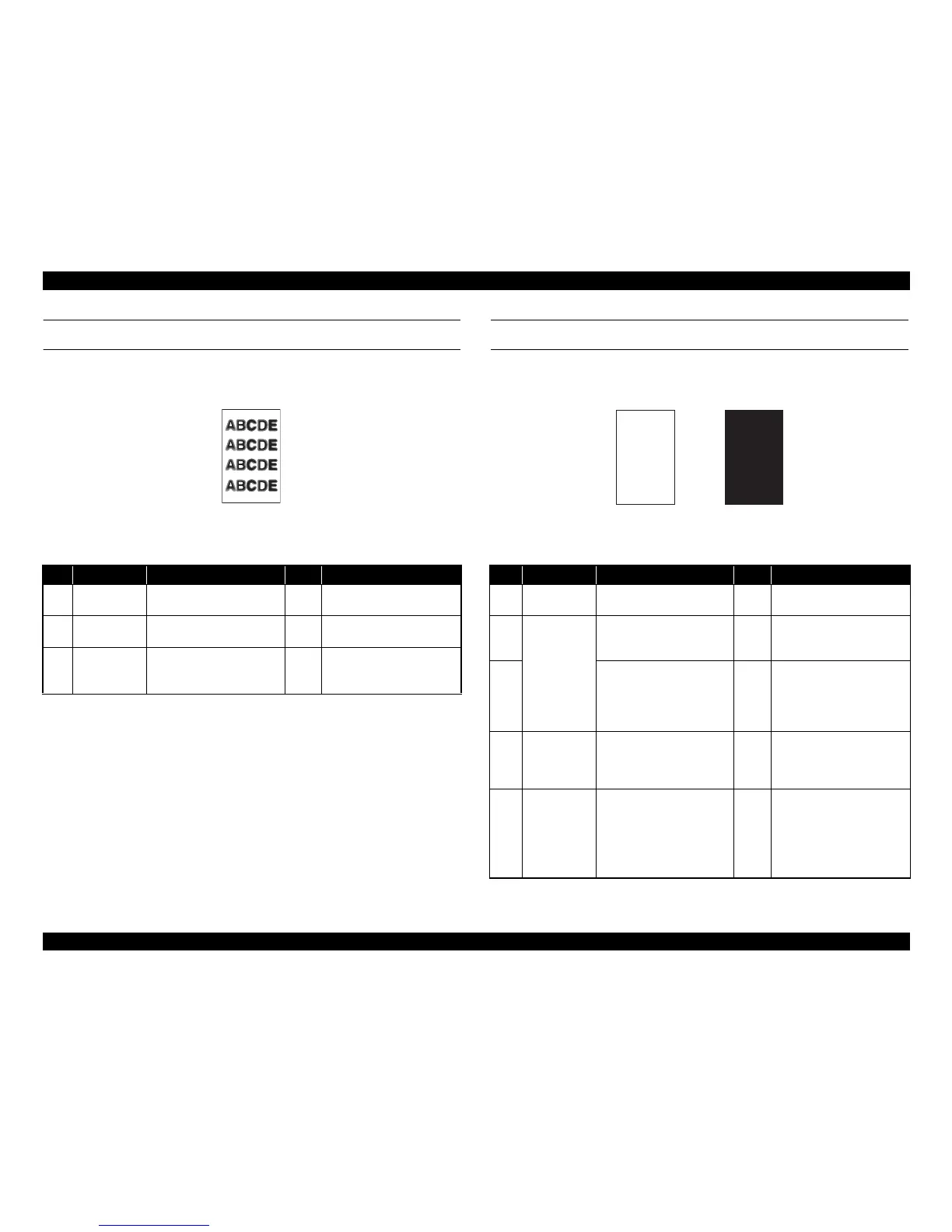EPSON AcuLaser C9200N Revision D
Troubleshooting Image quality problem 144
Confidential
<MONOCOLOR>
BLURRED IMAGE
A. Typical Faulty Images
B. Troubleshooting Procedure
<MONOCOLOR>
BLANK PRINT, BLACK PRINT
A. Typical Faulty Images
B. Troubleshooting Procedure
Step Section Check Item Result Action
1 PH Unit The surface of the PH
Window is dirty.
YES Clean with cleaning jig.
2 Photoconductor
Unit
Dirty on the outside. YES Clean.
3 The problem has been
eliminated through the checks
of steps up to 2.
NO Change Photoconductor Unit.
(p.162)
→ Change PH Unit. (p.175)
Step Section Check Item Result Action
1 Image Check A blank print occurs. YES Check PH Unit connector for
proper connection.
2 Photoconductor
Unit
Coupling of PU drive
mechanism is installed
properly.
NO Check and correct drive
transmitting coupling. Change
PU.
3 The PC Drum Charge Corona
voltage contact or PC Drum
ground contact of the
Photoconductor Unit is
connected properly.
NO Check, clean, or correct the
contact.
4 High Voltage
Unit (Image
Transfer,
Neutralizing)
Connector is connected
properly.
NO Reconnect.
5 The problem has been
eliminated through the check
of step 4.
NO Change High Voltage Unit
(Image Transfer,
Neutralizing). (p.230)
→ Change Controller Board.
(p.198)
→ Change PH Unit. (p.175)
4036fs4038c0 4036fs4039c0
