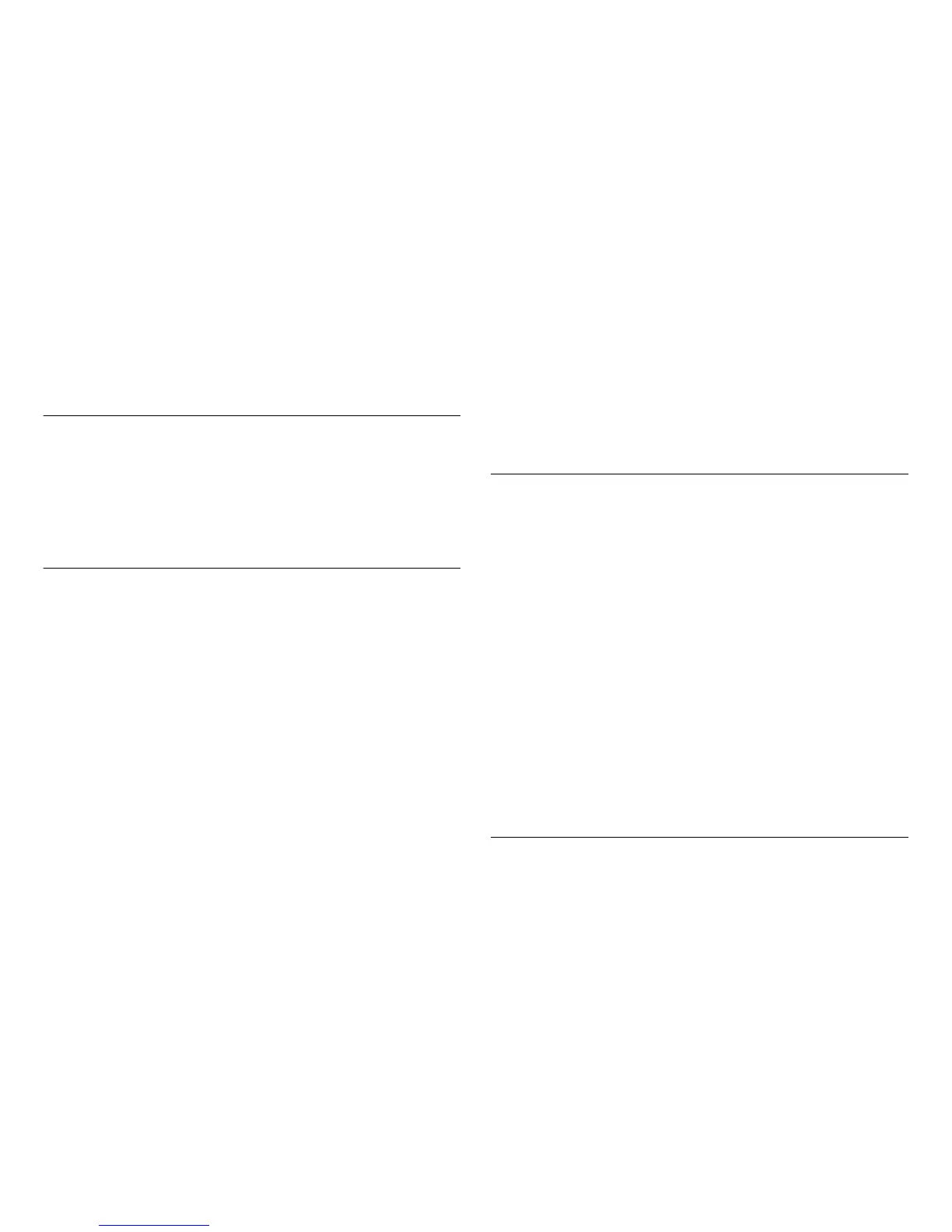Confidential
Contents
Chapter 1PRODUCT DESCRIPTION
1.1 Product Specifications........................................................................................ 12
1.1.1 Basic Specifications................................................................................. 12
1.1.2 Paper Specifications ................................................................................ 17
1.1.3 Replacement Parts ................................................................................... 20
1.1.4 Controller Specifications......................................................................... 21
1.2 List of Printer Messages..................................................................................... 22
1.2.1 Error Message and Troubleshooting ....................................................... 25
1.2.2 Warning Message and Troubleshooting.................................................. 28
Chapter 2OPERATING PRINCIPLES
2.1 Print Process....................................................................................................... 32
2.2 Operating Principle of Main Unit Mechanism................................................... 33
2.2.1 Center cross section................................................................................. 33
2.2.2 Parts layout drawing................................................................................ 35
2.2.3 PH Unit.................................................................................................... 38
2.2.4 Photoconductor Unit section (PU section).............................................. 41
2.2.5 Photo Conductor section.......................................................................... 43
2.2.6 Charge Corona section ............................................................................ 44
2.2.7 Developing section.................................................................................. 46
2.2.8 Toner Supply section............................................................................... 51
2.2.9 Transfer Corona section .......................................................................... 54
2.2.10 Toner Collecting section........................................................................ 63
2.2.11 Paper feed section (Standard Cassette).................................................. 66
2.2.12 Bypass section (MP tray)....................................................................... 69
2.2.13 Registration Roller section.................................................................... 72
2.2.14 Fusing section........................................................................................ 74
2.2.15 Paper exit section................................................................................... 81
2.2.16 Image stabilization control.................................................................... 82
2.2.17 Life management................................................................................... 83
2.3 Operating principle of Option mechanism ......................................................... 85
2.3.1 Optional Cassette..................................................................................... 85
2.3.2 Duplex Unit............................................................................................. 89
2.4 Other Control...................................................................................................... 94
2.4.1 Fan Control.............................................................................................. 94
2.4.2 Engine Section Parts Operated When the Main Power Switch is Turned ON
95
Chapter 3Troubleshooting
3.1 Overview ............................................................................................................ 97
3.1.1 Procedure Outline for Troubleshooting................................................... 97
3.1.2 Preliminary Check................................................................................... 97
3.1.3 Precautions in Performing Troubleshooting Work ................................. 98
3.1.4 Troubleshooting Flowchart ..................................................................... 98
3.2 Jam Display........................................................................................................ 99
3.2.1 Checking a paper jam type and jammed location.................................... 99
3.2.2 Sensor layout ......................................................................................... 101
3.2.3 Solution ................................................................................................. 102
3.3 Service Call Error............................................................................................. 107
3.3.1 Error code.............................................................................................. 107
3.3.2 Solution to Engine-Related Error.......................................................... 113
3.3.3 Controller Related Error........................................................................ 129
3.3.4 Other Errors........................................................................................... 131
3.4 Power supply trouble........................................................................................ 134
3.4.1 Machine is not energized at all (PU1 operation check)......................... 134
3.4.2 Control panel indicators do not light..................................................... 134
3.4.3 Fusing Heaters do not operate............................................................... 135
3.4.4 Power is not supplied to option ............................................................. 135
3.5 Image quality problem...................................................................................... 136
3.5.1 Initial Check Items ................................................................................ 136
3.5.2 Image Trouble List................................................................................ 136
3.5.3 Solution ................................................................................................. 139
Chapter 4DISASSEMBLY AND ASSEMBLY
4.1 Preliminary Check............................................................................................ 157
4.1.1 Tool List ................................................................................................ 157
4.1.2 Parts/Units that Should Not be Disassembled....................................... 157
4.1.3 How to Read this Chapter .................................................................... 158
