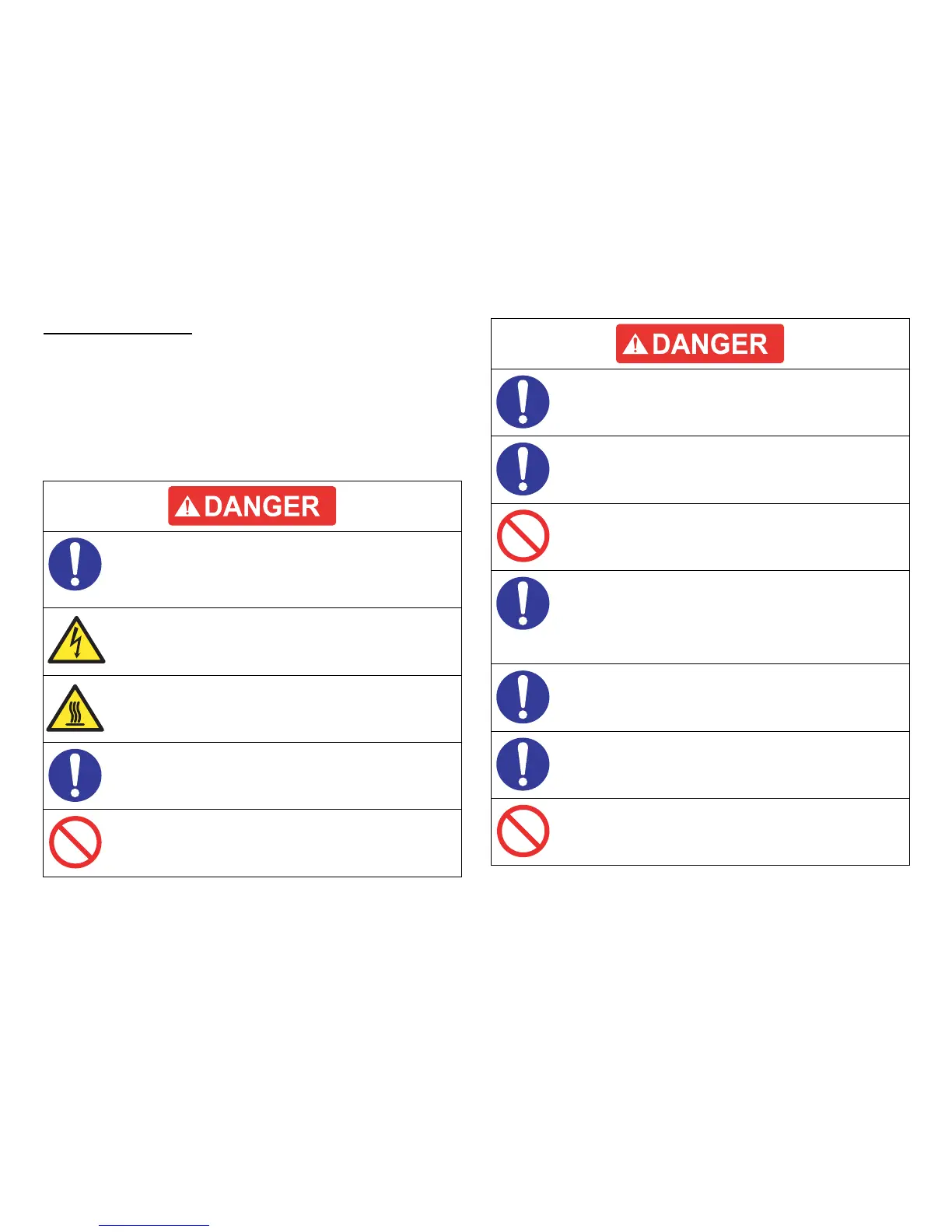Confidential
Prohibited Matters
Never deactivate the safety equipment installed on the product for any reason
whatsoever.
Never modify the safety equipment or replace it with part not approved by
EPSON. Doing so may cause the safety functions to stop working properly, and
may result in fire or injury.
Never modify the product. If you are instructed to do so, however, fully
understand the instruction and perform the modification.
To prevent an electric shock, burn, injury, etc., always turn the
printer off and unplug the power cord before starting maintenance
work. When the power supply cable must be connected to measure
voltage or for any other task, strictly follow the instructions and use
extreme caution in working on electronic components.
Pay particular attention to the high-voltage part indicated with the
symbol on the left.
Do not touch the high temperature parts indicated with the symbol
on the left. Those parts are extremely hot immediately after use. If
you need to replace those parts, leave the printer until it cools.
Use the specified service parts for repair and maintenance.
When using compressed air products; such as air duster, for
cleaning during repair and maintenance, the use of such products
containing flammable gas is prohibited.
Connect the printer to an electrical outlet that matches the printer’s
rated voltage and power requirements.
Do not connect any other devices to the electrical outlet supplying
the printer. Doing so can cause overloading of the electrical circuit
and may cause a fire.
Do not use extension cords or power adapters to plug multiple
devices into the same outlet. Power plug and electrical outlet should
be free from dust or foreign objects.
The printer should be properly grounded to prevent electric shock.
The grounding terminal should be one of the followings:
a. One of the electrical outlet
b. One that is grounded by a D-type grounding construction.
(The former third-type grounding construction; grounding
resistance under 100 Ω).
Power cord should not be deformed or damaged. If the cord is
damaged, replace it with a new one dedicated for the product.
After replacing the Fuser Unit or any other parts to which AC
voltage is applied, be sure to check the part is properly installed and
the connecting cables are not caught between metal parts.
Otherwise a fire or an electric shock may occur.
Fuse on the Power Supply Unit must not be replaced under any
circumstances.
