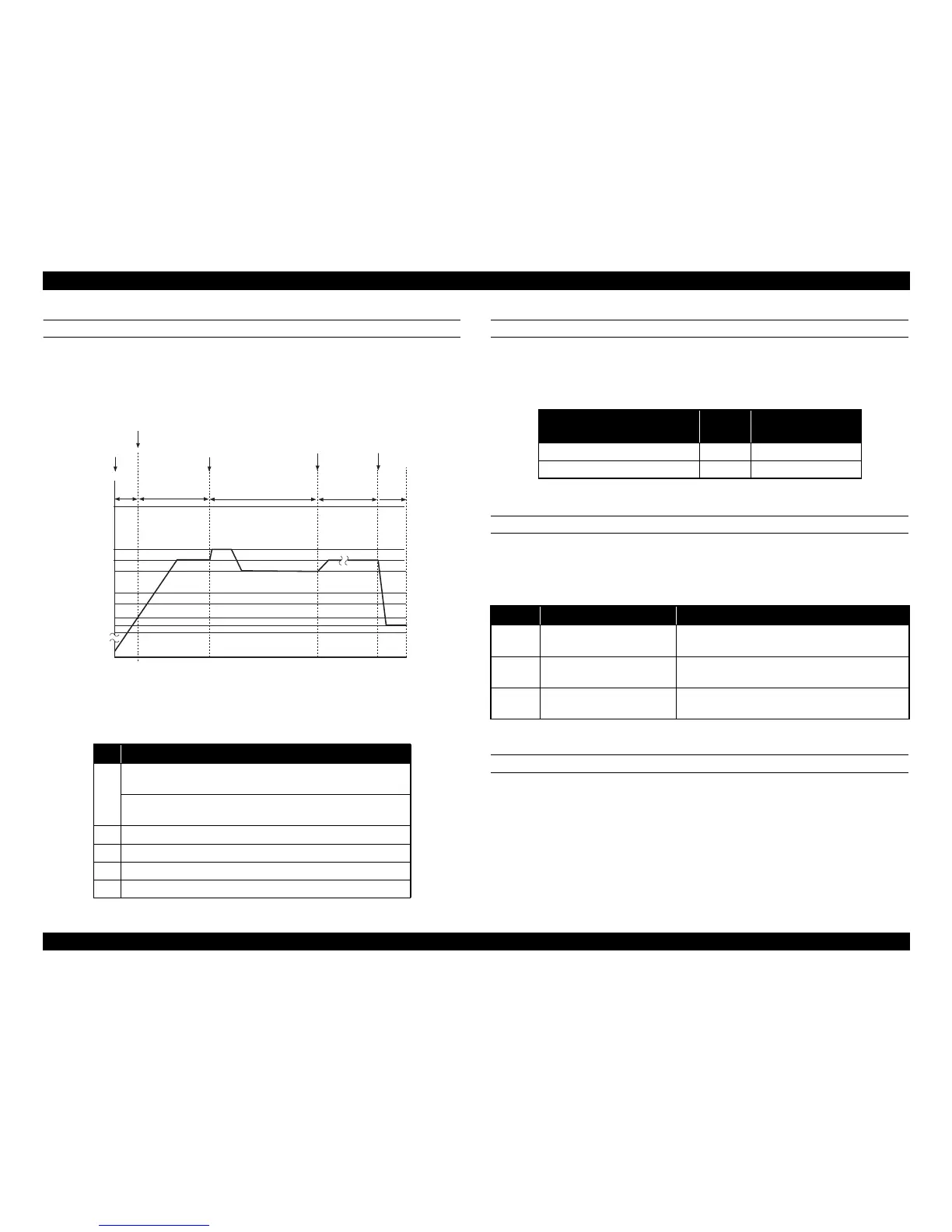EPSON AcuLaser C9200N Revision D
OPERATING PRINCIPLES Operating Principle of Main Unit Mechanism 80
Confidential
FUSING TEMPERATURE CONTROL
When with Plain paper, A4 paper (horizontal), single-side 5 sheets, or when
above the specified temperature inside the printer with the Main Power Switch
turned ON
TEMPERATURE CONTROL IN THE LOW-POWER MODE
It adjusts the temperature by turning the controlled temperature down to reduce
the power consumption in standby.
PROTECTING FROM THE ABNORMALLY HIGH TEMPERATURE
The machine provides protection against abnormally high temperature of the
Fusing Unit in the following three steps.
DETECTION OF A NEW FUSING UNIT
When the new Fusing Unit is replaced, the new one is detected in the
engine side and the life counter value is automatically reset.
The new Fusing Unit will be detected when the door is closed and the Main
Power Switch is turned ON.
Table 2-7. Fusing Temperature Control
No. Status
[1]
Warming-up the unit
(Above the specified temperature when the Power is turned ON)
Warming-up
(Below the specified temperature when the Power is turned ON)
[2] In standby state
[3] Printing
[4] In standby state
[5] Low-power mode
4038T2C144AA
[2][1] [3] [4] [5]
*110 sec.
200
0
Power Switch ON Start Key ON
Warm-up Completed
Printing
complete
Standby mode
Note * : When turning the Sub Power ON from the stable condition of Main Power ON/
Sub Power OFF with rated voltage.
Table 2-8. Control target temperature
Name Symbol
Control target
temperature
Heating Roller Thermistor/1 TH1 140 °C
Fusing Pressure Roller Thermistor/1 TH2 140 °C
Table 2-9. Protection against abnormally high temperature
Step Name Control target temperature
Step 1 Software Protection
This protection operates when abnormally high
temperature is detected.
Step 2 Hardware Protection
Move to the protection in step 2 when the protection
in step 1 is not executed.
Step 3 Thermostat Protection
Move to the protection in step 3 when the protection
in step 2 is not executed
