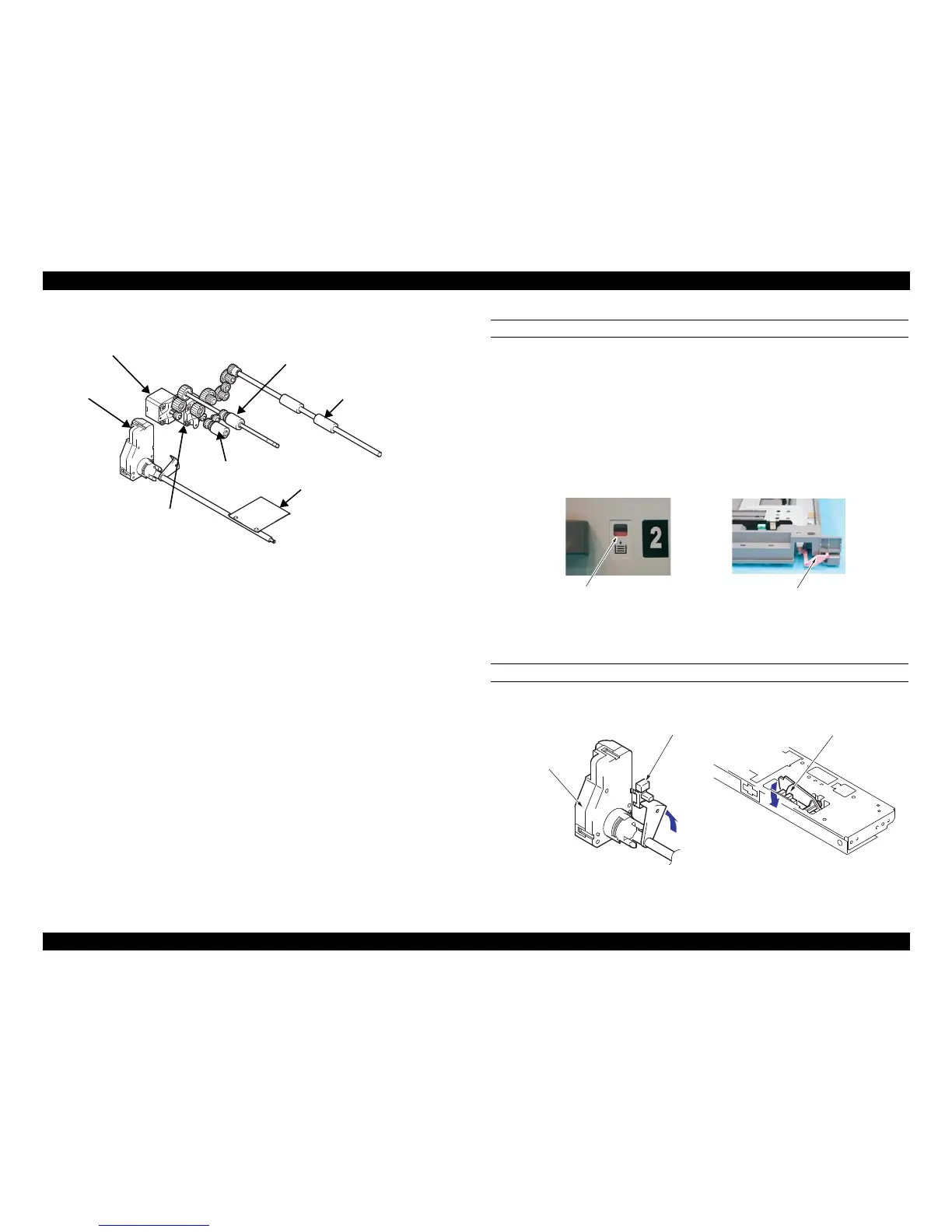EPSON AcuLaser C9200N Revision D
OPERATING PRINCIPLES Operating principle of Option mechanism 86
Confidential
2.3.1.2 Drive
Figure 2-77. Drive overview
PAPER SUPPLY LEVEL DETECTION CONTROL
Paper supply level is indicated in the window of the Cassette Front Cover.
(Only for the Optional Cassette)
When the Paper Lifting Plate goes up, in conjunction with its position, the
Red Lever appears in the window. Red area appeared in the window
indicates paper supply level, and their relationship is as follows.
Decreasing Paper Supply Level → Increasing the area of the Red
Lever appeared in the window
Figure 2-78. Controlling for Paper Supply Level
PAPER NEAR-EMPTY/PAPER EMPTY DETECTION
Figure 2-79. Paper Near-Empty/Paper Empty detection
Paper Empty Sensor (PC6-PC)
An Empty ConditionA Near-empty Condition
Paper Near-empty Sensor (PC1-PC)
Lift-up Motor
(M3-PC)
