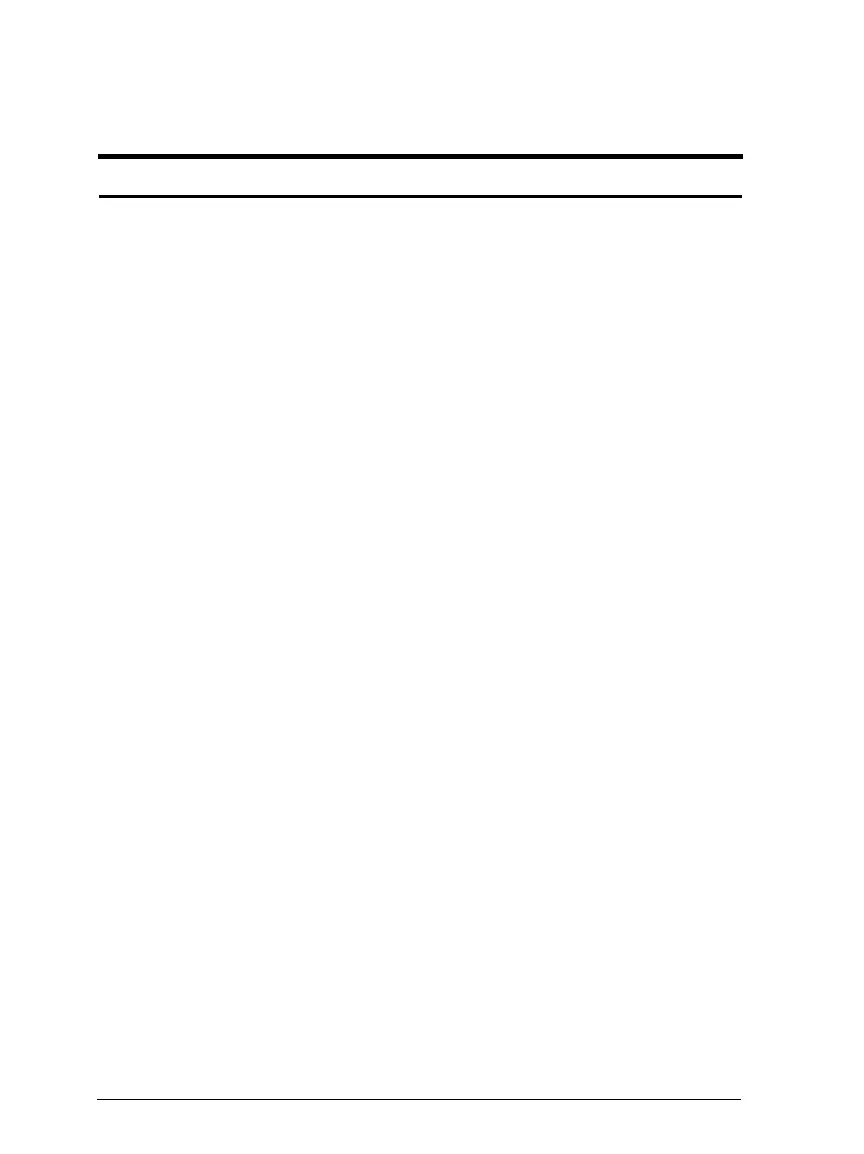Continuous paper does not feed properly when using
the pull tractor with the push tractor
Paper feed is crooked or the paper jams.
The pull tractor and push tractor sprockets are not aligned
correctly. When using both tractors, be
sure that
the sprockets
on both are positioned evenly.
The paper may have too much slack. Adjust the position of the
sprockets to take up any slack along the width of the paper.
Remove slack lengthwise by rotating the knob of the pull
tractor.
6-12 Troubleshooting
