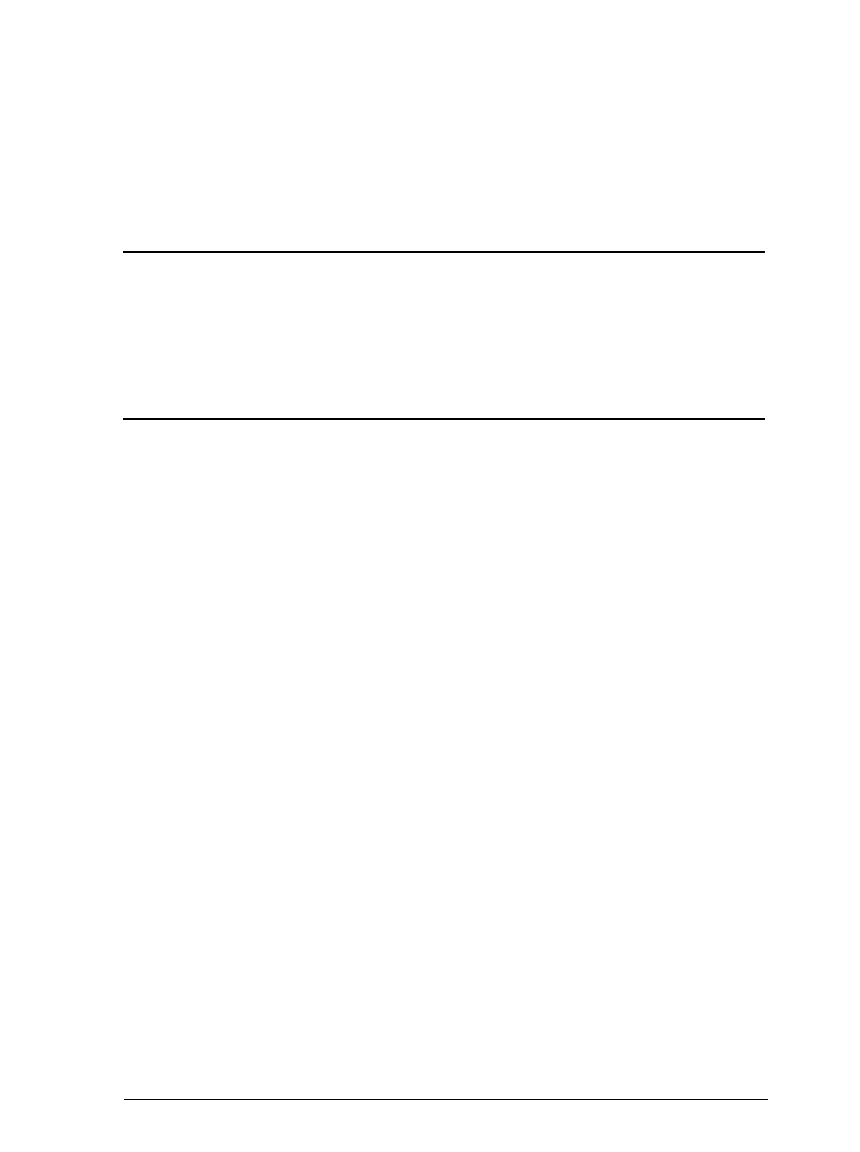Contents
Introduction
Options
..................................
2
How to Use This Manual
........................
3
Warnings, Cautions, and Notes
....................
4
Chapter 1
Setting Up the printer
Choosing a Place for the Printer
....................
1-2
Unpacking the Printer
.........................
1-4
Installing the Ribbon Cartridge
....................
1-5
Plugging in the Printer
.........................
1-10
Running the Self Test
..........................
1-10
Connecting the Printer to Your Computer
..............
1-14
Setting Up Your Software
.......................
1-15
Microsoft Windows and all Windows programs
.......
1-15
Checking the printer driver settings.
..............
1-16
Using non-Windows software
..................
1-17
Printer utilities
...........................
1-18
ix