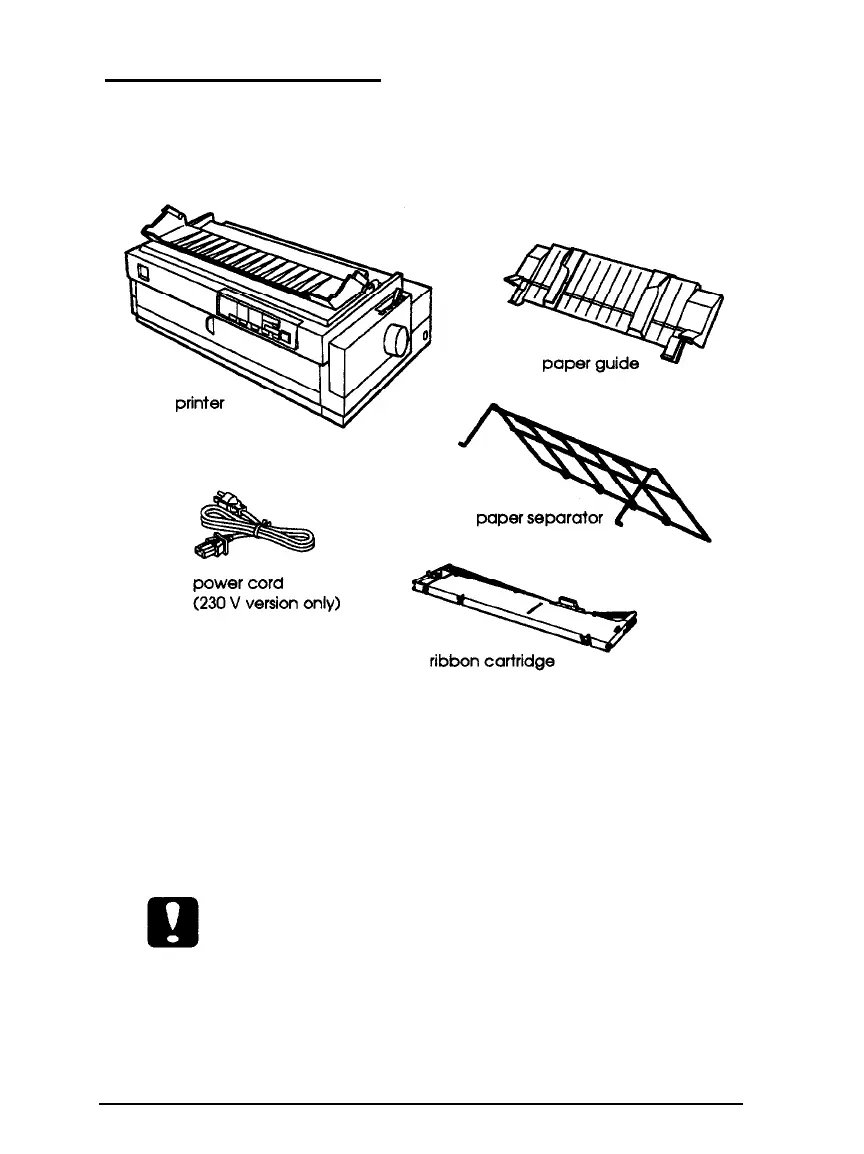Unpacking the Printer
Your printer box should include an EPSON printer driver disk
and the following items:
Note:
In some locations the power cord may be permanently attached to the
printer.
Keep the packing materials in case you need to transport your
printer.
Caution:
There are several versions of the printer designed for different
voltages, and it is not possible to adjust the printer for use at
another voltage. If the label on the back of the printer does not
show the correct voltage for your country, contact your dealer.
1-4
Setting up the Printer