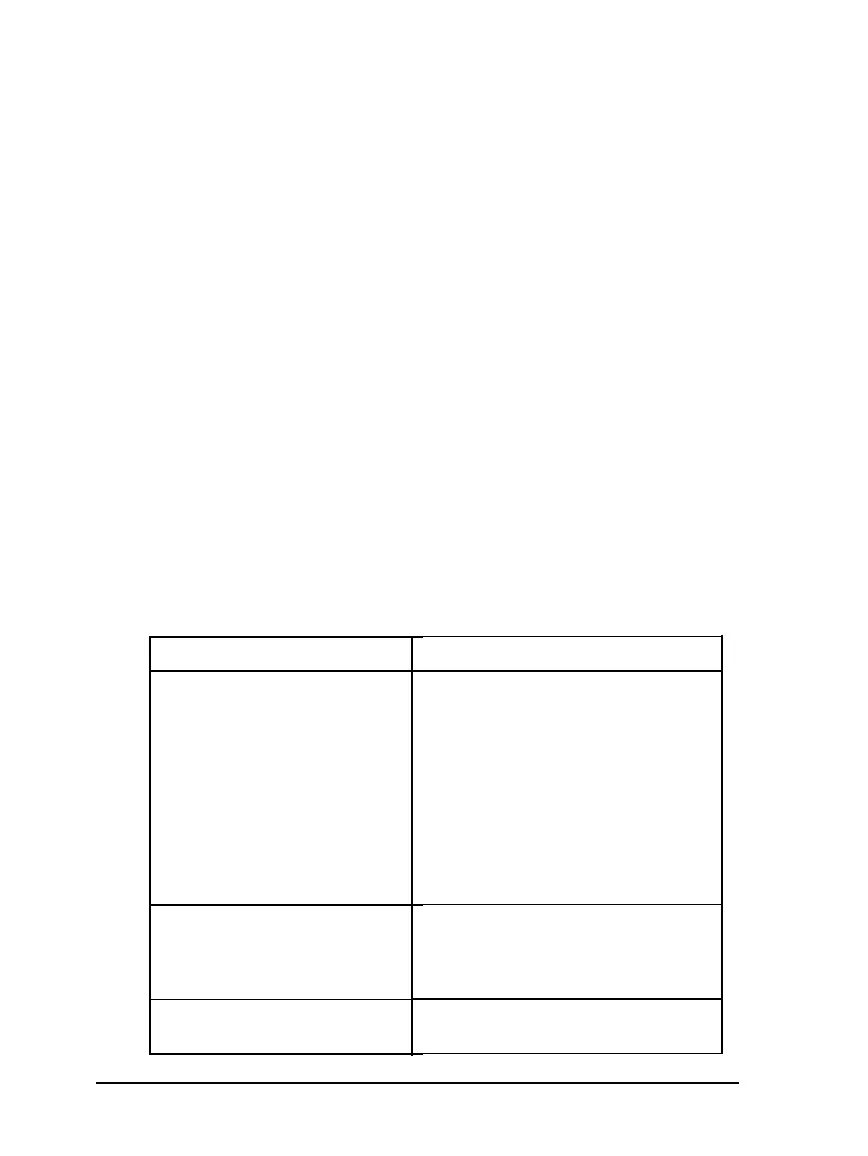Selecting items and changing settings
Follow the steps below to select items and change their settings.
The available items and settings are listed on the instruction sheet
and in the table on the next page.
1.
Press the
Pitch
button until the
Pitch lights
indicate the item
you want to change.
2.
Press the
Tear Off/Bin
button until the setting you want to use
for that item is indicated by the
Tear Off/Bin
and
Pause
lights.
3. Repeat steps 1 and 2 for any additional items you want to
change.
Each time
you press the
Tear Off/Bin
button, the
printer saves the settings you selected.
4. When you finish changing the settings, turn off the printer.
The following table lists the items you can change and their
available settings. Default settings are bold. Each item is described
in the following section.
Item
Character table
International character set for
italic table
Page length for front tractor
Settings
Standard model:
Italic, PC 437, PC 850, PC 860, PC 863,
PC 865, PC 861, BRASCII, Abicomp,
ISO Latin 1, Roman 8
All other models:
Italic, PC 437, PC 437 Greek, PC 850,
PC
852,
PC 853, PC
855,
PC
857,
PC 866, PC 869, ISO Latin 1T.
ISO 8859-7. MAZOWIA, Code MJK,
Bulgaria, Estonia, PC774, ISO Latin 2,
PC 866 LAT.
Italic U.S.A. Italic France,
Italic Germany, Italic U.K.,
Italic Denmark, Italic Sweden, Italic
Italy, Italic Spain
3, 3.5, 4, 5.5, 6, 7, 8, 8.5, 11, 70/6, 12,
14.17 inches
3-8
Using the Printer