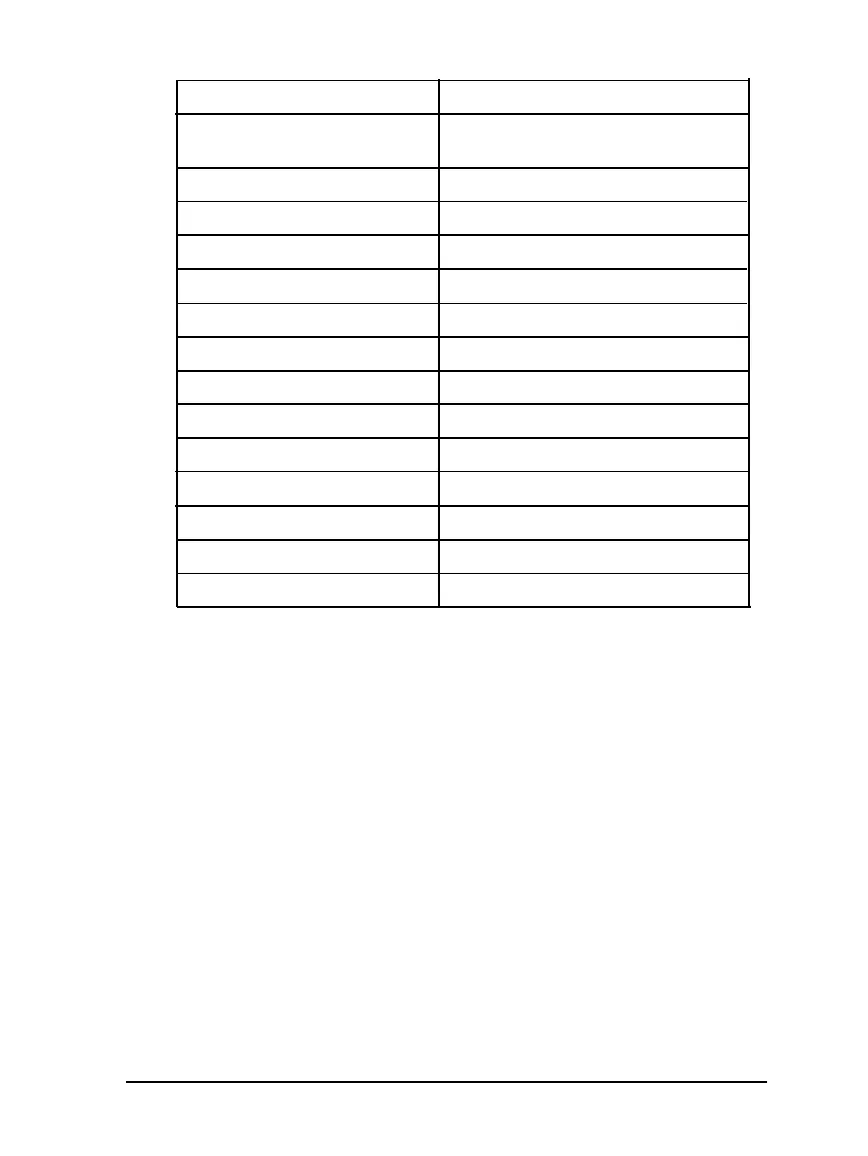Item
Settings
Page length for rear tractor
3, 3.5, 4, 5.5, 6, 7, 8.5, 11,70/6, 12,
14, 17 inches
High speed draft
On Off
Print direction
Software
Interface mode
Auto interface wait time
BI-d., Uni-d.
ESC/P, IBM 2381 plus
Auto, Parallel I/F, Option I/F
10 sec.. 30 sec.
Input buffer
On, Off
I
Skip-over-perforation
Auto tear off
Auto line feed
on.011
On. Off
on, off
Auto CR ‘2
on, Off
I
0 slash
On, Off
I
Buzzer
Roll paper
On, Off
On, Off
Default setting item functions
This section describes each of the default setting item functions.
Character table
Your printer has 11 standard character tables as well as tables for
19 other countries. See the Appendix for character samples.
International character set for Italic table
You can change 8 characters in the Italic character table to suit
your printing needs. Since these characters are often used in other
languages, they are named after countries and are referred to as
international character sets. See the Appendix for character
samples.
Using the Printer
3-9