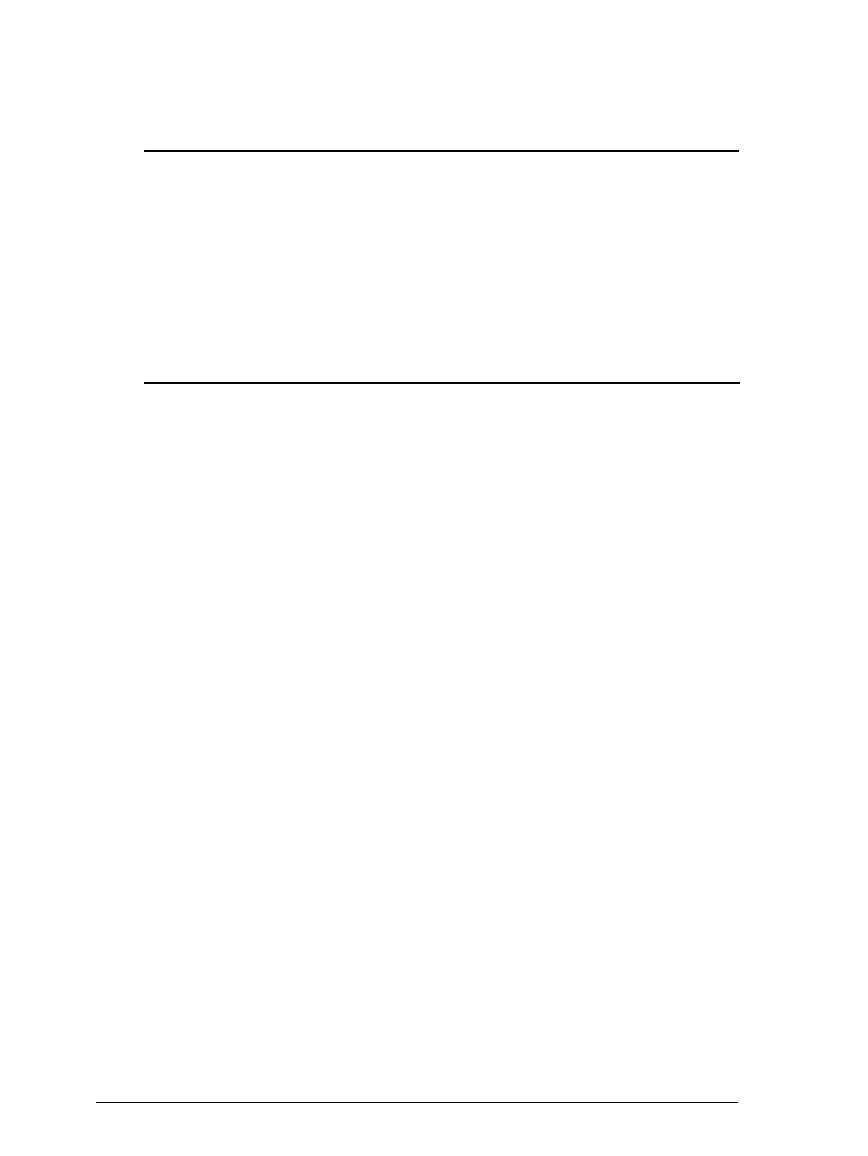Spacing
ASCII
ESC SP n
Dec.
Hex.
Description
32 20
Set Intercharacter Space
n
= number of units of space added to
the space between characters
Units are l/120 inch (draft) and
1 /180 inch (NLQ and proportional)
Bit image
ASCll
Dec.
Hex.
Description
ESC K nl n2 75 4B
Select Single-Density Graphics Mode
ESC L nl n2 76 4C
Select Double-Density Graphics Mode
ESC Y nl n2
89 59 Select High-Speed Double-Density
Graphics Mode
ESC Z nl n2 90 5A
Select Quadruple-Density Graphics
Mode
ESC* m nl n2 42 2A
Select Graphics Mode
ESC ˆ m n1 n2 94 5E
Select 9-Pin Graphics Mode
A-24
Specifications, Command Summary, and Character
Tables