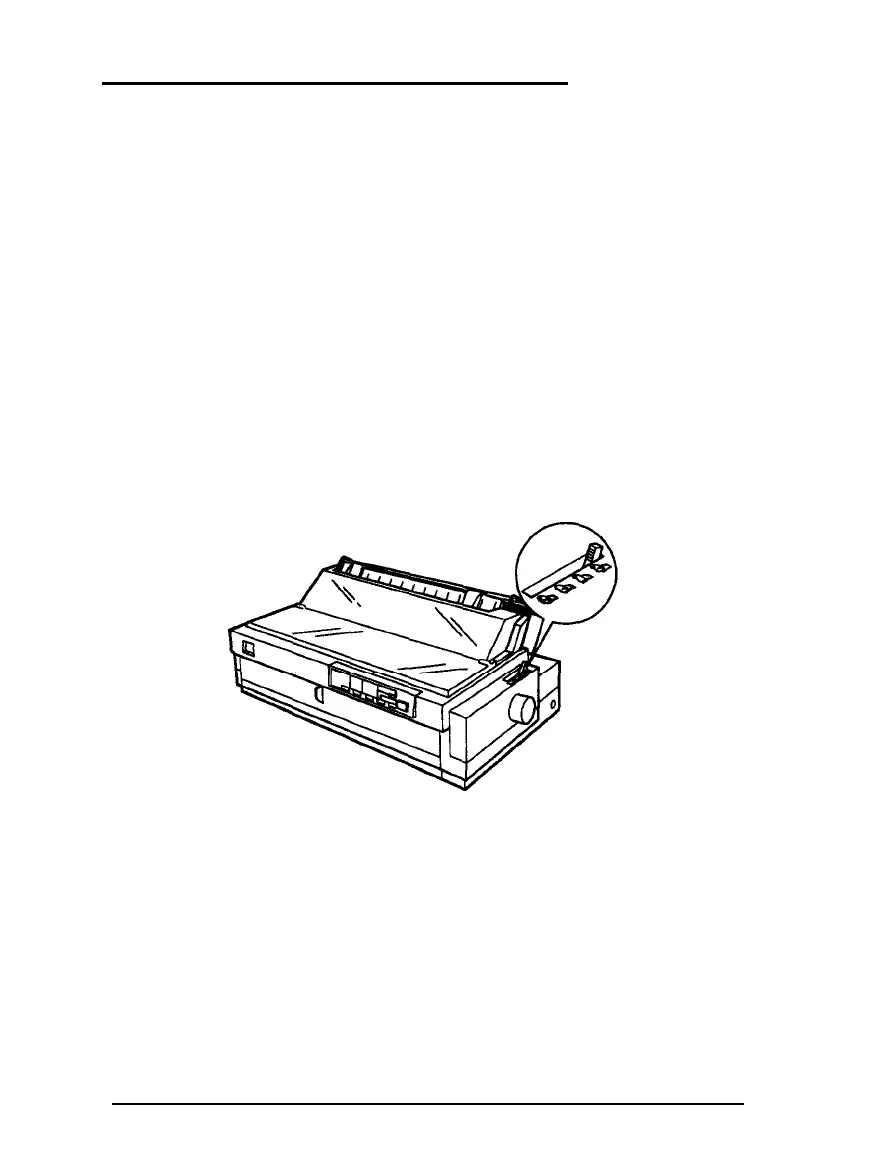Selecting the Paper Feeding Method
The printer can accommodate almost any type of paper with front,
rear, and bottom paper slots plus a tractor that can be mounted in
two different positions—front and top.
This chapter explains the various methods of paper handling and
includes recommendations on the feeding methods best suited to
your specific needs.
Setting the paper release lever
First you need to set the paper release lever for the type of paper
and feeding method you want to use. The paper release lever has
four positions, with icons indicating the type of paper and paper
path for each position.
2-2 Paper Handling
