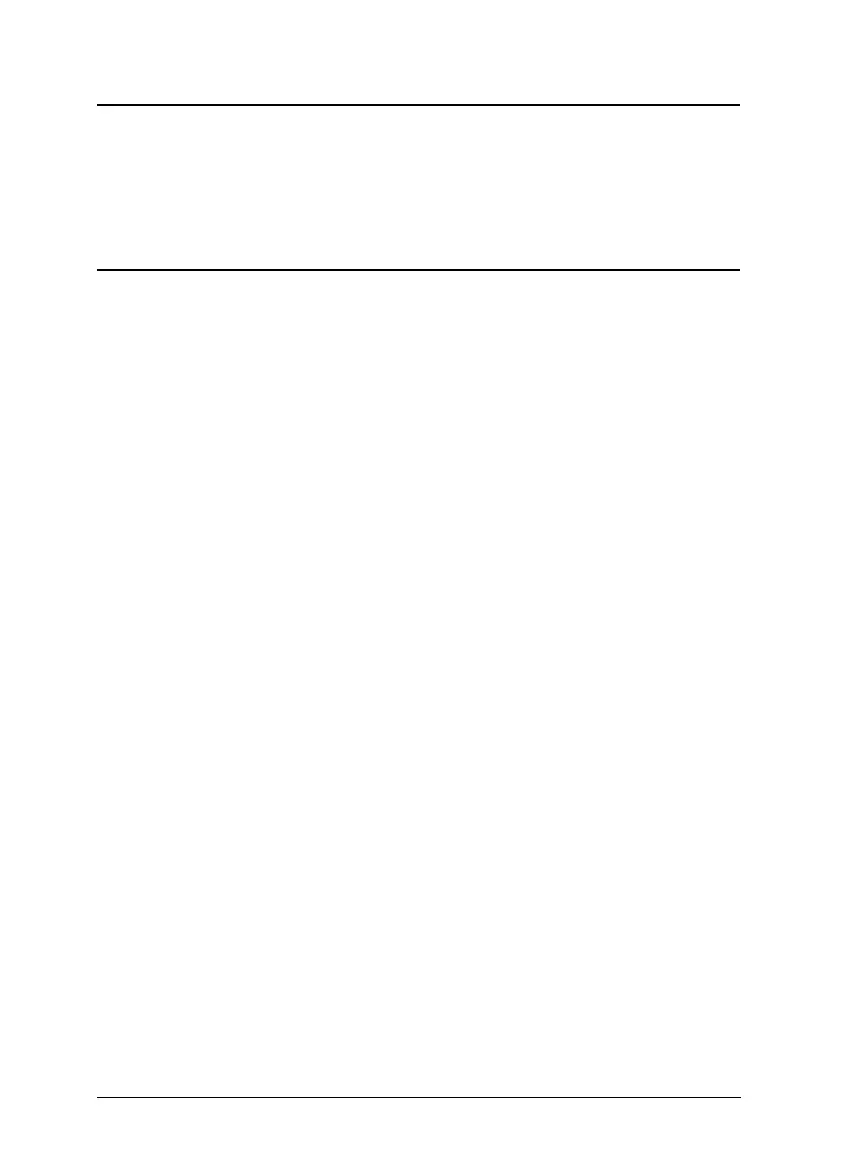Chapter 5
Maintenance and Transportation
Cleaning the Printer
..........................
5-2
Replacing the Ribbon
..........................
5-3
Transporting the Printer
........................
5-4
Chapter 6
Troubleshooting
Power Supply
..............................
6-2
Power is not being supplied
...................
6-2
Printing..
................................
6-3
The printer does not print
....................
6-3
The print is faint or uneven
...................
6-4
Dots are missing in printed characters or graphics
......
6-5
Printed characters are not what you expect
..........
6-5
The print position is not what you expect
...........
6-6
Paper Handling
.............................
6-7
Single sheets do not feed properly
...............
6-7
Continuous paper does not feed properly
...........
6-8
Options
..................................
6-10
The paper does not feed properly with the cut-sheet
feeder
...............................
6-10
Continuous paper does not feed properly when
using the pull tractor with the push tractor
.........
6-12
xii
