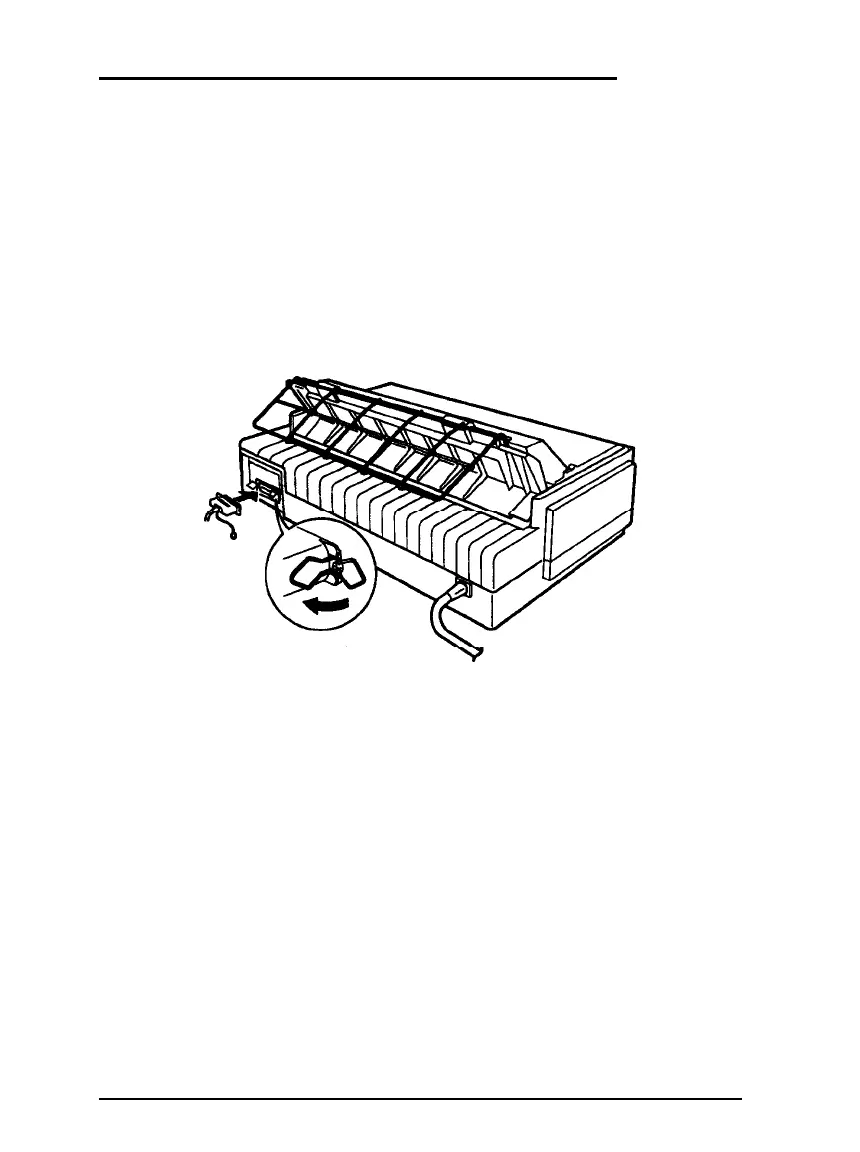Connecting the Printer to Your Computer
If the self test printed correctly, you are ready to connect your
printer to the computer. Use a 36-pin cable to connect your
computer to your printer’s built-in parallel interface. Follow these
steps:
1.
Make sure both the printer and computer are turned off; then
plug the cable connector securely into the printer’s parallel
interface connector. Squeeze the wire clips together until they
lock in place on either side of the connector.
Note:
If your cable has a ground wire, connect it to the ground connector
beneath the interface connector.
2. Plug the other end of the cable into the computer. (If there is a
ground wire at the computer end of the cable, attach it to the
ground connector at the back of the computer.)
1-14
Setting Up the Printer