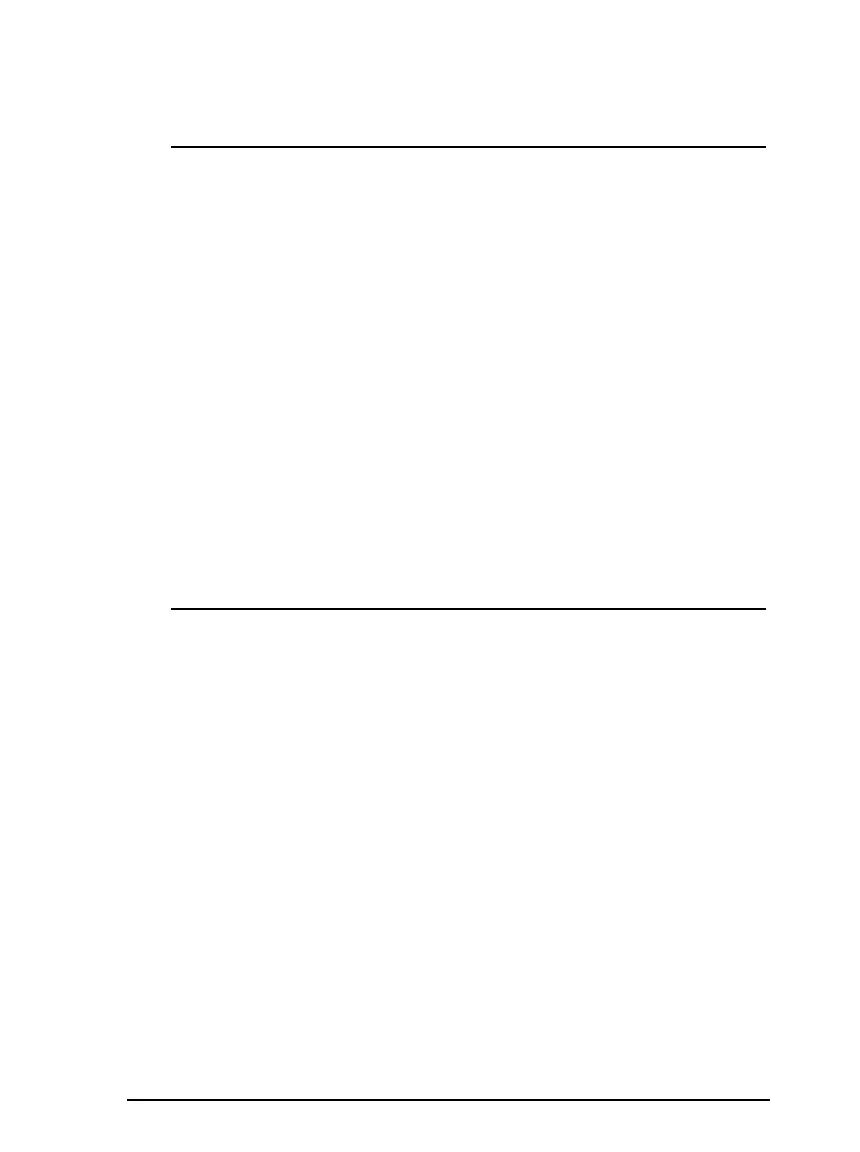Page format
ASCII
ESC l n
ESC Q n
ESC n
ESC C 0 n
Dec.
Hex.
Description
108 6C
set Left Margin
n = left margin column
81 51
Set Right Margin
n = right margin column
67 43
Set Page Length in Lines
n = number of lines
67 43
Set Page Length in Inches
n =
number of inches
ESC n
78 4E
Set Bottom Margin for
Continuous Paper
n = number of lines
ESC O
79 4F
Cancel Bottom Margin for
Continuous Paper
Print position motion
ASCII
Dec.
Hex.
Description
ESC $ nl n2 36 24
Set Absolute Horizontal Print
Position (l/60 inch fixed)
ESC\ nl n2 92 5C
Set Relative Horizontal Print
Position (l/120 inch fixed)
ESC D nn
68 44
Set Horizontal Tabs
Up to 32 tabs entered in ascending
order; terminated by 0
HT
9
09
Tab Horizontally
ESC B nn
66 42
Set Vertical Tabs
Up to 16 tabs; last n should be 0
ESC J n
74 4A
Perform n/216-inch Line Feed
Specifications, Command Summary, and Character Tables
A-19