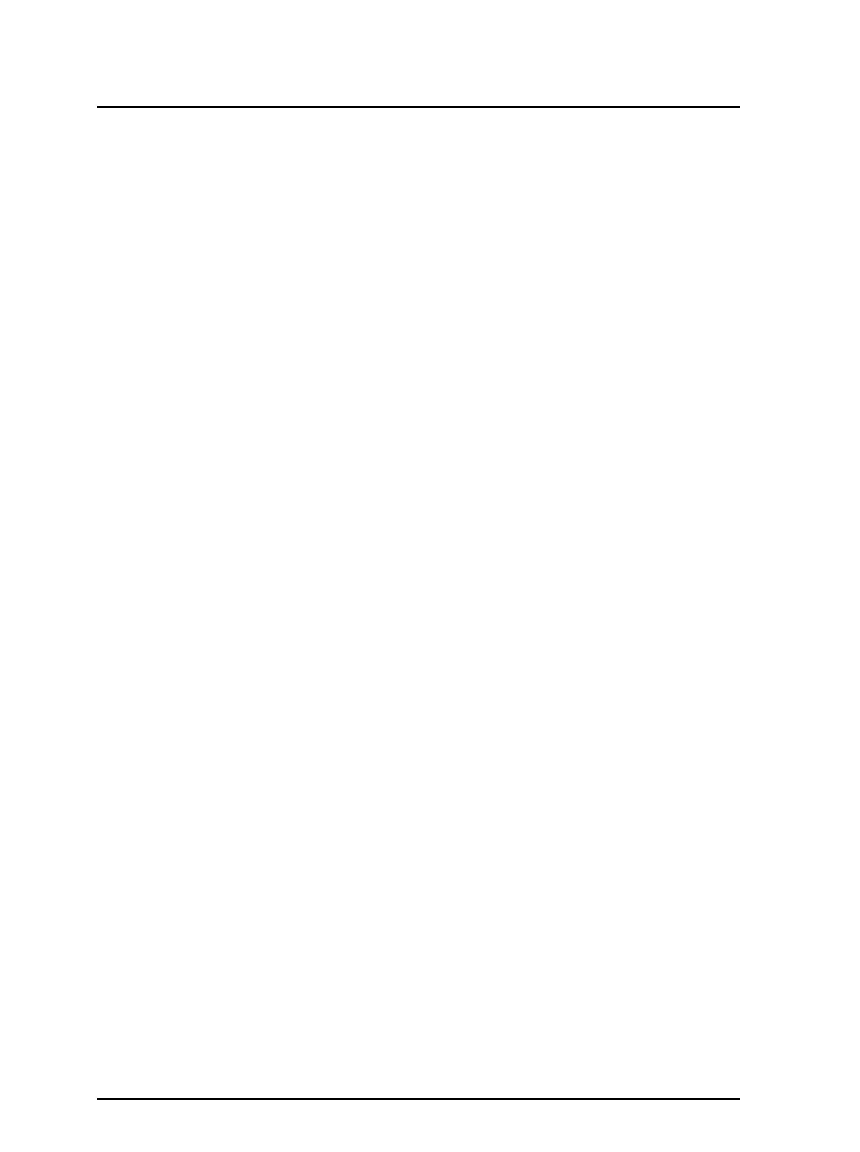Chapter 2 Paper
Handling
Selecting the Paper Feeding Method
.................
2-2
Setting the paper release lever
..................
2-2
Using Single Sheets
...........................
2-3
Loading single sheets from the top
...............
2-3
Loading single sheets from the front
..............
2-6
Using Continuous Paper
........................
2-8
Selecting the tractor position and paper path
.........
2-8
Changing tractor positions
....................
2-9
Loading the front push tractor
..................
2-12
Loading the rear push tractor
..................
2-15
Loading the pull tractor
.....................
2-19
Loading the push/pull tractor.
.................
2-22
Removing paper from the tractor
................
2-23
Switching Between Continuous Paper and Single Sheets
.....
2-24
Switching to single sheets
....................
2-24
Switching to continuous paper
.................
2-25
Printing on Special Paper
.......................
2-25
Adjusting the paper thickness lever
..............
2-26
Multipart forms
..........................
2-27
Labels
................................
2-28
Envelopes
.............................
2-29
Postcards
..............................
2-29
Roll paper
.............................
2-29
X