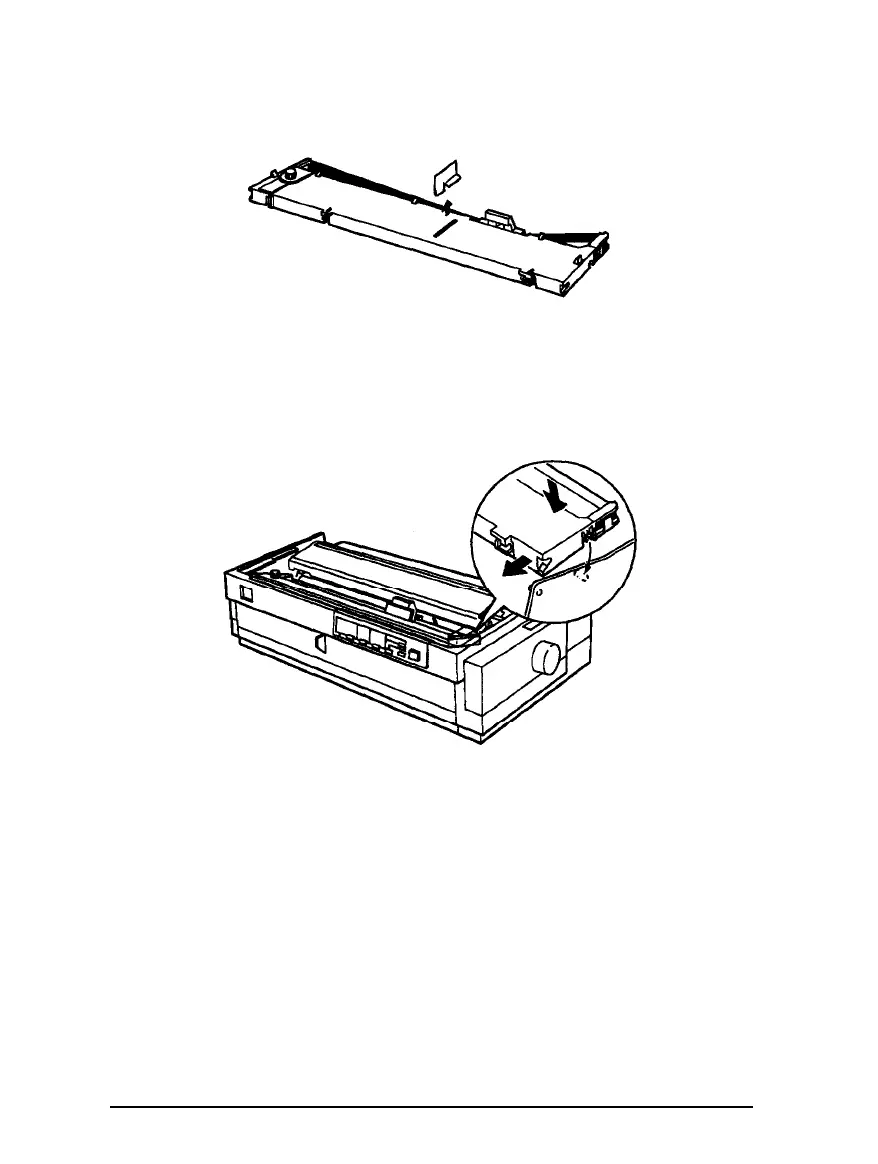3.
Remove the plastic separator from the middle of the ribbon
cartridge and discard the separator.
4.
Hold the cartridge with the ribbon-tightening knob facing you.
Place the bottom edge of the cartridge into the printer so that
the notch on each end of the cartridge fits over the small peg
on each side of the printer.
5.
Lay the cartridge flat and press gently until it clicks into place on
both ends.
1-6
Setting Up the Printer