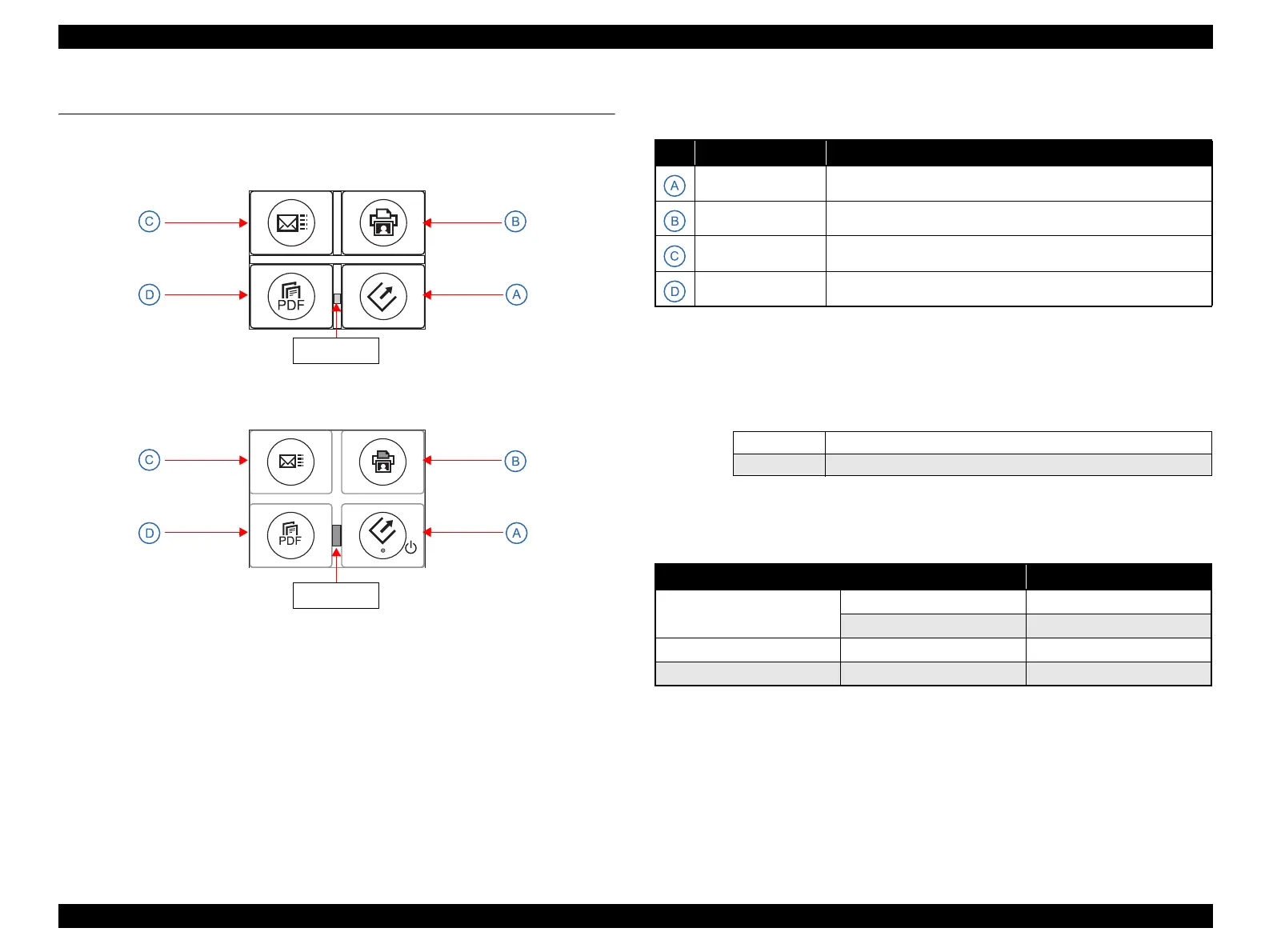EPSON Perfection V10/V100 Photo/V200 Photo/V350 Photo Revision B
PRODUCT DESCRIPTION Exterior Specifications 12
1.3 Exterior Specifications
Switches
Figure 1-3. Buttons and LED (Perfection V10/V100 Photo/V350 Photo)
Figure 1-4. Buttons and LED (Perfection V200 Photo)
Push Button
Note *1: Pressing the required buttons simultaneously can move the carriage. See
“Compulsory Carriage movement” (p22) for the details.
*2: Perfection V10/V100 Photo/V350 Photo are powered On/Off by plugging/
unplugging the power code into/from a receptacle. Only Perfection V200 Photo can
be turned On/Off by the Start button, however, the button cannot turn it Off during
EPSON Scan is running.
Indicators
I
Note *1: Warm-up, scanning, initialization or other operation is in progress
*2: The LED does not flash red for some errors
(Option error, Command error)
LED
LED
Table 1-3. Buttons Function
*1
No. Name Functions
Start
*2
Starts the EPSON Smart Panel.
Copy Prints photos and makes prints from films.
Scan to E-Mail Sends the scanned image by an e-mail.
Scan to PDF Saves the scanned image as a PDF file.
Power ON Start button.
Power OFF Hold Start button down for three seconds or longer at power-on.
Table 1-4. LED and Scanner Status
LED Status
Green
ON Ready
Flashing Busy*
1
Red Flashing Error*
2
OFF OFF Power-off
