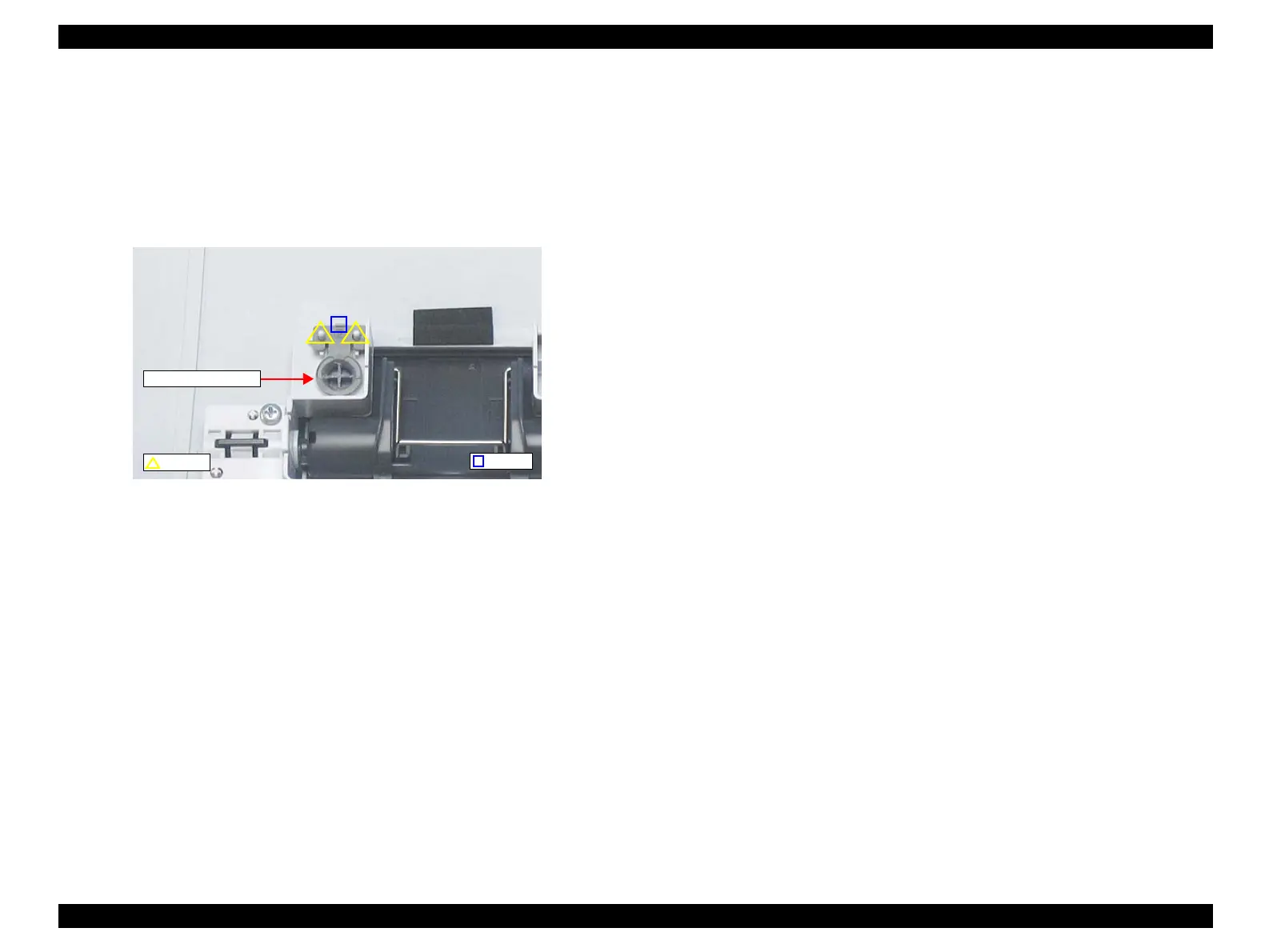EPSON Perfection V10/V100 Photo/V200 Photo/V350 Photo Revision B
DISASSEMBLY/ASSEMBLY Disassembly of AFL 55
4.5.10 Eject Button
1. Separate the AFL Upper Housing Assy/AFL Lower Housing Assy.
(4.5.1 Separation of AFL Upper Housing Assy/AFL Lower Housing Assy on
page 46)
2. Disengage the hook that secures the Eject Button, then release it from the two
dowels of the AFL Upper Housing, and remove the Eject Button.
Figure 4-51. Removing the Eject Button
Dowel
Hook
Eject Button
