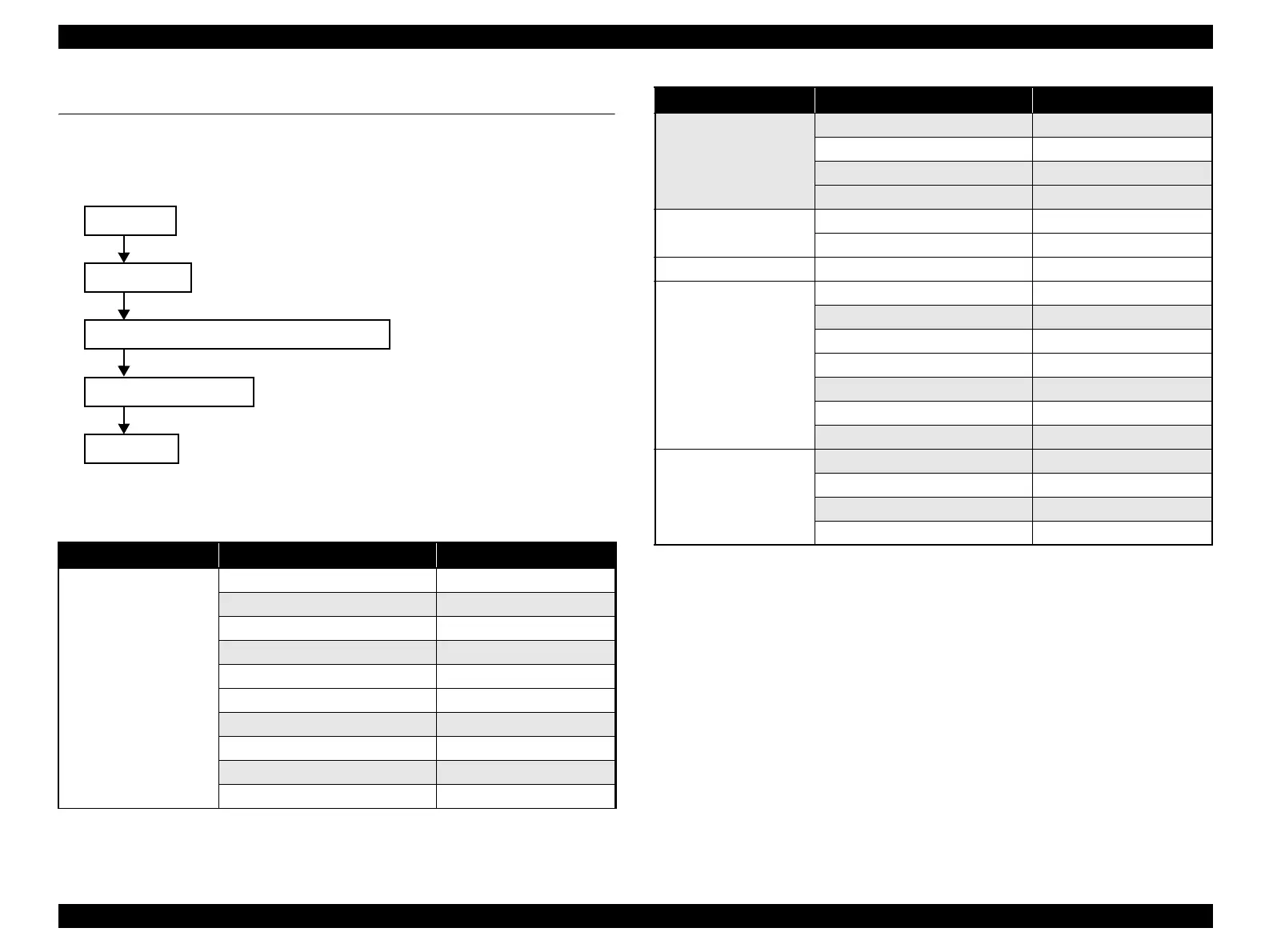EPSON Perfection V10/V100 Photo/V200 Photo/V350 Photo Revision B
PRODUCT DESCRIPTION Control Codes 15
1.5 Control Codes
Control Specifications
The scanner is controlled through the following system hierarchy.
Control Codes
Following table is the list of control codes of the scanner.
Category Command Name Code
Command
ID request ESC I
ID request ESC i
Status request ESC F
Extended status request ESC f
Start scanning ESC G
Push Button status request ESC !
Extended identity request FS I
Scanner status request FS F
Scanning parameter request FS S
Start scanning (Extended) FS G
TWAIN
Interpreter
Interface Control (TWAIN and driver)
System driver (OS)
Scanner
Protocol: ESC/I command level D2
Protocol: Scanner native command.
Set data form
Set data format ESC D i
Set resolution ESC R n1 n2
Set scanning area ESC A n1 n2 n3 n4
Set color ESC C i
Correction
Set gamma correction ESC Z i
Download gamma table ESC z i d [256]
Image disposition Set threshold ESC t i
Support, and others
Set scanning mode ESC g i
Initialize ESC @
Set line counter ESC d i
Control option unit ESC e i
Specify film type ESC N i
Set scanning parameter FS W
Cancel warm-up ESC w
Control
Normal response ACK
Abnormal response NACK
Stop scanning CAN
Header STX
Category Command Name Code
