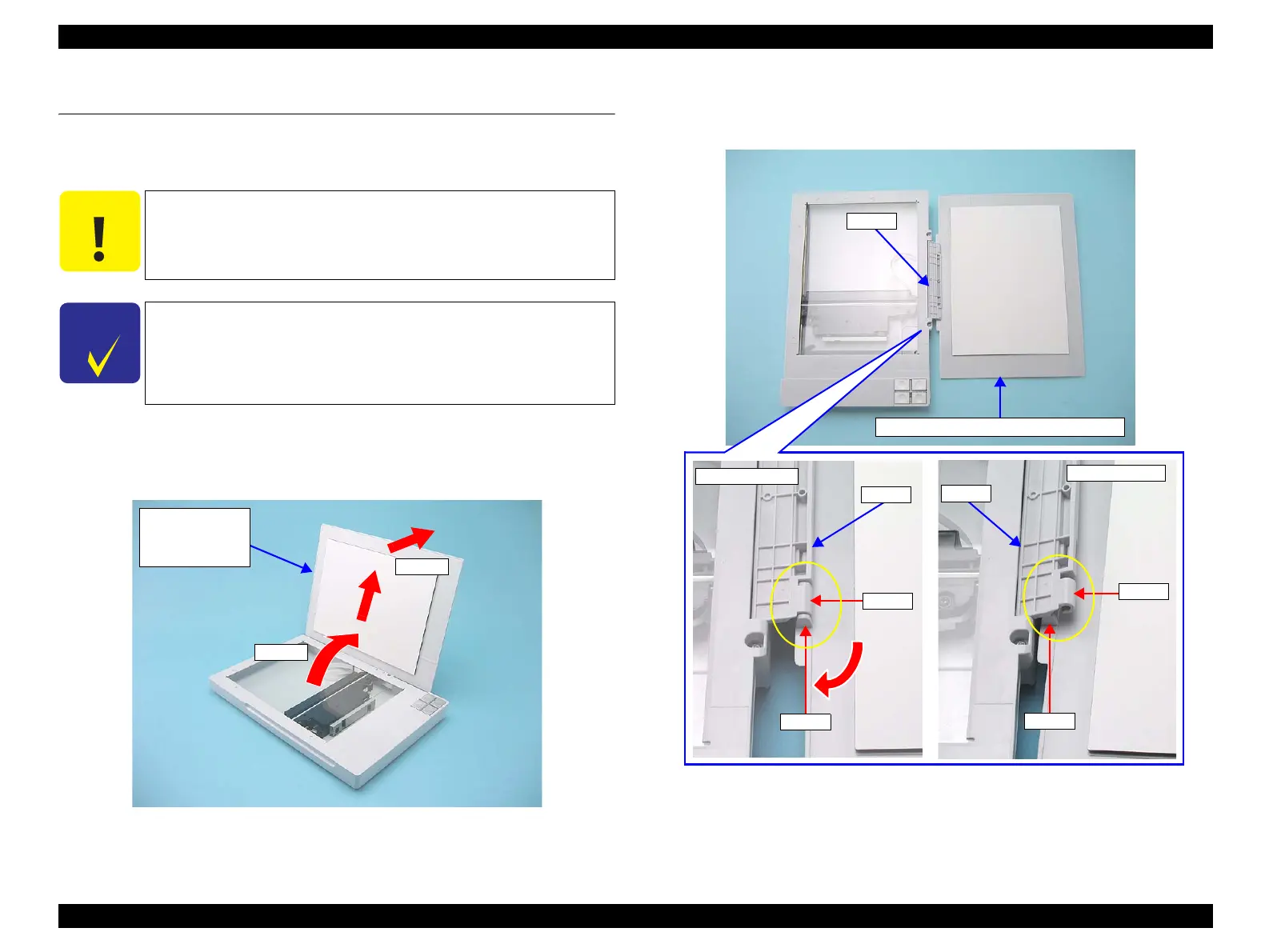EPSON Perfection V10/V100 Photo/V200 Photo/V350 Photo Revision B
DISASSEMBLY/ASSEMBLY Disassembly of Main Unit 34
4.3 Disassembly of Main Unit
4.3.1 Hinge Disengagement
1. Open the Document Cover/TPU Unit/AFL Unit.
2. Hold and lift the Document Cover/TPU Unit/AFL Unit upward, and place it
horizontally.
Figure 4-2. Disengagement of the hinge (1)
3. Push the Document Cover/TPU Unit/AFL Unit towards the main unit, releasing
the 2 shafts from the hooks of the Hinge one by one.
Figure 4-3. Disengagement of the hinge (2)
C A U T I O N
When disengaging the Hinge, the Document Cover/TPU Unit/AFL
Unit may hit the scanner main unit and damage it. Place cushioning
material such as a cloth to the Hinge side of the scanner main unit
during operation to avoid damage.
C H E C K
P O I N T
Disengaging method of the Hinge, to remove the Document Cover/
TPU/AFL from the scanner main unit is common for Perfection
V10/V100 Photo/V200 Photo/V350 Photo. When removing the
Document Cover/TPU/AFL from the scanner main unit, follow the
procedure described below.
Step 1
Step 2
Document Cover/
TPU Unit/
AFL Unit
Hinge
Document Cover/TPU Unit/AFL Unit
Hook
Shaft
Before release
Hinge
Hook
Shaft
After release
Hinge
