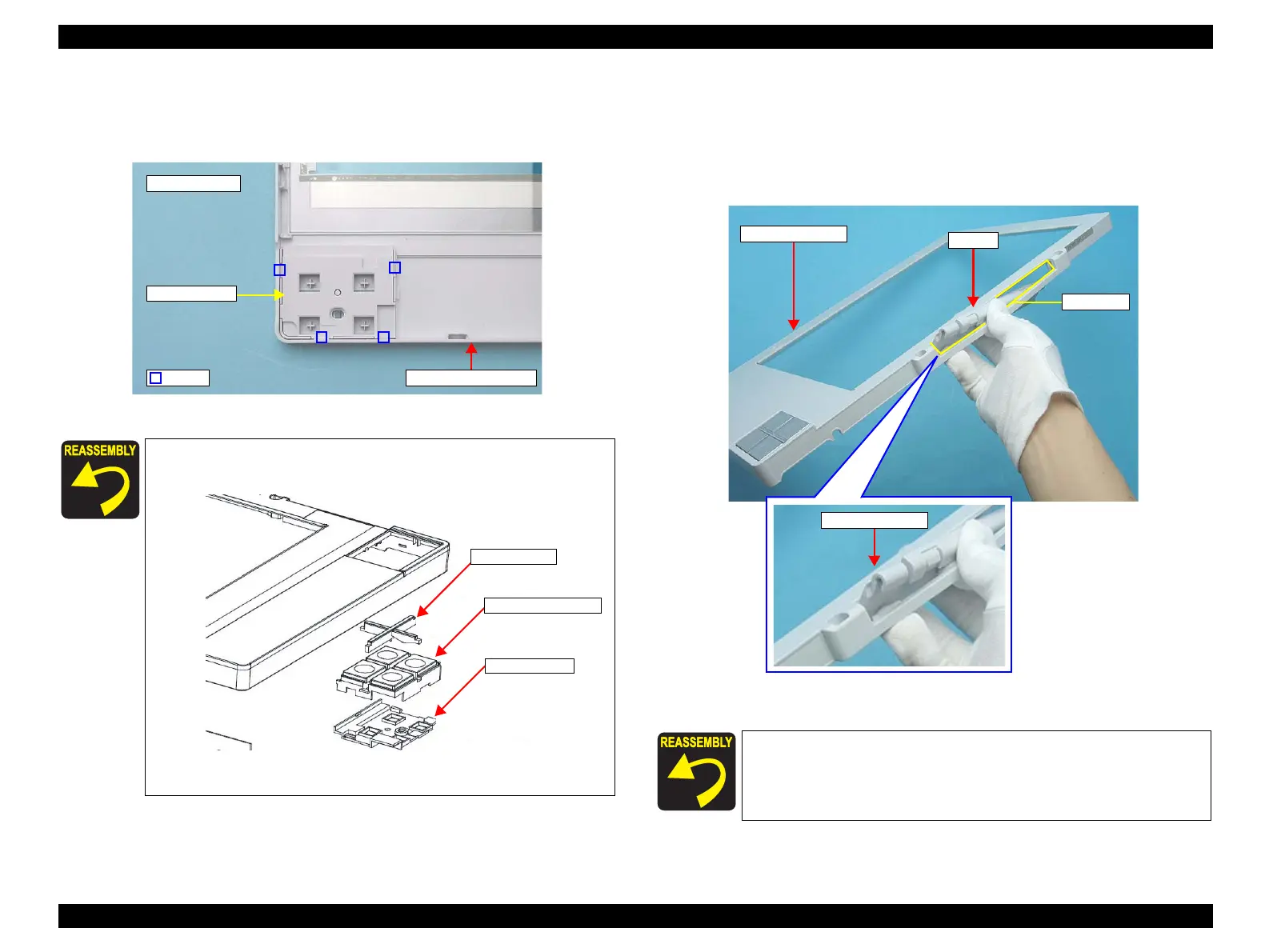EPSON Perfection V10/V100 Photo/V200 Photo/V350 Photo Revision B
DISASSEMBLY/ASSEMBLY Disassembly of Main Unit 36
5. On the bottom side of the Upper Housing, disengage the four hooks that secure the
Button Cover, and remove the Optical Plate, Function Buttons, and Button Cover.
(Figure 4-6)
Figure 4-5. Removing the Optical Plate/Function Buttons/Button Cover
4.3.4 Hinge
1. Remove the Upper Housing.
(4.3.3 Upper Housing on page 35)
2. Remove the Hinge from the slot of the Upper Housing.
Figure 4-7. Removing the Hinge
When reassembling the Optical Plate, Function Buttons and the
Button Cover, refer to the figure below.
Figure 4-6. Reassembling the Optical Plate/Function Buttons/Button
Cover
Upper Housing
Bottom side
Hook
Button Cover
Optical Plate
Function Buttons
Button Cover
When reassembling the Hinge, attach it with its hook facing the
direction shown in the figure.
Hinge
Upper Housing
Slot
Hook of the Hinge
