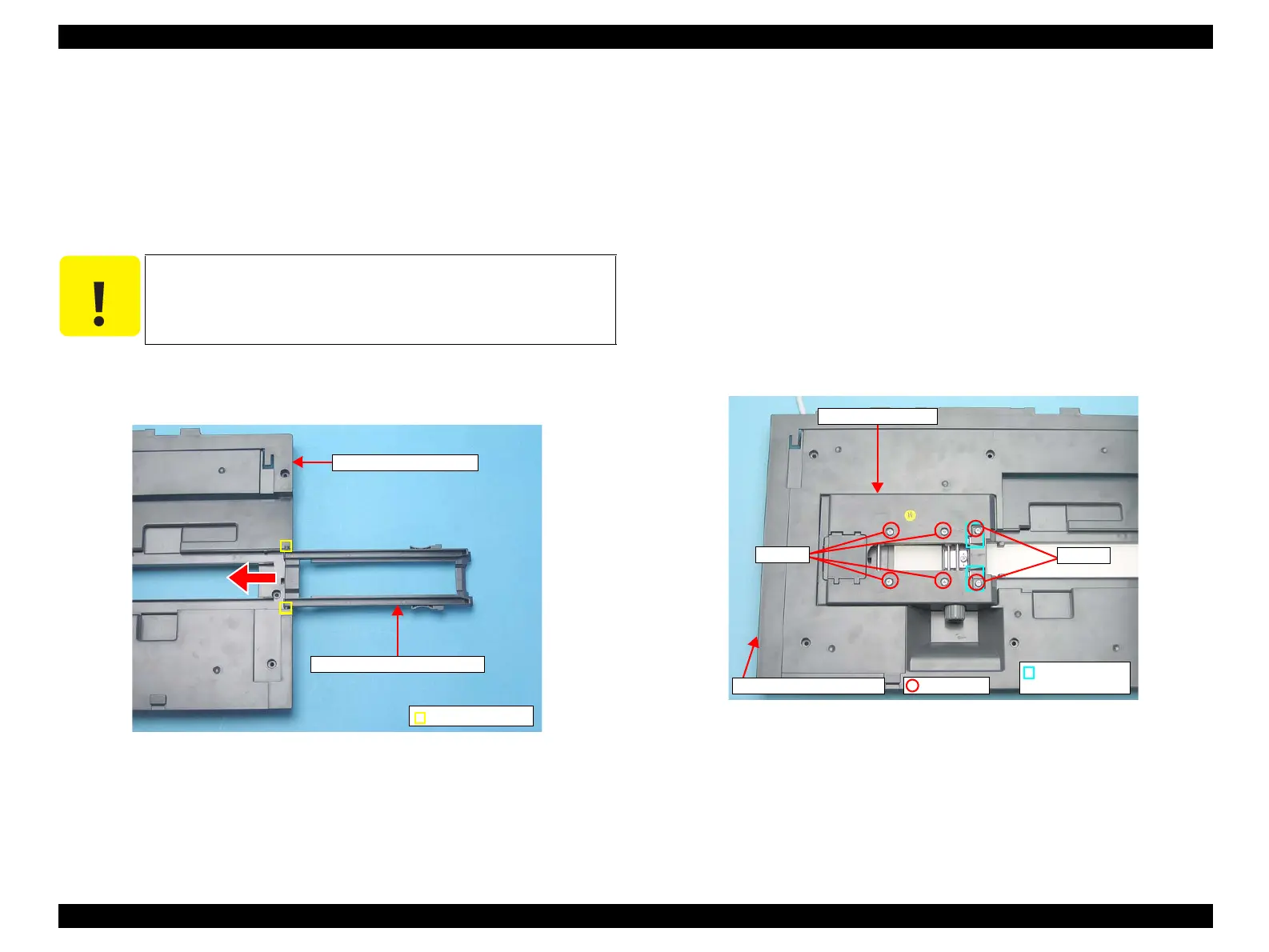EPSON Perfection V10/V100 Photo/V200 Photo/V350 Photo Revision B
DISASSEMBLY/ASSEMBLY Disassembly of AFL 51
4.5.6 Film Ejection Cover
1. Remove the Harness AFL/AFL Main Board.
(4.5.2 Harness AFL/AFL Main Board on page 47)
2. Turn over the AFL Lower Housing, and open the Film Ejection Cover.
(4.5.1 Separation of AFL Upper Housing Assy/AFL Lower Housing Assy on page
46)
3. Push out the two dowels of the Film Ejection Cover one by one from the slot of the
AFL Lower Housing in the direction of the arrow, and remove the Film Ejection
Cover.
Figure 4-43. Removing the Film Ejection Cover
4.5.7 Cover Lower Assy/AFL Sensor A
1. Separate the AFL Upper Housing Assy/AFL Lower Housing Assy.
(4.5.1 Separation of AFL Upper Housing Assy/AFL Lower Housing Assy on page
46)
2. Disconnect CN3 connector from the AFL Main Board.
(Figure 4-36 on page 47 )
3. Turn over the AFL Lower Housing, and open the Film Ejection Cover.
(4.5.1 Separation of AFL Upper Housing Assy/AFL Lower Housing Assy on page
46)
4. Remove the two screws (C.B.P. 3x8, 5-7 kgf.), and remove the Cover Spring L/R.
5. Remove the four screws (C.B.P. 3x8, 5-7 kgf.), and remove the Cover Lower Assy
from the AFL Lower Housing.
Figure 4-44. Removing the Cover Lower Assy
C A U T I O N
When performing the next step, make sure to pull the two dowels
out of the holes one by one to avoid damaging the dowels.
Slot and dowel
AFL Lower Housing
Film Ejection Cover
AFL Lower Housing
Cover Lower Assy
C.B.P. 3x8
Cover Spring
L/R
Step 4
Step 5
