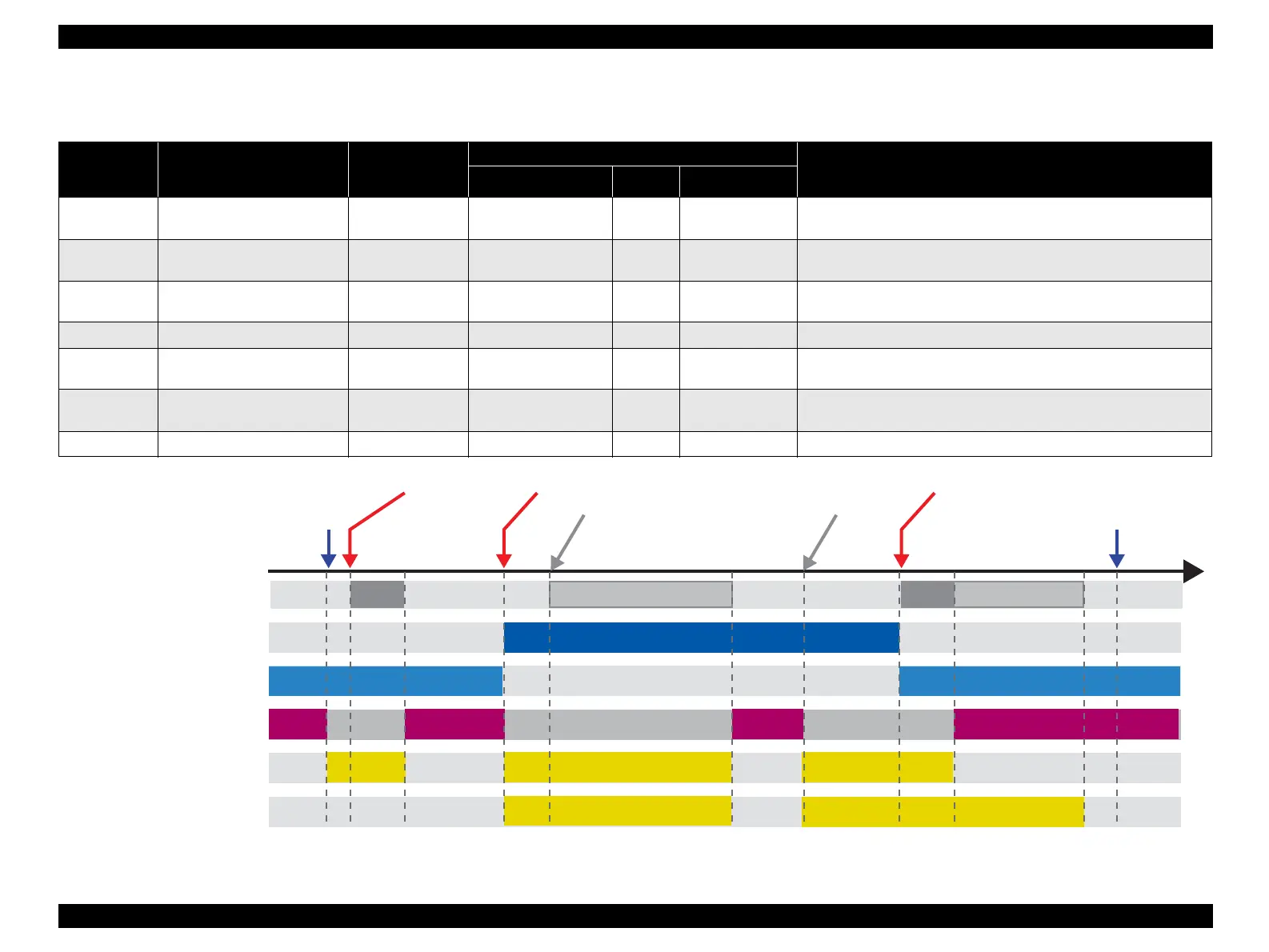EPSON Perfection V10/V100 Photo/V200 Photo/V350 Photo Revision B
OPERATING PRINCIPLES Engine Operation Outline 24
2.1.3.2 Perfection V200 Photo
Carriage Movements
The table and figure below show when the Perfection V200 Photo carriage is supposed to move.
Figure 2-9. Perfection V200 Photo Carriage Movements & Lamp Status
EPSON Scan
When Starts to Time for Next
Carriage Movement
Elapsed Time
Period in Standby
Mode
Scanner Operation & Status
Remarks
Carriage Lamp TPU
Not running At power-On ---
Moves to the home
position
Lit Off When the scanner is turned On after power-Off status.
Not running
At completion of warmup after
power-On
5 minutes Moves to the center Off Off ---
Running At startup of EPSON Scan ---
Moves to the home
position
Lit Lit When EPSON Scan is started up while the carriage has moved to the center.
Running Upon receiving a command 14.5 minutes Moves to the center Off Off ---
Running Upon receiving a command ---
Moves to the home
position
Lit Lit
When the scanner receives a command while the carriage has moved to the
center.
Not running Upon exit from EPSON Scan 5 minutes Moves to the center Off
Off after a lapse of
14.5 minutes
---
Not running At power-Off --- Moves to the center Off Off ---
Power-On
Completion of Warmup Startup of EPSON Scan Exit from EPSON Scan
Receiving Command Receiving Command
Power-OFF
Time
Elapsed time period in standby mode
EPSON Scan status
Power On/Off enabled or disabled
Carriage position
M:center of the Document Glass
H: home position
Lamp status
TPU status
Lit Lit Lit
Lit Lit
MM M MHH H
Enabled EnabledDisabled
Running
5 minutes 5 minutes
14.5 minutes 9.5 minutes
