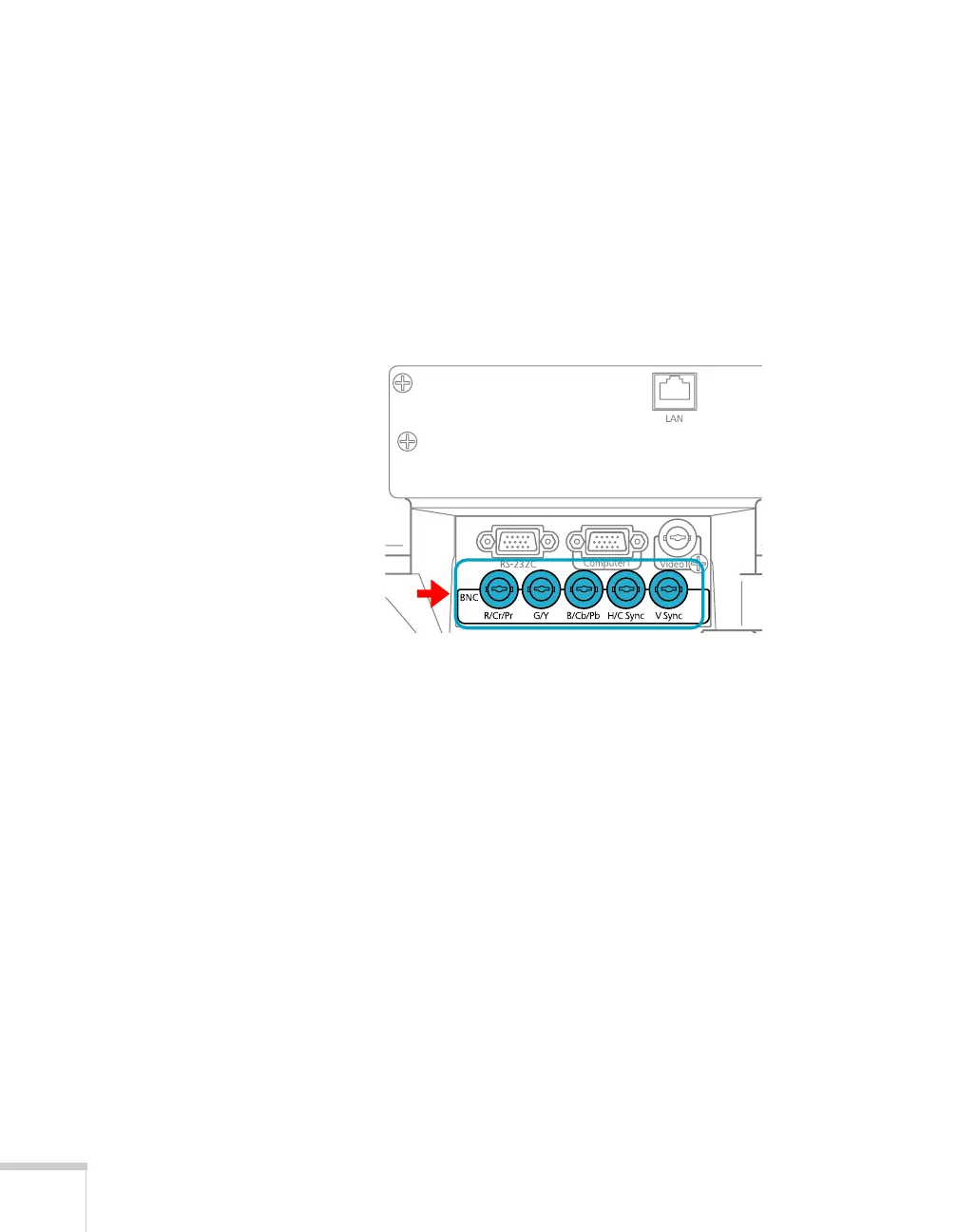18 Setting Up the Projector
Connecting to the BNC Connectors
1. Obtain a commercially available standard BNC to VGA video
cable.
2. Plug the BNC connectors into the projector’s
B/Cb/Pb, G/Y, and
R/Cr/Pr connectors as shown below. Depending on your
computer’s video card, you may have to connect to the projector’s
V Sync and H/C Sync connectors too. (See your computer
documentation for more information.)
3. Plug the VGA connector on the other end of the cable into your
computer’s monitor port.
4. You may need to change the
Input Signal setting in the
projector’s Signal menu to
RGB (see page 59).
5. With the optional wireless mouse receiver (see page 39), you can
use the remote control as a mouse.
6. When you’ve finished making any connections, see page 23 for
instructions on turning on the projector and Chapter 2 for
instructions on displaying and adjusting the image.
