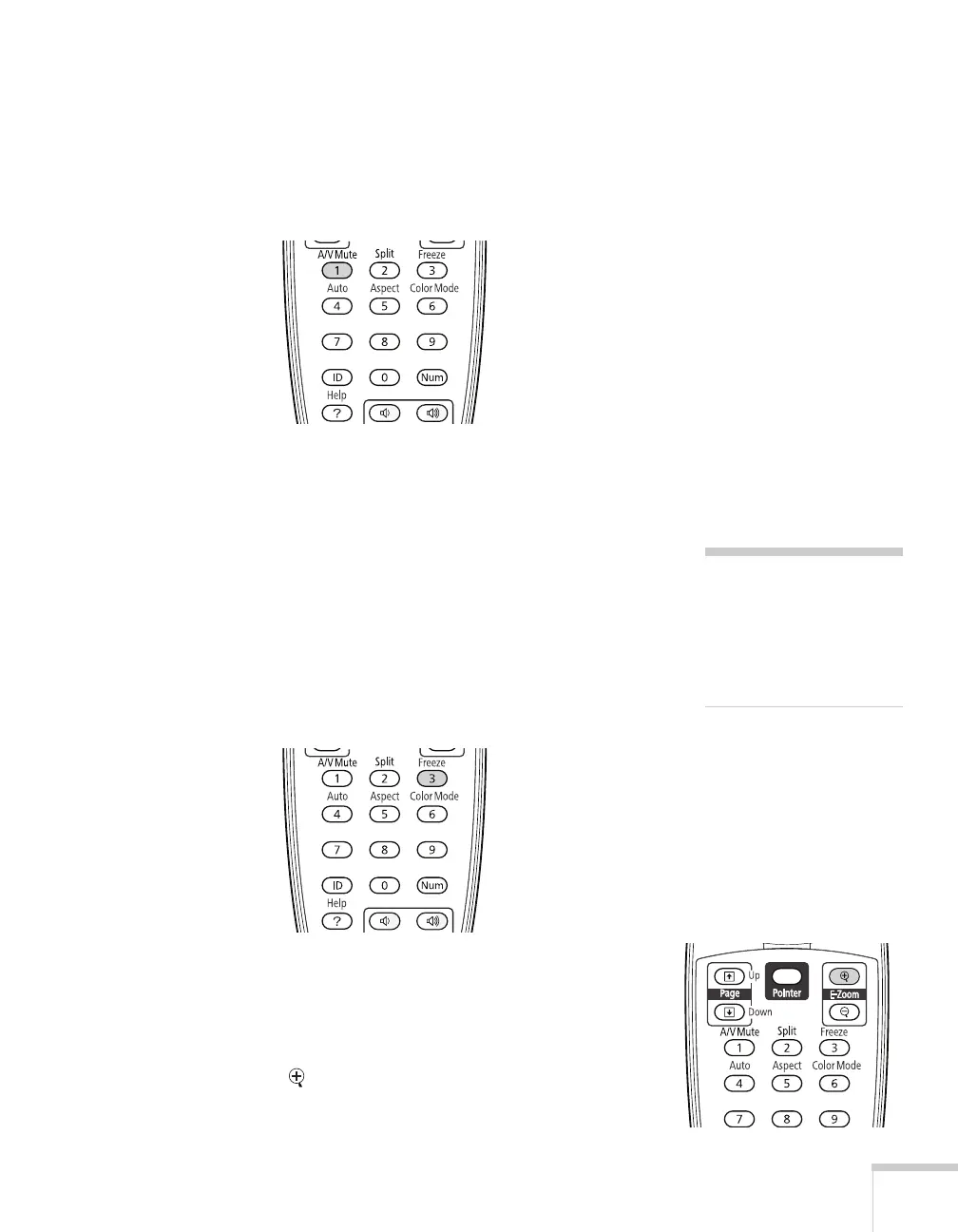Presenting With the Remote Control 37
Turning Off the Picture
You can temporarily turn off the image by pressing the A/V Mute
button on the remote control. This turns the image black. To turn the
image back on, press the button again.
You can have the screen turn blue (using the Display setting as
described on page 67) or display an image such as a company logo
when you press the
A/V Mute button. (See page 64 for more
information on displaying an image.)
Stopping Action
Press the Freeze button on the remote control to stop the action in
your video or computer image.
To restart the action, press the
Freeze button again.
Zooming Part of Your Image
You can zoom in on a portion of the image using the E-Zoom buttons
on the remote control.
1. Press the
E-Zoom button on the remote control.
You see a crosshair indicating the center of the zoom-in area.
note
Because the source continues
to transmit signals, when
you resume the action, it
won’t be at the point you
stopped it.
