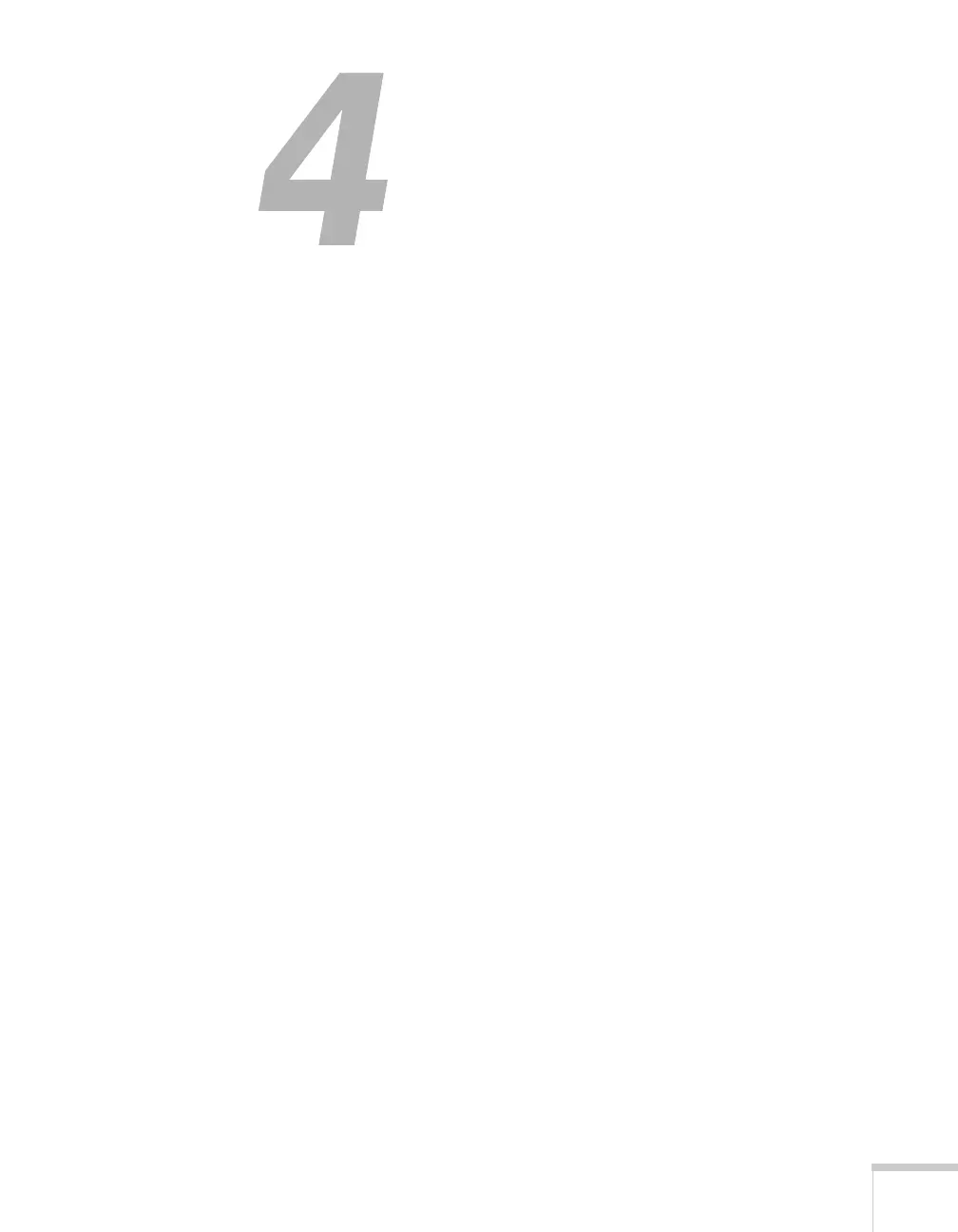43
4l
Using the Projector on a
Network
You can use EasyMP Monitor (available for Windows only) to
monitor and control your projector through the network. For
information on installing and using EasyMP Monitor, see the EasyMP
Monitor Operation Guide.
You’ll find instructions in this chapter on:
■ Connecting the projector to a wired LAN
■ Configuring projector and network settings
■ Sending e-mail alerts and monitoring the projector
■ Using a browser to control the projector
