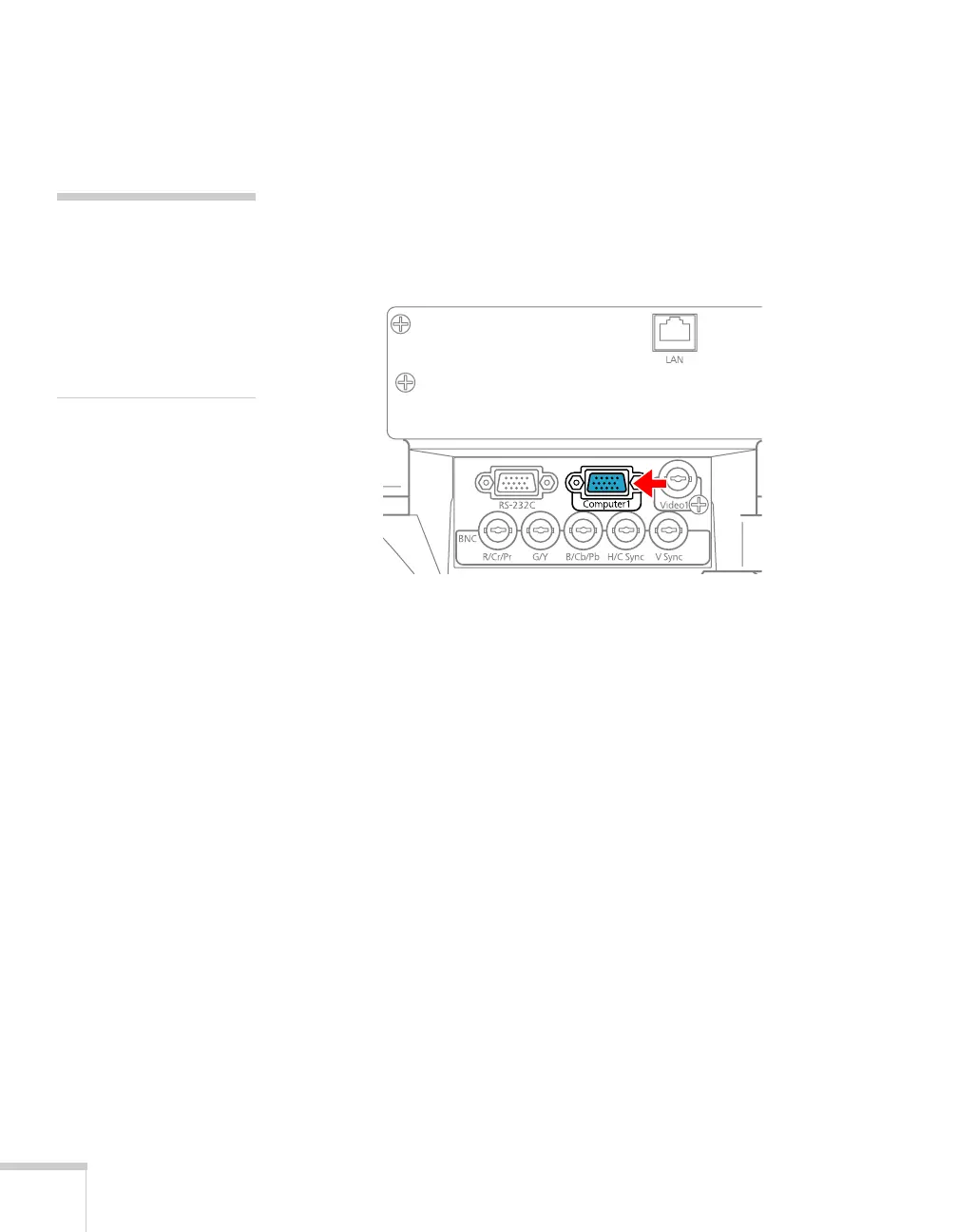22 Setting Up the Projector
Connecting an RGB Video Source
Connecting Using a VGA Computer Cable
1. Locate the VGA computer cable provided with the projector.
2. Connect the cable to the video port on your player and
the
Computer1 port on the projector.
3. You may need to change the Input Signal setting in the
projector’s Signal menu to
RGB (see page 59).
4. When you’ve finished making any connections, see page 23 for
instructions on turning on the projector and Chapter 2 for
instructions on displaying and adjusting the image.
note
Be sure your video player is
not a component video
source. If you select the
wrong source, image quality
may suffer. Check your
video player’s
documentation.
