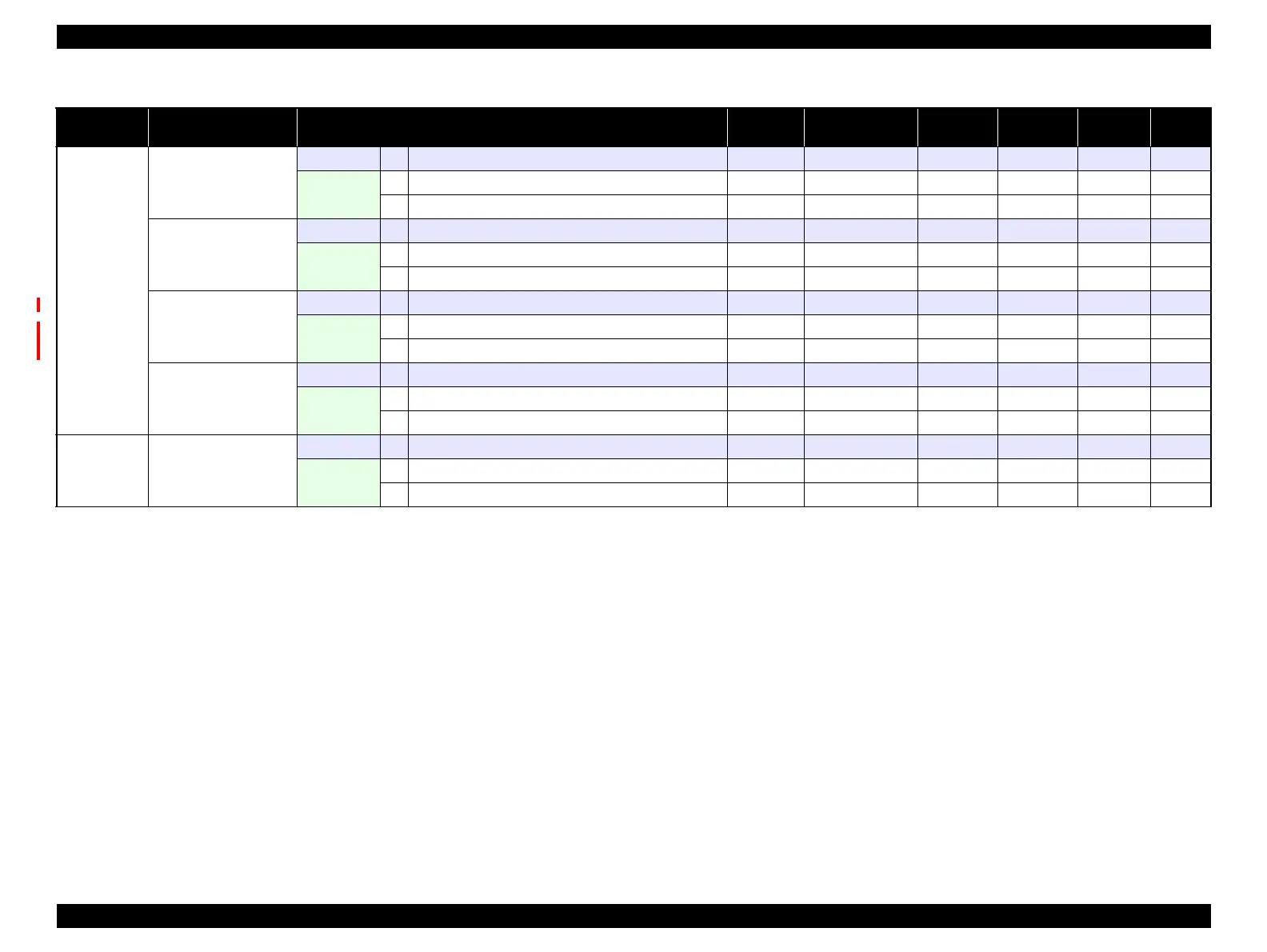SC-F9200 Series Revision C
ADJUSTMENT Overview 268
SE Group Confidential (Related Staff Only)
Paper feed
related parts/
units
Suction Fan
Replacement 1 Replacement ---
√ √
p. 221
After
replacement
2 Turn the power on in Serviceman mode. ---
√√
3 Suction Fan Adjustment
√
PGPP
√√
p. 352
Reel Motor
Replacement 1 Replacement ---
√ √
p. 249
After
replacement
2 Turn the power on in Serviceman mode. ---
√
---
3 Reset the motor counter.
√√
--- p. 293
Mounting Plate Assy
Replacement 1 Replacement ---
√ √
p. 249
After
replacement
2 Turn the power on in Serviceman mode. ---
√
---
3 Reset the motor counter.
√√
--- p. 293
Roll (ATC) Motor
Replacement 1 Replacement ---
√ √
p. 241
After
replacement
2 Turn the power on in Serviceman mode. ---
√
---
3 Reset the motor counter.
√√
--- p. 293
Heater related
parts/units
Heater
Replacement 1 p. 233
After
replacement
2 Turn the power on in Firmware update mode. ---
√√
3 Heater function check
√√√
p. 353
Table 4-1. Adjustment items and the order by repaired part
Class
Replaced or Repaired
(Reattached) Part/Unit
Required Operations
Service
Program
Jig Media Replaced Reattached Page
