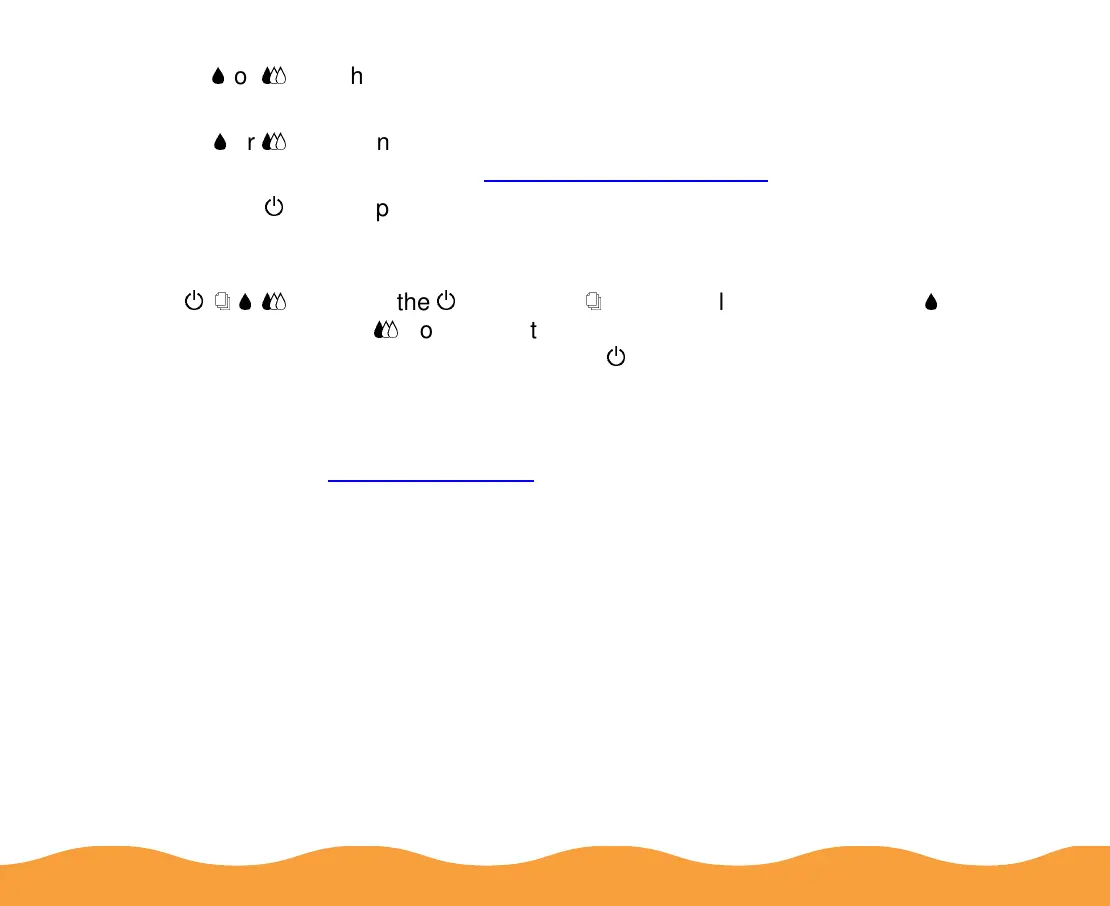Troubleshooting Page 121
B
or
A
When an ink out light
flashes
, your ink supply is low. Make sure
you have a replacement cartridge.
B
or
A
When an ink out light comes
on
, you need to replace the ink
cartridge. See Replacing an Ink Cartridge for instructions.
P
The power light is
on
when the printer is on. The power light
flashes
when the printer is receiving a print job or performing a
maintenance operation, such as cleaning a print head.
PSBA
When the
P
power and
S
paper out lights
flash
and the
B
black
and
A
color ink out lights are
on
, you have a paper jam. Turn off
the printer by pressing the
P
power button. Wait several seconds;
then turn it on again. If no paper ejects, turn off the printer,
remove the jammed paper, and turn the printer on again. If this
doesn’t solve the problem, contact EPSON as described in
Where To Get Help.
