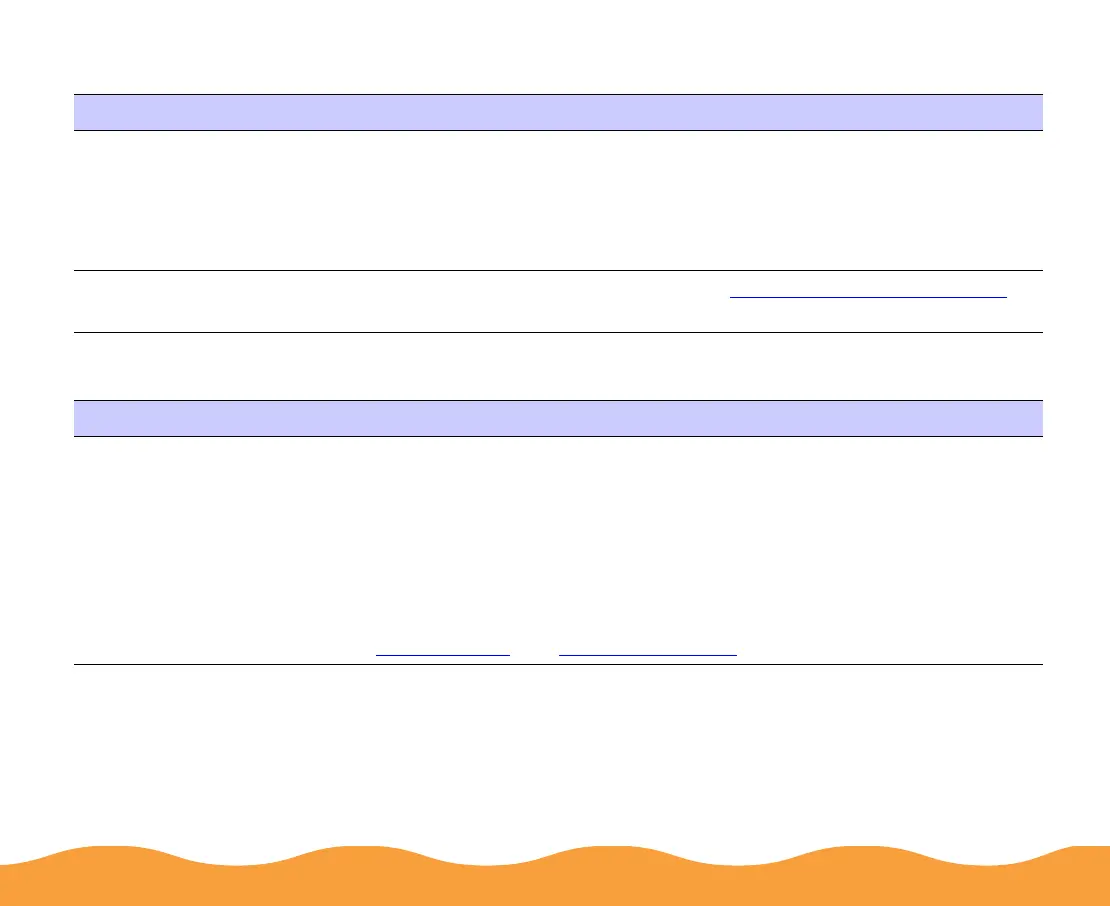Troubleshooting Page 138
You cannot print on a network in Windows NT 4.0
Printing is too slow
Possible cause Solution
Your printer is not set
up correctly as a
remote printer.
You may need to use a different network path and printer port. Select a
different port in the printer’s Properties windows or enter the new
network path to your printer at the DOS prompt. Then restart your
computer. See your Windows NT documentation for instructions on
changing the printer port and network path.
Your printer software is
installed incorrectly.
Try uninstalling the printer software. See Uninstalling Printer Software
.
Possible cause Solution
Your printer software
options are set
incorrectly.
For the fastest printing, try the following:
◗ Set Print Quality to Economy.
◗ Turn MicroWeave off.
◗ Turn High Speed on.
◗ Choose Black ink and No Halftoning.
See Basic Printing
and Advanced Printing for more information.
