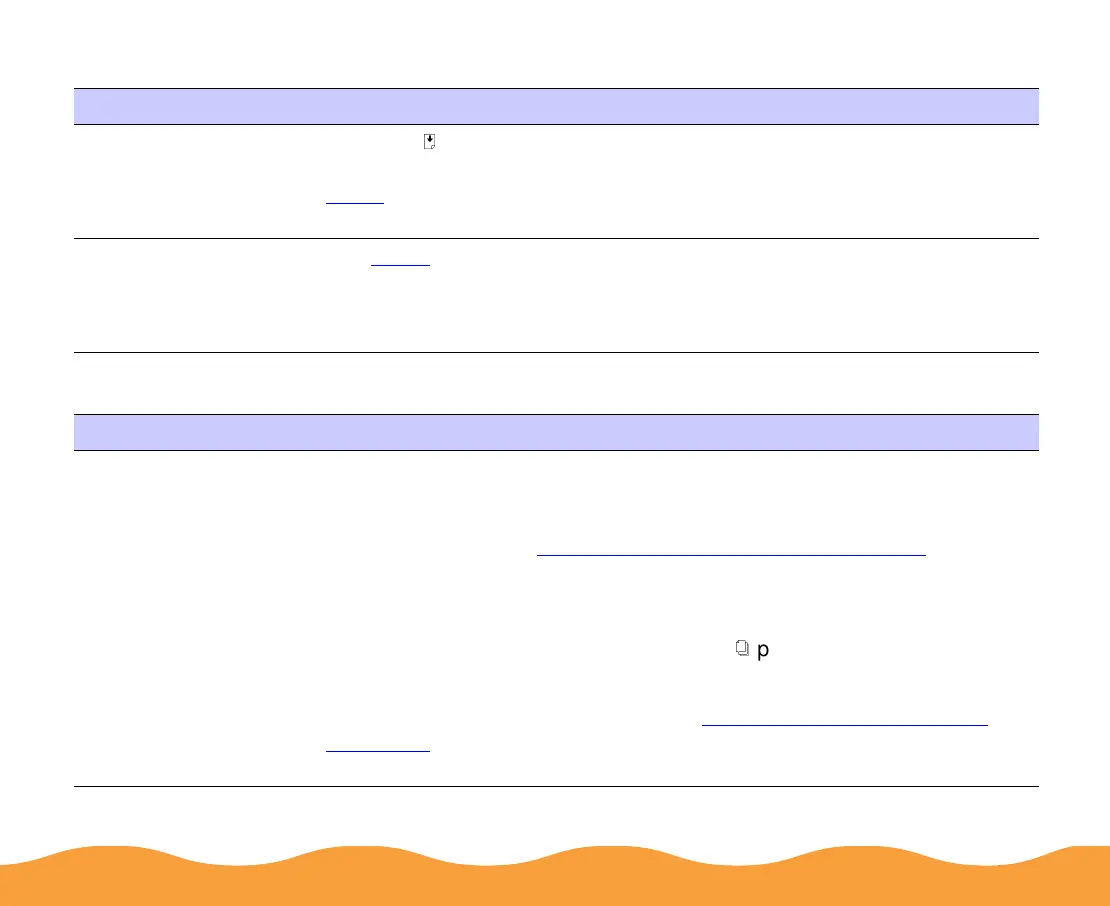Troubleshooting Page 140
Paper doesn’t eject fully or is wrinkled
Paper doesn’t feed
Possible cause Solution
If the paper doesn’t
eject fully, you may
have set the wrong
paper size.
Press the
E
load/eject button to eject the paper. Then make sure you
select the correct paper size in your application or printer software. (See
Paper for the paper sizes you can print with.)
If it’s wrinkled when it
comes out, the paper
may be damp or too
thin.
See Paper
for paper thicknesses you can print with, as well as
environmental requirements for storage.
Try this Then do this
Remove the stack of
paper from the sheet
feeder.
Check that the paper:
◗ Isn’t curled or creased.
◗ Isn’t too old (see Media Loading and Handling Guidelines
or your
paper packaging for more information).
◗ Isn’t loaded above the arrow on the left edge guide.
◗ Isn’t jammed inside the printer. (If the
S
paper out light is flashing,
paper is jammed.)
Then reload the paper as described in Media Loading and Handling
Guidelines, making sure the left edge guide is adjusted to fit the paper’s
width.
