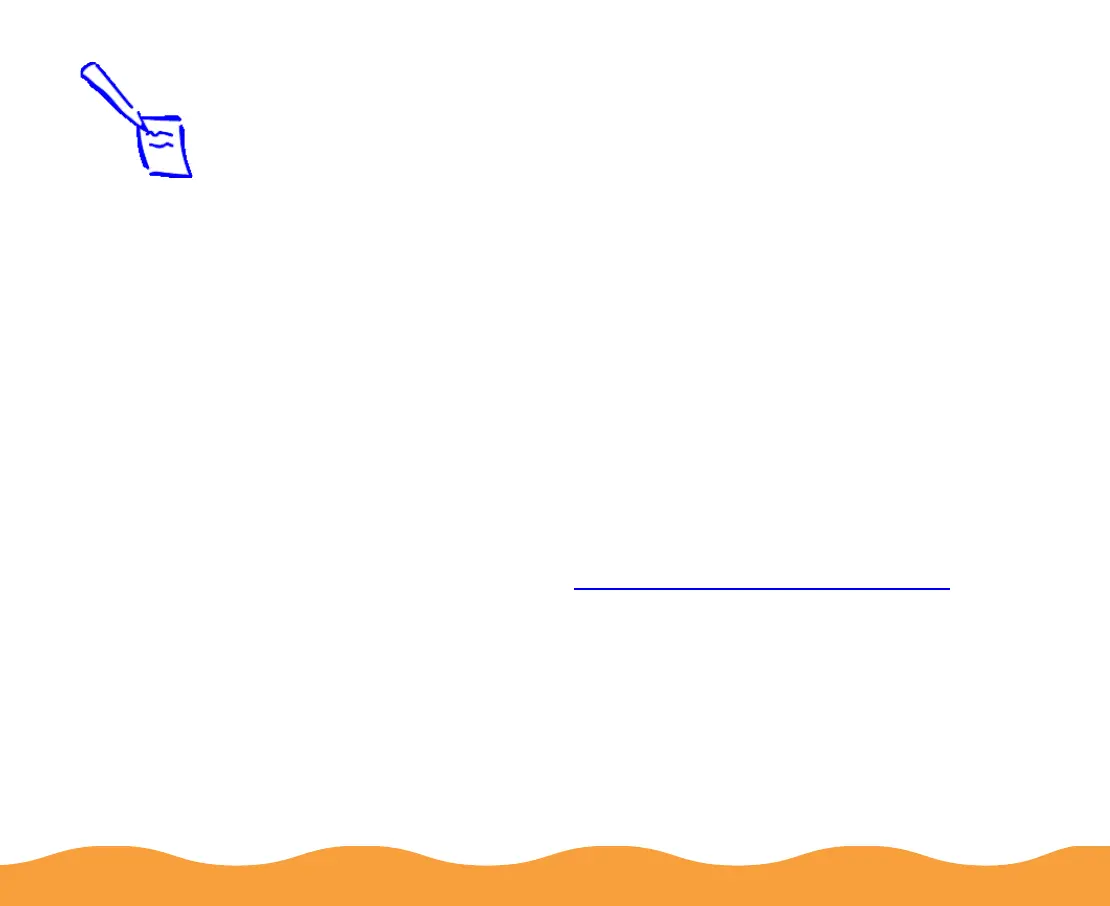Advanced Printing Page 45
9 The Standard Printable Area setting uses a minimum bottom
margin of 0.55 inch (14 mm). To decrease the minimum bottom
margin to 0.12 inch (3 mm), set the Printable Area setting to
Maximum. To center your document on the page using either
setting, select the Centered checkbox.
10 Click a tab for the settings you want to check or change next, or
click OK to print your document.
Creating User Defined Paper Sizes
You can create up to 10 custom paper sizes (only one in
Windows 3.1) and add them to the Paper Size list using the User
Defined option. This is useful if you’re printing a custom size
document, such as a banner. You can select any width from 3.5 to
9.5 inches, and any height (length) from 3.5 to 44 inches.
Follow these steps to create a custom paper size with the User
Defined option:
1 Follow the steps in Printing from Windows Applications to
access the printer software, then click the Paper tab.
2 Click the Paper Size list and scroll to the bottom of it using the
arrows or scroll bar.
3 Click the User Defined option.
Note:
When Maximum
Printable Area is
selected, print quality
may decrease in the
extended bottom
margin.
