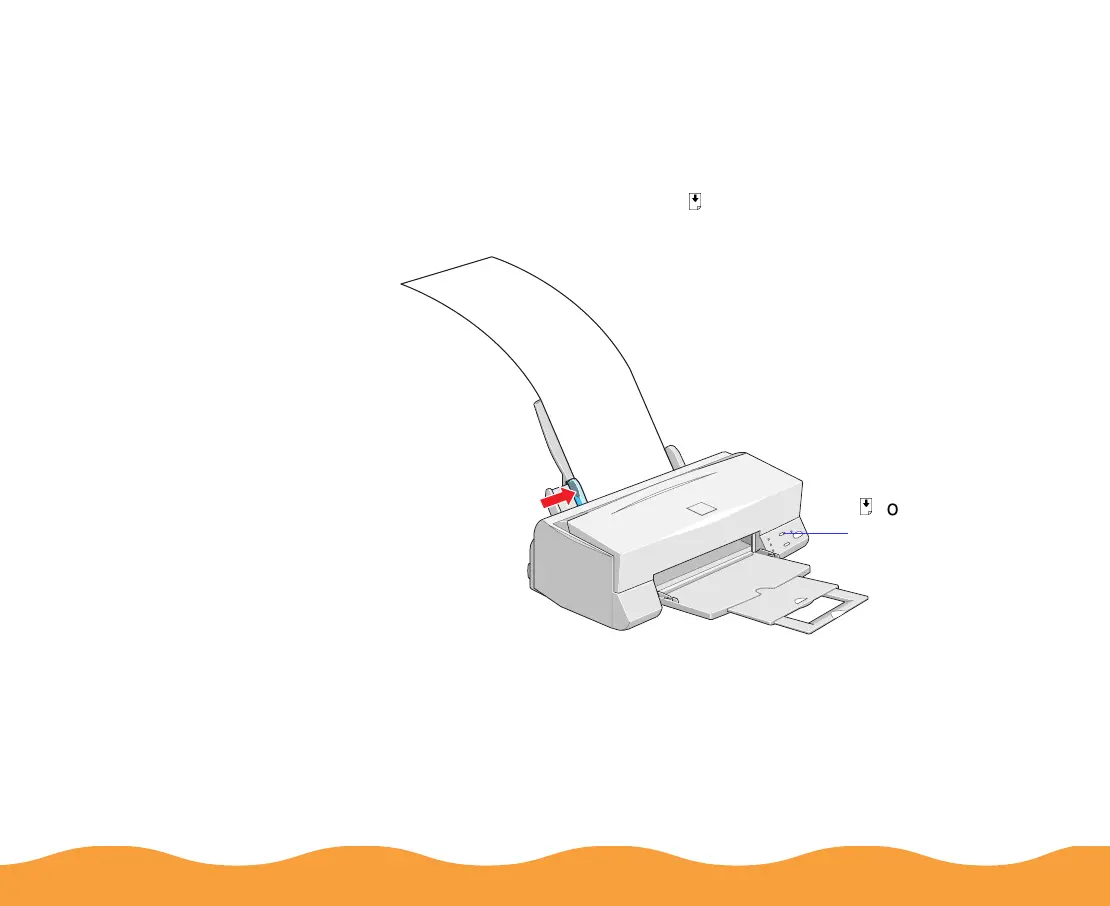Printing on Special Media Page 73
Keep the following in mind when using EPSON Photo Paper:
◗ Load the paper with the whiter (glossier) side facing up.
◗ If you’re loading Panoramic Photo Paper, pull up the paper
support extension. Then load the Panoramic paper and hold its
top edge while your press the
E
load/eject button to feed it into
the printer.
For the Paper size setting, choose Panoramic 210 × 594 mm.
Be sure to support your Panoramic Photo Paper as it ejects
from the printer so it doesn’t fall onto the floor.
Press the
E
load/eject
button to feed
Panoramic paper
