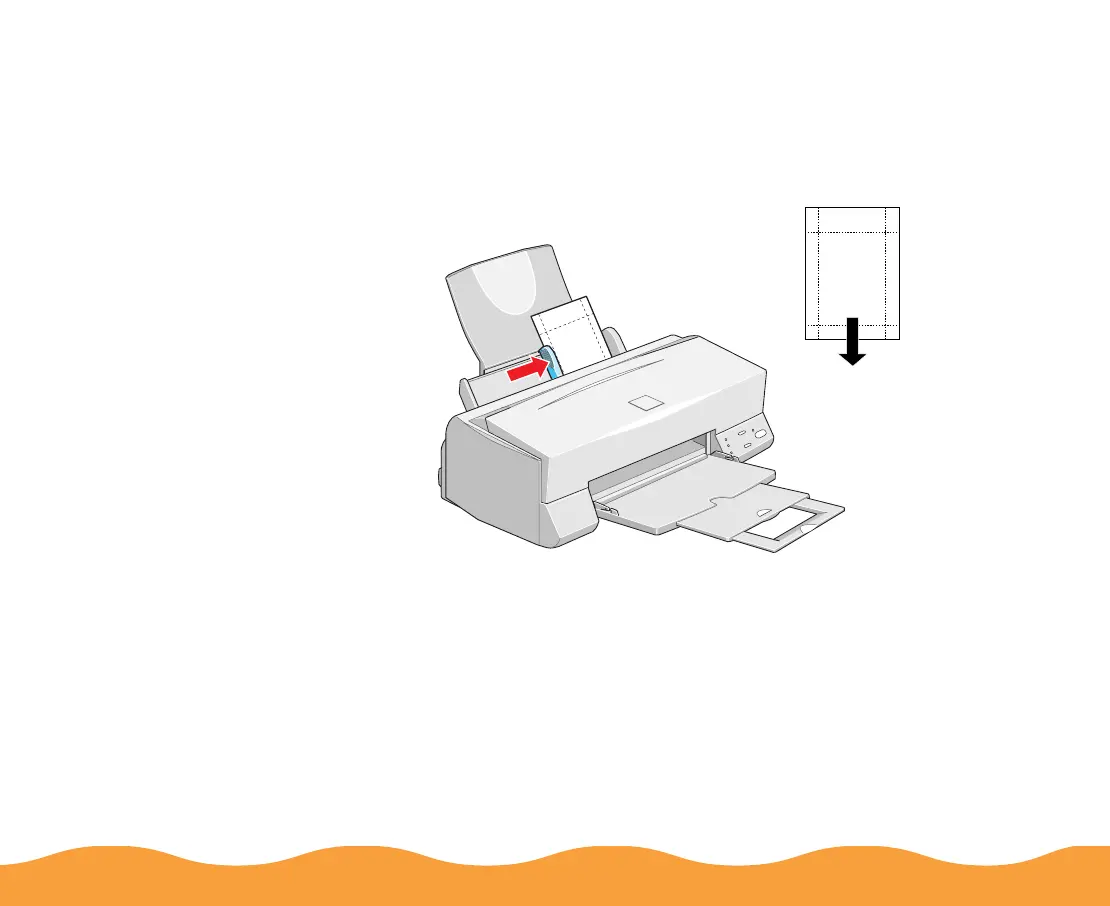Printing on Special Media Page 74
◗ If you’re using 4 × 6-inch Photo Paper, follow these steps:
1 Load the paper against the right edge guide with the glossy
side facing up and the perforated margins positioned as
shown:
You can load up to 20 sheets of Photo Paper at a time.
Make sure you place the included support sheets A and B
beneath the stack, but don’t print on them. Also, make sure
you load the sheets in portrait orientation (short edge first).
2 Slide the left edge guide against the left edge of the paper.
