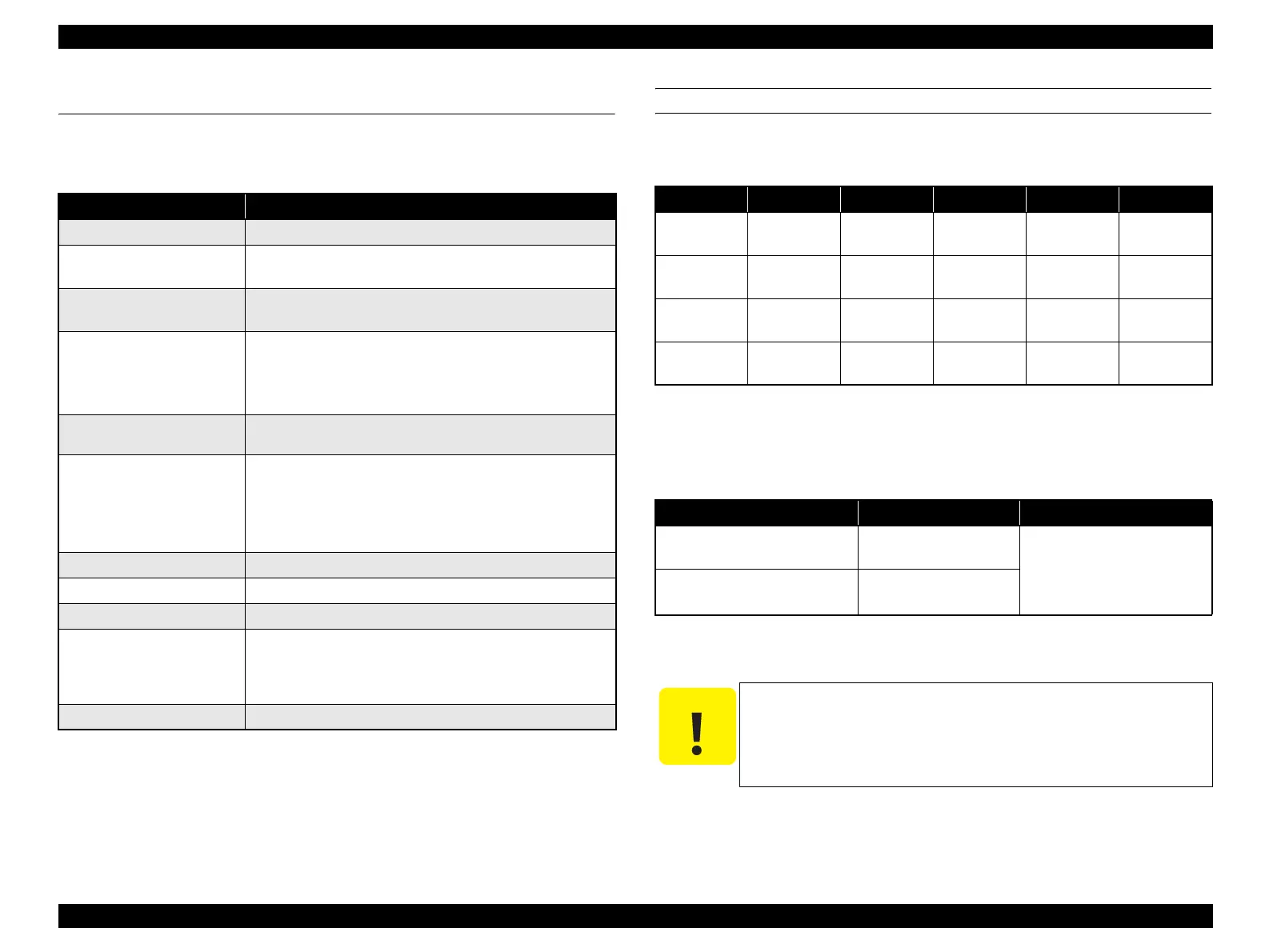EPSON Stylus CX4300/CX4400/CX5500/CX5600/DX4400/DX4450 Revision A
PRODUCT DESCRIPTION Specifications 10
1.2 Specifications
1.2.1 Printing Specifications
Note * : Those resolution can only be selected in the printer driver.
INK CARTRIDGE SPECIFICATIONS
The product numbers of the EPSON ink cartridges for this printer are shown below.
Shelf life (T.B.D):
Two years from production date (if unopened), six months after opening package.
Storage Temperature
Dimension
12.7 mm (W) x 68 mm (D) x 47 mm (H)
Table 1-2. Printing Specifications
Item Specification
Print method On-demand ink jet
Nozzle configuration
Black: 90 nozzles
Color: 29 nozzles x 3 (Cyan, Magenta, Yellow)
Print direction
Bi-directional minimum distance printing
(logic seeking)
Print resolution
Horizontal x Vertical (dpi)
• 360 x 120 • 720 x 720
*
• 360 x 360 • 1440 x 720
• 360 x 720
*
• 5760 x 1440
*
Control code
• ESC/P Raster command
• EPSON Remote command
Internal font (T.B.D)
Character code: Alphanumeric with expanded
graphics (PC437)
ASCII, 20H to 7FH only
Font: EPSON original font
Alphanumeric font: Courier
Input buffer size 32 Kbytes
Paper feed method Friction feed, using one ASF (Auto Sheet Feeder)
Paper path Top feed, front out
Paper feed rates (T.B.D)
• High quality mode, 19.05-mm feed
98.8 mm/sec (3.89 inch/sec)
• High speed mode, continuous feed
352.8 - 6.35 mm/sec (13.89-0.25 inch/sec)
PF interval Programmable in 0.017 mm (1/1440 inch) steps
Table 1-3. Product No. of Ink Cartridges
Color US Latin West Europe CISMEA Asia
Black T0881
T0731
T0901
T0711 T0921
T0731
T0911
Cyan T0882
T0732
T0902
T0712 T0922
T0732
T0912
Magenta T0883
T0733
T0903
T0713 T0923
T0733
T0913
Yellow T0884
T0734
T0904
T0714 T0924
T0734
T0914
Table 1-4. Storage Temperature (T.B.D)
Situation Storage Temperature Limit
When stored in individual boxes
-30
o
C to 40
o
C
(-22
o
F to 104
o
F)
1 month max. at 40
o
C (104
o
F)
When installed in main unit
-20
o
C to 40
o
C
(-4
o
F to 104
o
F)
C A U T I O N
The ink cartridge cannot be refilled.
Do not use expired ink cartridges.
The ink in the ink cartridge freezes at -16 °C (3.2
o
F). It takes
about three hours under 25 °C (77
o
F) until the ink thaws and
becomes usable.
