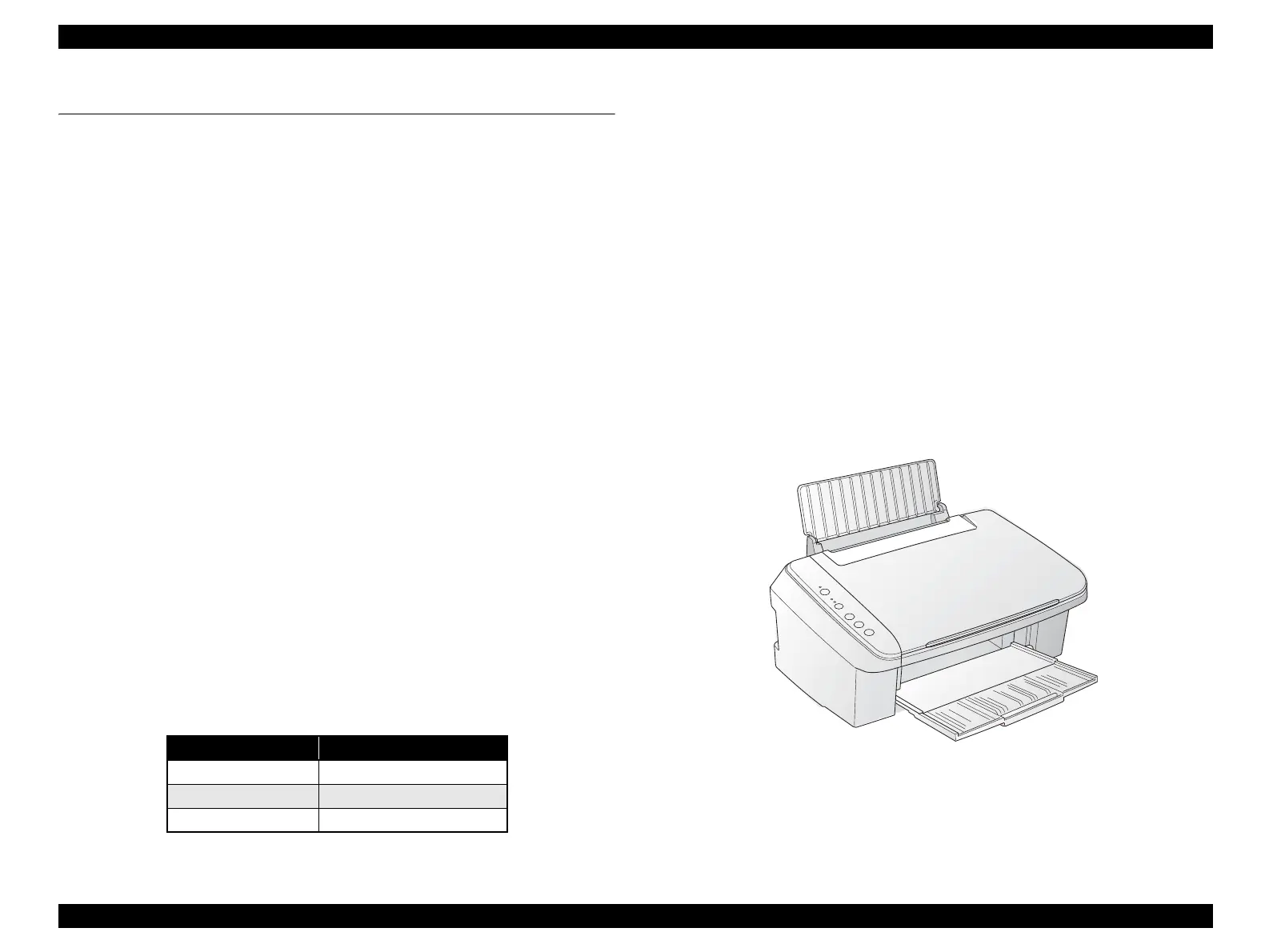EPSON Stylus CX4300/CX4400/CX5500/CX5600/DX4400/DX4450 Revision A
PRODUCT DESCRIPTION Overview 9
1.1 Overview
This unit provides the three primary functions; computer-connected printer, scanner,
and stand-alone copy machine, and is designed for home/personal use.
Its main functions are described below:
1.1.1 Features
Printer functions
As a printer, this unit achieves high-quality output at high speed on plain papers.
It includes the following features:
Maximum print resolution: 5760 (H) x 1440 (V) dpi
Separate ink cartridge for each color
ASF (Auto Sheet Feeder) holds up to 80 cut sheets
(paper thickness: 0.11 mm)
Borderless printing with EPSON special media
This unit use pigment ink which is water resistant, light-fast and ozone
resistant
Scanner functions
This unit provides scan mode so that data is scanned and transferred to a connected
computer or to e-mail via application software like EPSON SMART PANEL.
CIS sensor requires no warm-up period, which makes scanning more convenient
and allows for a more compact scanner. Additional features include the following:
Maximum optical resolution: 600 x 1200 dpi
Scan gradations: 16 bits (input), 1 or 8 bits (output)
Stand-alone copy functions
Paper size can be selected from two or three options:
Enlarge/Reduce factor can be selected from two options; actual size (100%)
or “Fit to page”
Copy margin is automatically selected from two options, related to paper type
and paper size; Standard Copy (3mm-margin), or Borderless copy.
Simultaneous use of functions
Printer functions and scanner functions are independent and can therefore be
operated simultaneously from a connected computer.
Easy-to-use control panel
The control panel that has five buttons including power button and three LEDs
simplifies operation.
Exterior
Use of a CIS sensor makes the scanner body more compact.
Also, the control panel on the left side makes the printer distinctive in appearance
but still easier to use.
Dimension: 452 mm (W) x 347 mm (D) x 203 mm (H)
(including rubber feet with Paper Support and Stacker closed)
Weight: 5.0 kg (without ink cartridges)
Figure 1-1. External View
Table 1-1. Paper Size
Market Paper Size
EAI Letter/4”x6”
Europe/Asia/Pacific A4/4”x6”
Latin Letter/A4/4”x6”
