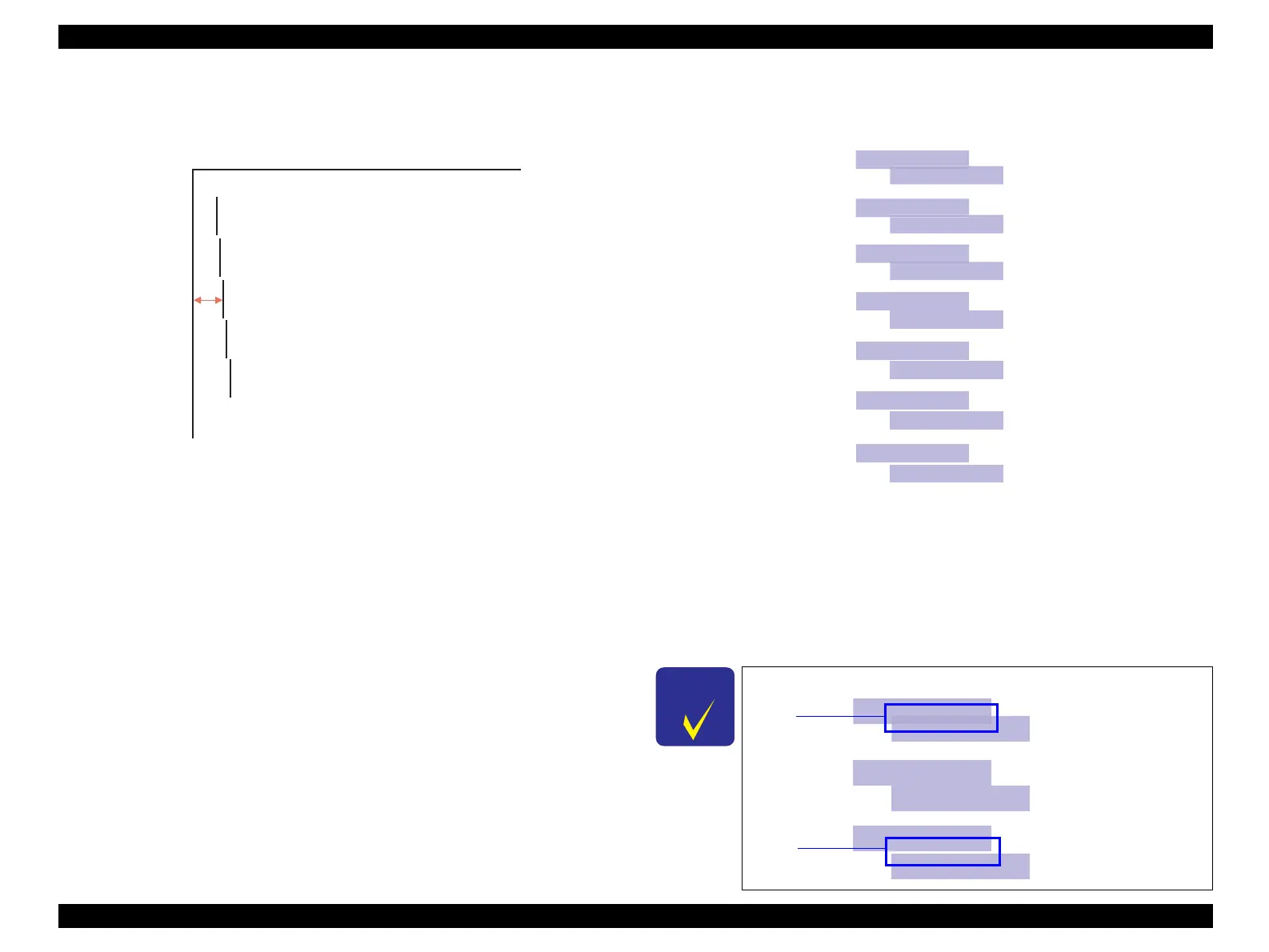EPSON Stylus CX4300/CX4400/CX5500/CX5600/DX4400/DX4450 Revision A
ADJUSTMENT Adjustment by Using Adjustment Program (T.B.D) 107
5.2.4 First Dot Adjustment
Patterns are printed as shown below.
Figure 5-4. Left Right margin adjustment Pattern Printing
[Judgment method]
Measure the distance from Paper left edge to the adjustment line, and enter the value of
the patter that it is 5mm away from the left edge.
[Corrective action]
If the an appropriate pattern is not printed, reassemble the parts that was removed/
replaced, and carry out the adjustment again.
5.2.5 PF Band Adjustment
Patterns are printed as shown below.
Figure 5-5. PF Band Adjustment Pattern
[Judgment method]
Select the pattern with no gap or overleap.
[Corrective action]
If the an appropriate pattern is not printed, reassemble the parts that was removed/
replaced, and carry out the adjustment again.
-2
-1
0
1
2
5 mm
C H E C K
P O I N T
The diagram below shows the OK and NG patterns.
0
-1
-2
-3
1
2
3
OK
NG
NG
Overlap
Gap
