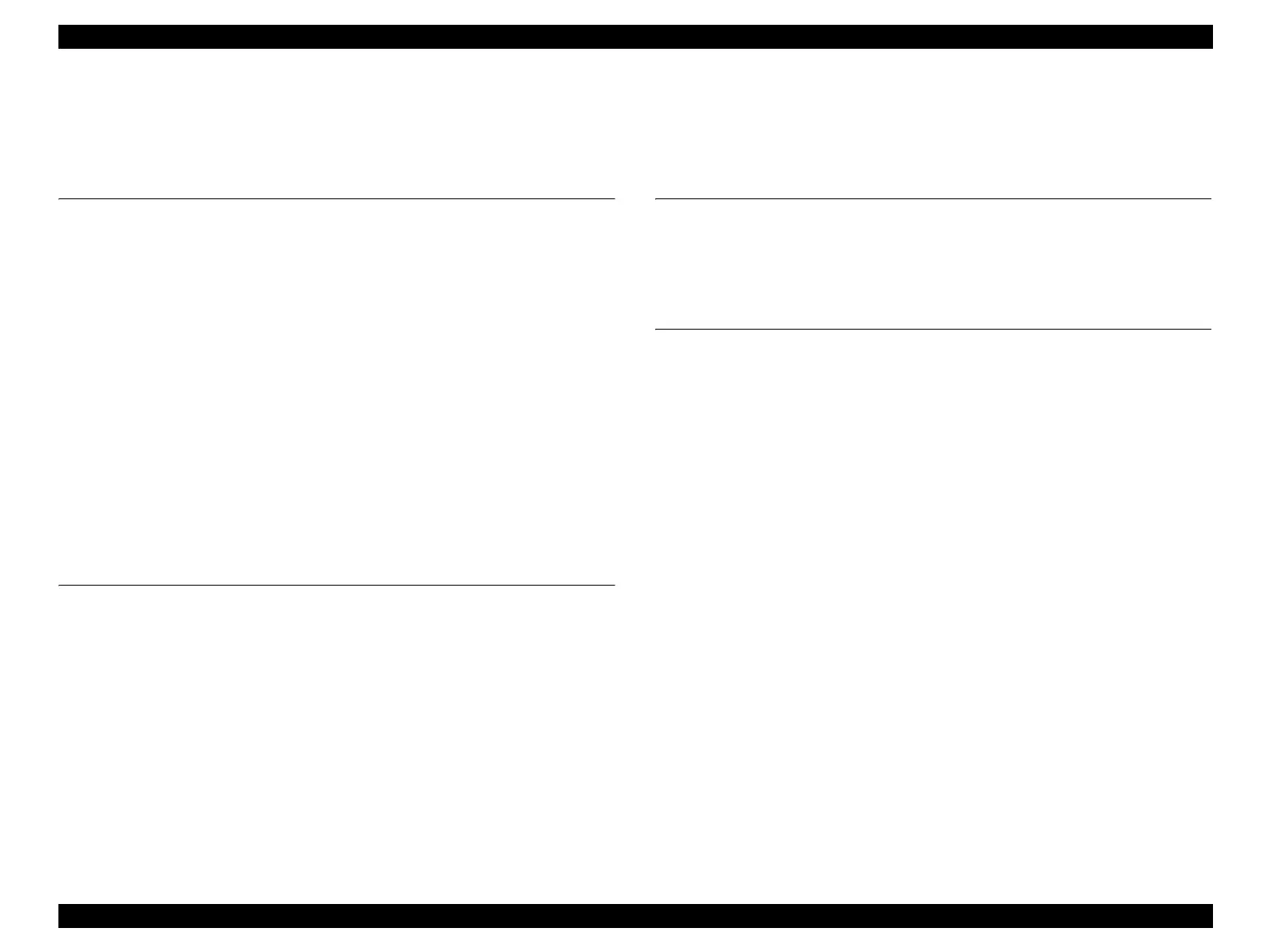EPSON Stylus CX4300/CX4400/CX5500/CX5600/DX4400/DX4450 Revision A
6
CONTENTS
Chapter 1 PRODUCT DESCRIPTION
1.1 Overview .............................................................................................................. 9
1.1.1 Features...................................................................................................... 9
1.2 Specifications ..................................................................................................... 10
1.2.1 Printing Specifications............................................................................. 10
1.2.2 Scanning Specifications........................................................................... 15
1.2.3 Standalone Copying Specifications ......................................................... 16
1.2.4 Electrical Specifications .......................................................................... 18
1.2.5 Environmental Conditions....................................................................... 18
1.2.6 Durability................................................................................................. 19
1.2.7 Acoustic Noise......................................................................................... 19
1.2.8 Safety approvals (Safety standards/EMI)................................................ 19
1.2.9 Interface................................................................................................... 19
1.2.10 Control Panel ......................................................................................... 20
1.2.11 Button Functions in Stand-alone Copy.................................................. 21
1.2.12 Errors and Panel Status.......................................................................... 21
1.2.13 Power Save Mode.................................................................................. 22
1.2.14 Nozzle Check Pattern Print ................................................................... 22
1.2.15 Printer Initialization (T.B.D) ................................................................. 22
Chapter 2 OPERATING PRINCIPLES
2.1 Overview ............................................................................................................ 24
2.2 Printer Mechanism.............................................................................................. 24
2.2.1 Printhead Specifications .......................................................................... 25
2.2.2 Carriage Mechanism................................................................................ 25
2.2.3 Paper Feeding Mechanism ...................................................................... 26
2.2.4 Ink System Mechanism ........................................................................... 27
2.3 Scanner Mechanism............................................................................................ 28
2.3.1 Scanner Carriage Mechanism.................................................................. 28
2.4 Electrical Circuit Operating Principles............................................................... 30
2.4.1 Power Supply Board................................................................................ 30
2.4.2 Main Board.............................................................................................. 30
Chapter 3 TROUBLESHOOTING
3.1 Overview ............................................................................................................ 33
3.2 Error Indications and Fault Occurrence Causes ................................................. 33
3.3 Troubleshooting.................................................................................................. 37
3.3.1 Superficial Phenomenon-Based Troubleshooting ................................... 53
Chapter 4 DISASSEMBLY/ASSEMBLY
4.1 Overview ............................................................................................................ 61
4.1.1 Precautions .............................................................................................. 61
4.1.2 Tools ........................................................................................................ 61
4.1.3 Work Completion Check......................................................................... 62
4.1.4 Caution After Repair (T.B.D).................................................................. 63
4.2 Disassembly Procedures..................................................................................... 64
4.3 Printer Section .................................................................................................... 65
4.3.1 Paper Support Assy. ................................................................................ 65
4.3.2 Stacker Assy. ........................................................................................... 65
4.3.3 Document Cover/ASF Cover/Support Arm ............................................ 66
4.3.4 Scanner Unit/Middle Case/Panel Unit .................................................... 67
4.4 Removing Printer Mechanism............................................................................ 71
4.5 Removing Board................................................................................................. 73
4.5.1 Main Board.............................................................................................. 73
4.6 Disassembling Printer Mechanism..................................................................... 75
4.6.1 Printhead.................................................................................................. 75
4.6.2 Hopper ..................................................................................................... 78
4.6.3 CR Scale .................................................................................................. 79
4.6.4 CR Motor................................................................................................. 80
4.6.5 CR Unit/Timing Belt ............................................................................... 81
4.6.6 Ink System removal................................................................................. 83
4.6.7 Power Supply Board................................................................................ 85
4.6.8 EJ Frame Assy/EJ Roller......................................................................... 86
4.6.9 Main Frame ............................................................................................. 87
4.6.10 LD Roller/ASF Unit .............................................................................. 90
4.6.11 Waste Ink Pads ...................................................................................... 92
4.6.12 PF Roller................................................................................................ 93
4.6.13 PF Motor................................................................................................ 94
