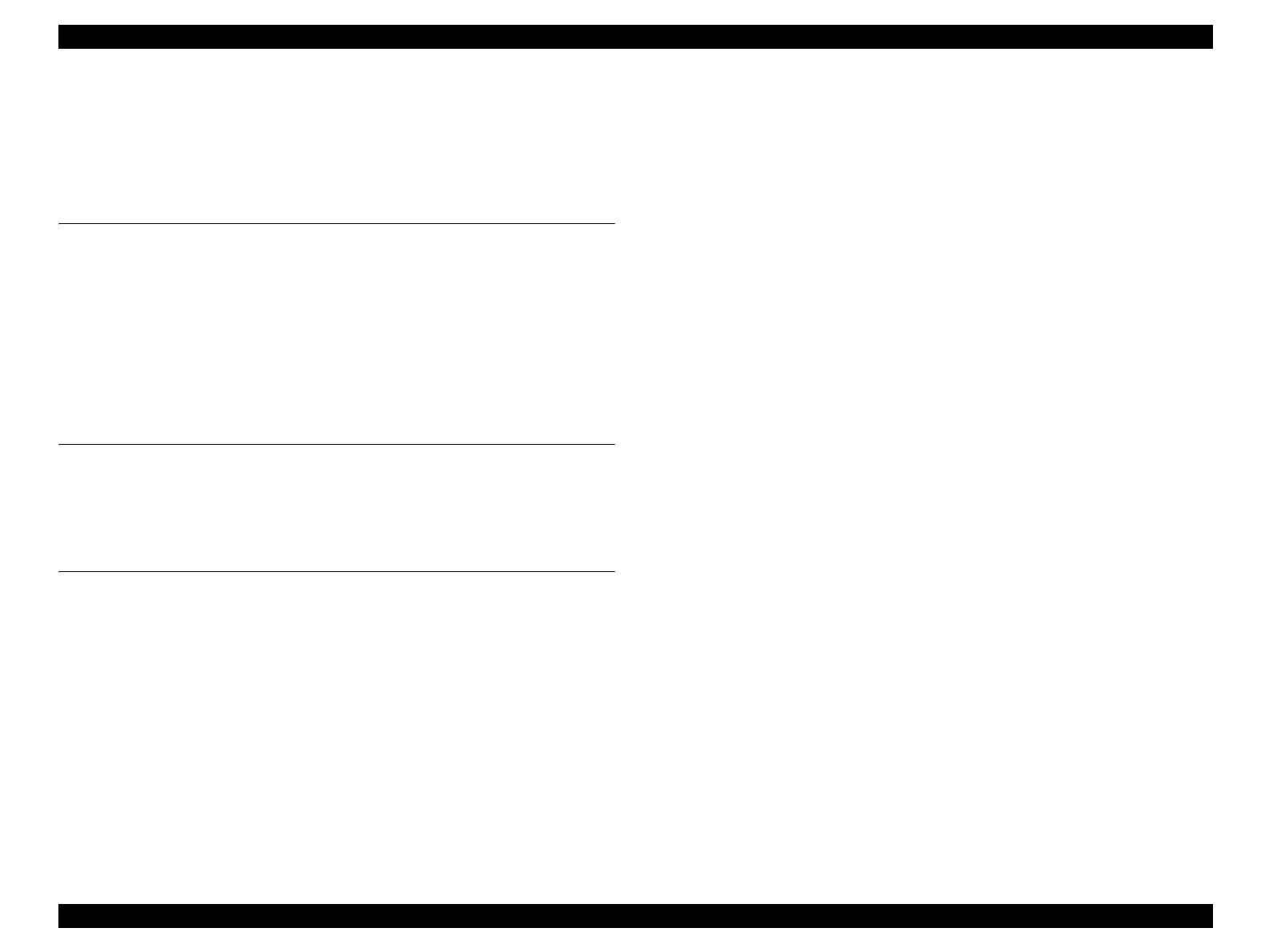EPSON Stylus CX4300/CX4400/CX5500/CX5600/DX4400/DX4450 Revision A
7
4.7 The Shortest Way to Remove the Main Frame. ................................................. 95
4.8 Scanner Section .................................................................................................. 96
4.8.1 Upper Scanner Housing........................................................................... 96
4.8.2 CIS Assy./CIS Carrier Assy./Scanner FFC ............................................. 97
4.8.3 Scanner Motor Unit/Driven Pulley.......................................................... 99
Chapter 5 ADJUSTMENT
5.1 Adjustment Items and Overview (T.B.D) ........................................................ 101
5.1.1 Servicing Adjustment Item List (T.B.D)............................................... 101
5.1.2 Replacement Part Adjustment Items (T.B.D)........................................ 103
5.2 Adjustment by Using Adjustment Program (T.B.D)........................................ 105
5.2.1 Head angular adjustment ....................................................................... 105
5.2.2 Top Margin Adjustment ........................................................................ 106
5.2.3 Bi-D Adjustment ................................................................................... 106
5.2.4 First Dot Adjustment ............................................................................. 107
5.2.5 PF Band Adjustment.............................................................................. 107
Chapter 6 MAINTENANCE
6.1 Overview .......................................................................................................... 109
6.1.1 Cleaning................................................................................................. 109
6.1.2 Service Maintenance ............................................................................. 109
6.1.3 Lubrication ............................................................................................ 111
Chapter 7 APPENDIX
7.1 Connector Summary......................................................................................... 116
7.1.1 Major Component Unit.......................................................................... 116
7.2 Exploded Diagram / Parts List ......................................................................... 119
7.3 Electrical Circuits ............................................................................................. 120
