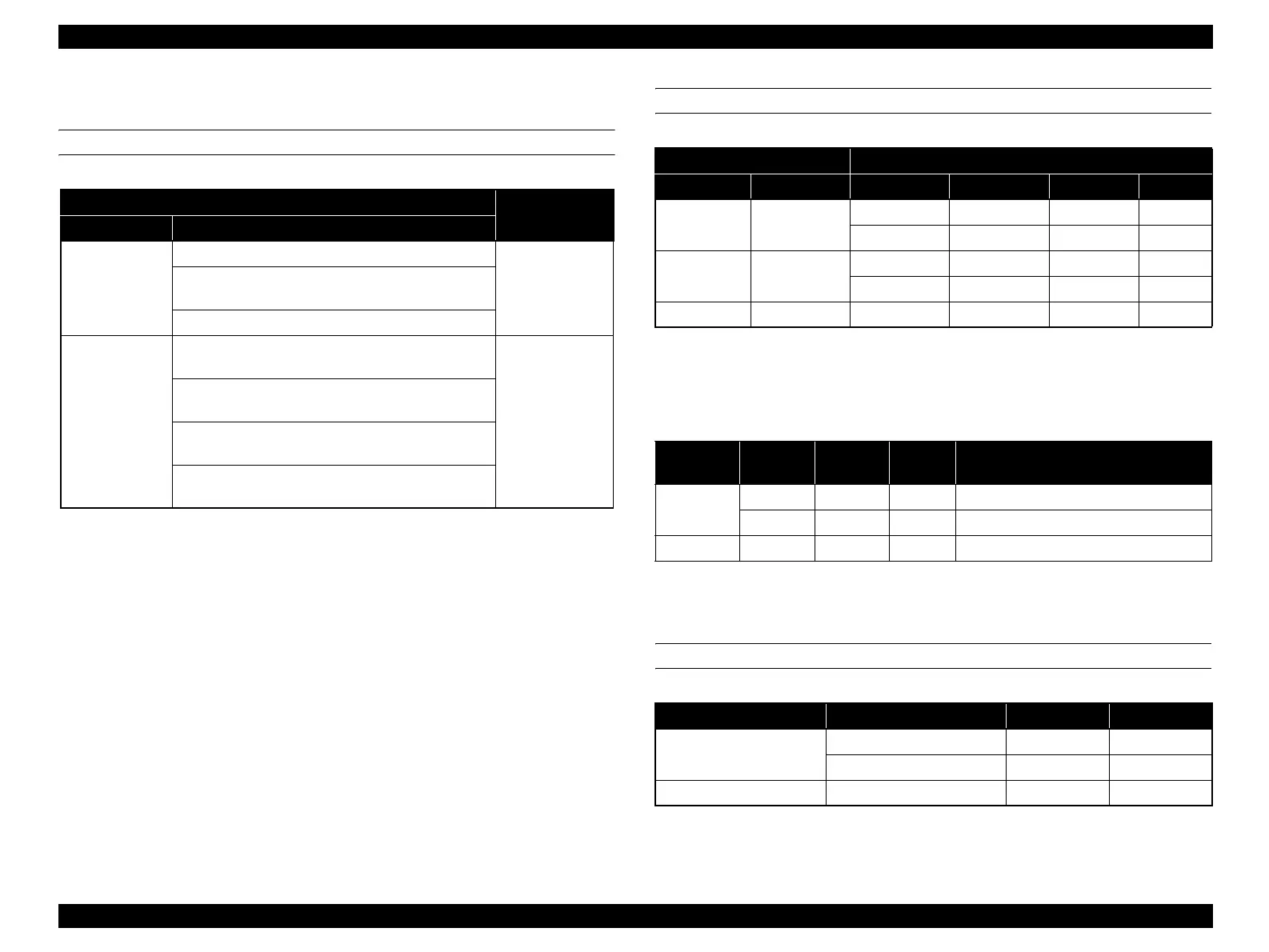EPSON Stylus CX4300/CX4400/CX5500/CX5600/DX4400/DX4450 Revision A
PRODUCT DESCRIPTION Specifications 16
1.2.3 Standalone Copying Specifications
SUPPORTED PAPER TYPES AND SIZES
Note* : EAI models: Letter size.
Euro/Asia models: A4 size.
Latin models: Selectable between Letter and A4.
(Turning On the printer while holding down B&W Copy Start button selects Letter size,
and turning On the printer while holding down Color Copy Start button selects A4 size.)
COPY MODE
Note* : Print mode for the Color copy and B&W copy is selectable as described below:
Fast Economy: Press Color Text (or B&W Text for B&W copy) button and Stop button
simultaneously.
Normal: Press Color Text (or B&W Text for B&W copy) button.
Note* : “Fit to page” automatically sets the enlarge/reduce scale. When an original is smaller
than general card size (approx. 54mm x 86mm), the margins will be different from those
shown in the table.
COPY SPEED
Note *1: When printing “e-memo Pattern” on Plain Paper.
*2: Borderless printing
Table 1-11. Supported Paper Types and Sizes
Paper Type
Paper size
UI Available Paper Type
Plain Paper
Plain Paper
A4, Letter*
Bright White Inkjet Paper
(Euro/Asia)
Premium
Bright White Paper (EAI)
Premium Ink Jet Plain Paper (Euro/Asia)
Photo Paper
Glossy Photo Paper (Euro, Asia)
Photo Paper Glossy (EAI)
4” x 6”
(10 x 15 cm)
Premium Glossy Photo Paper (Euro/Asia)
Premium Photo Paper Glossy
(EAI)
Premium Semigloss Photo Paper (Euro/Asia)
Premium Photo Paper Semi-Gloss (EAI)
Ultra Glossy Photo Paper (
Euro/Asia
)
Ultra Premium Glossy Photo Paper (EAI)
Table 1-12. Print Mode for Copying
Copy Mode Print Mode
Mode Name Paper Type Mode Name Resolution Microweave Dot Size
Color copy* Plain Paper
Fast Economy 360 x 120 dpi OFF Eco
Normal 360 x 360 dpi ON VSD1
B&W copy* Plain Paper
Fast Economy 360 x 120 dpi OFF Eco
Normal 360 x 360 dpi ON VSD1
Photo copy Photo Paper Best Photo 1440 x 720 dpi ON VSD3
Table 1-13. Copy Mode (Enlarging/Reducing)
Copy
Button
Copy
Mode
Enlarge/
Reduce
Margins Description
B&W Text
Color Text
Standard 100% 3 mm Copies A4/Letter original to the same size
Standard Fit to page 3 mm Enlarges or reduces to A4/Letter
Color Photo Borderless Fit to page 0 mm Enlarges or reduces to 4" x 6"/L size
Table 1-14. Copy Speed
UI Paper Type Print Mode Black Color
Plain Paper (A4/Letter)
Fast Economy 5 sec.*
1
14 sec.*
1
Normal 20 sec.*
1
72 sec.*
1
Photo Paper (
4” x 6”
)
Best Photo - 380 sec.*
2
