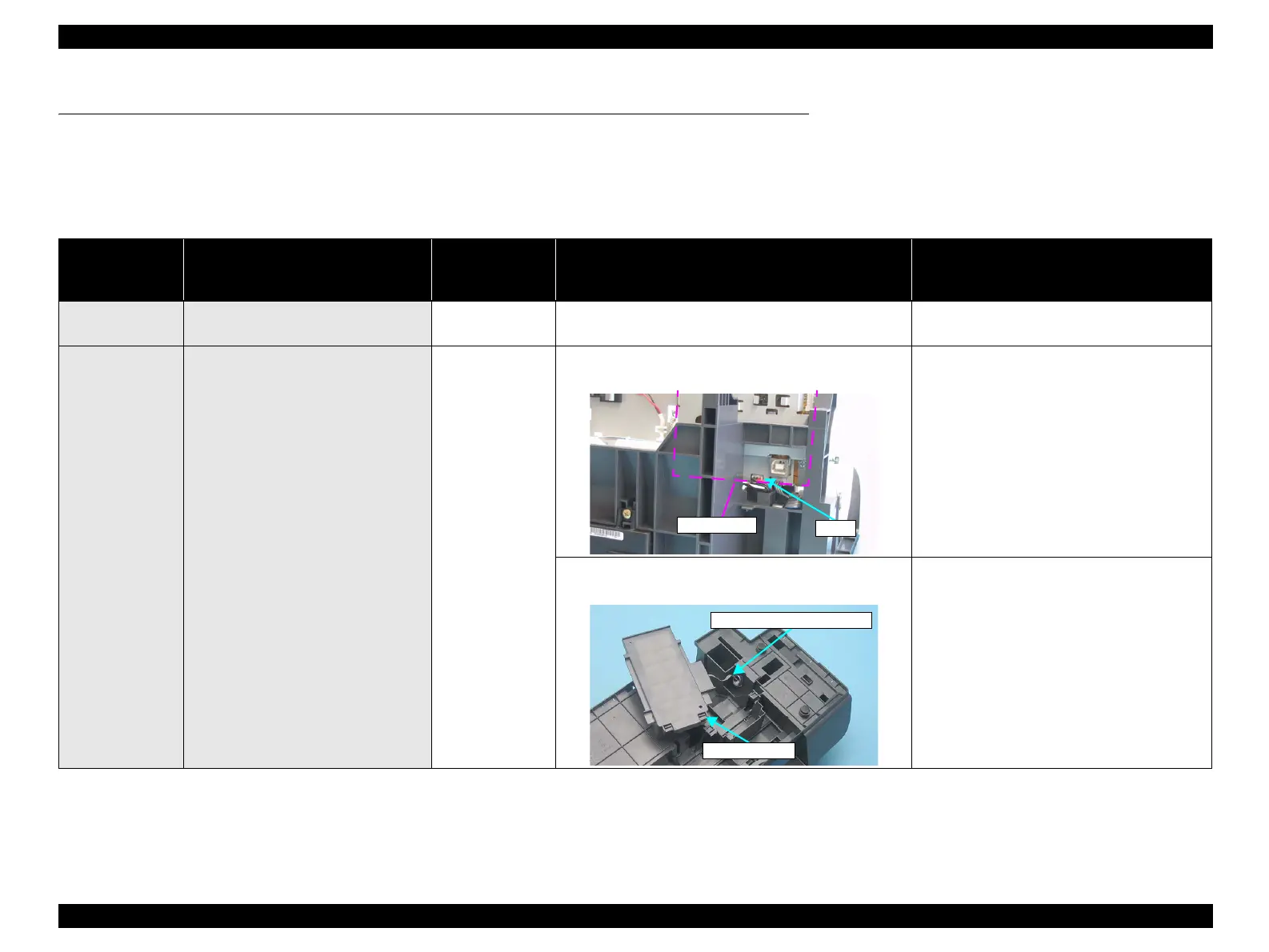EPSON Stylus CX4300/CX4400/CX5500/CX5600/DX4400/DX4450 Revision A
TROUBLESHOOTING Troubleshooting 37
3.3 Troubleshooting
You can identify the troubles by using the checklist in this section after confirming the LED indication on the SPC. If you connect the SPC to your PC and see an error message on
the STM3, you can short the total repair time. And, when you find out the defective parts, replace them by referring the Chapter 4 “DISASSEMBLY AND ASSEMBLY”. The
following tables describe the error check points.
Table 3-6. Check point for communication error according to each phenomenon
Occurrence
timing
CR position
Detailed phenomenon
Defective
unit/part name
Check point Remedy
• Power on
•Anywhere
When turning on the power, the SPC
does not operate at all.
Panel Unit
1. Check if the Panel Board is not damaged. 1. Replace the Panel Board with new one.
• Power on
•Anywhere
When turning on the power, the SPC
does not operate at all.
PS Board Unit
1. Check if the PS Board Connector Cable is connected to
the J1 on the Main Board.
1. Connect the PS Board Connector Cable to J1
on the Main Board.
2. Check if the PS Board Connector Cable/PS Board is not
damaged.
2. Replace the PS Board Unit with new one.
* If the problem is not solved, replace the
Main Board with new one.
Main Board
J1
PS Board Connector Cable
PS Board Unit
