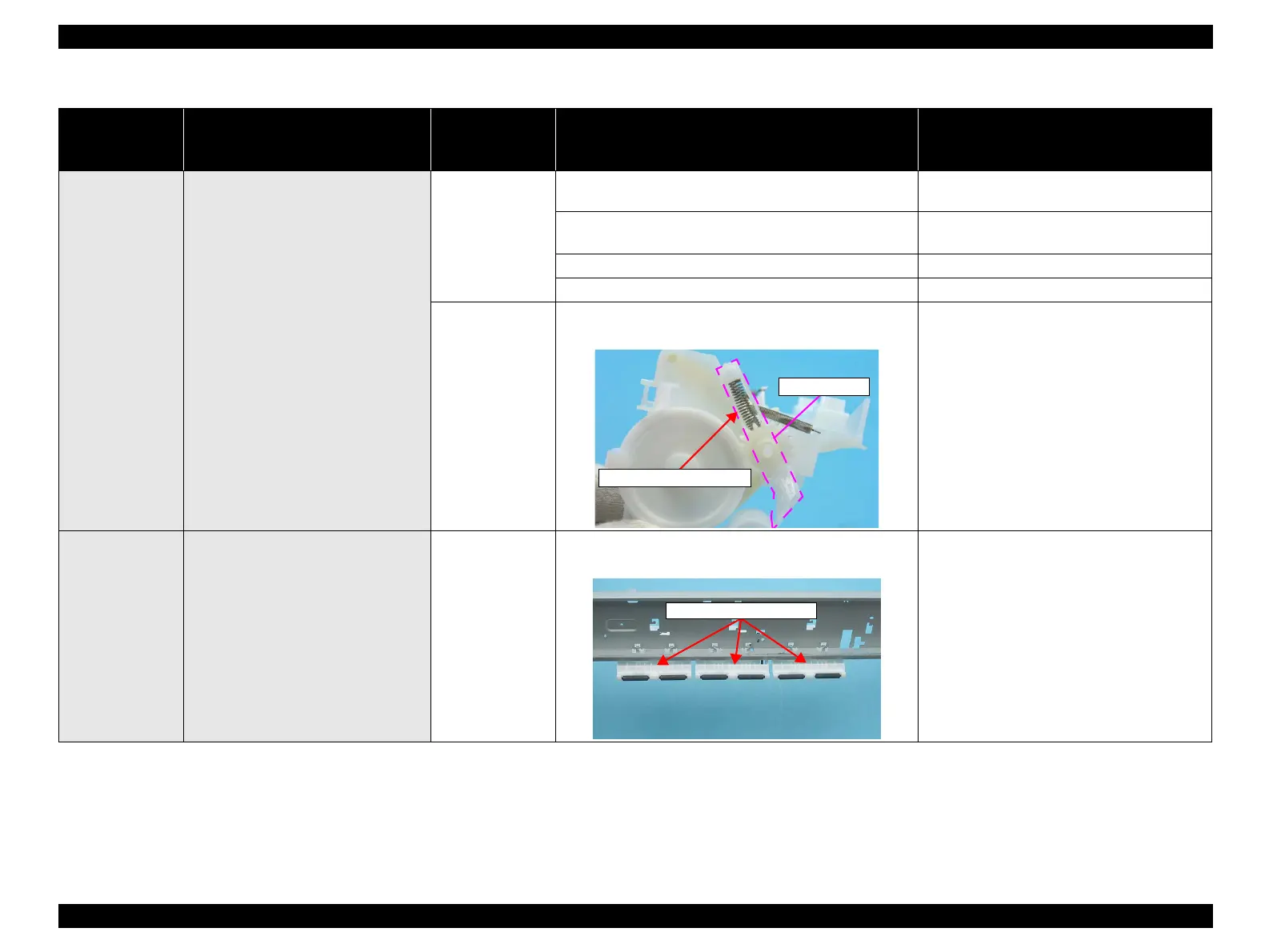EPSON Stylus CX4300/CX4400/CX5500/CX5600/DX4400/DX4450 Revision A
TROUBLESHOOTING Troubleshooting 50
• Power on
•Anywhere
When turning on the power, the Carriage
Unit collides to the Change Lever
located to the front side of the printer.
PF Motor
1. Check if the PF Motor Connector Cable is connected to
J8 on the Main Board.
1. Connect the PF Motor Connector Cable to J8
on the Main Board.
2. Check if the coil resistance of the PF Motor is about 4.3Ω
by using the tester (refer to Table 3-1)
2. Replace the PF Motor with a new one.
3. Check if the PF Motor Connector Cable is not damaged. 3. Replace the PF Motor with a new one.
4. Check if the PF Motor operates. 4. Replace the PF Motor with a new one.
ASF Unit
1. Check if the Compression Spring 2.36 does not come off
in the Change Lever.
1. Replace the ASF Unit with a new one.
• Power on
•Anywhere
The Carriage Unit collides with the
Guide Upper Unit when power is turned
on.
Paper Guide
Upper Unit
1. Check if the Paper Guide Upper Unit is correctly
assembled.
1. Reassemble the Paper Guide Upper Unit to
the Main Frame correctly.
Table 3-12. Check point for fatal error according to each phenomenon
Occurrence
timing
CR position
Detailed phenomenon
Defective
unit/part name
Check point Remedy
Change Lever
Compression Spring 2.36
Paper Guide Upper Unit
