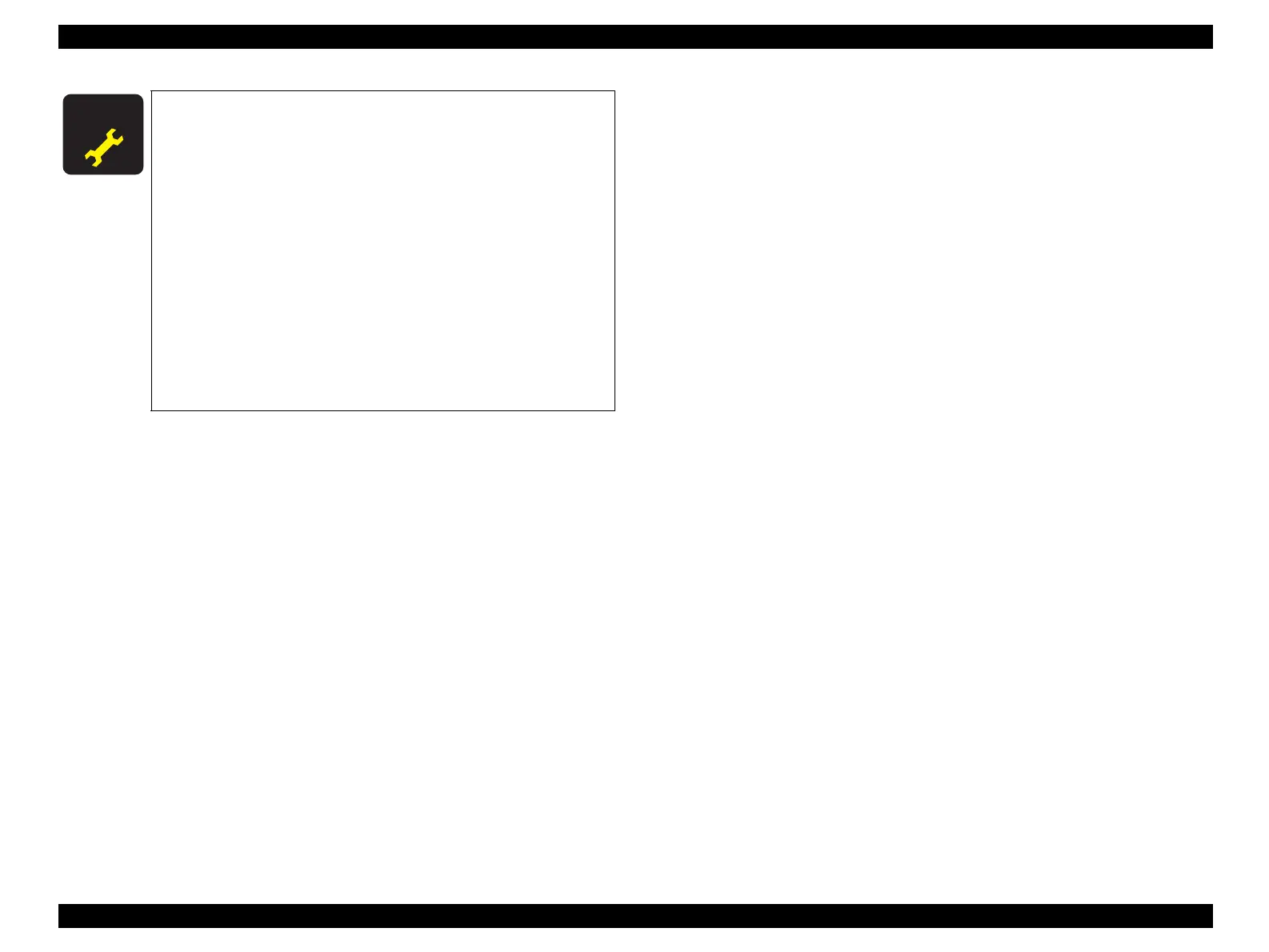EPSON Stylus CX4300/CX4400/CX5500/CX5600/DX4400/DX4450 Revision A
DISASSEMBLY/ASSEMBLY Removing Board 74
A D J U S T M E N T
R E Q U I R E D
After replacing the Main Board, perform the following
adjustments (T.B.D.). (Refer to Chapter 5 “ ADJUSTMENT
(p100)”)
1. “EEPROM data copy” (only after replacement)
2. “Destination Setting”
(only after replacement*)
3. “USB ID Input”
(only after replacement*)
4. “Waste Ink Pad Counter” (Ink Pads must be replaced)
5. “Head ID Input”
(only after replacement*)
6. “TOP Margin Adjustment”
(only after replacement*)
7. “First Dot Adjustment”
(only after replacement*)
8. “Head Angular Adjustment”
(only after replacement*)
9. “Bi-D Adjustment”
(only after replacement*)
10.“PF Band Adjustment”
(only after replacement*)
11. “CR Heat Protection Control”
(only after replacement*)
]
Note * : (EEPROM Copy NG)
